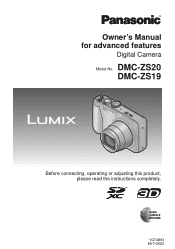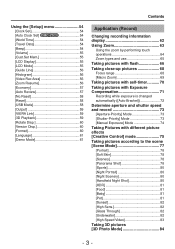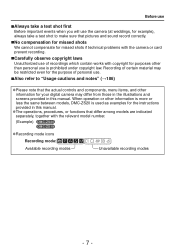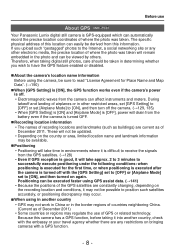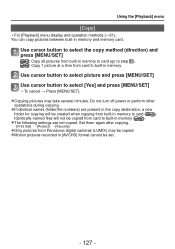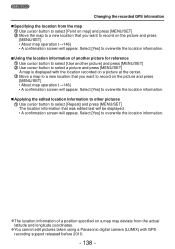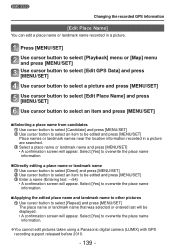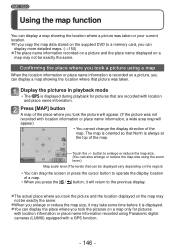Panasonic DMC-ZS20K Support and Manuals
Get Help and Manuals for this Panasonic item

View All Support Options Below
Free Panasonic DMC-ZS20K manuals!
Problems with Panasonic DMC-ZS20K?
Ask a Question
Free Panasonic DMC-ZS20K manuals!
Problems with Panasonic DMC-ZS20K?
Ask a Question
Most Recent Panasonic DMC-ZS20K Questions
Play Back Motion
(Posted by Anonymous-106357 11 years ago)
Popular Panasonic DMC-ZS20K Manual Pages
Panasonic DMC-ZS20K Reviews
We have not received any reviews for Panasonic yet.