Panasonic DMC-XS1PZW13 Support and Manuals
Get Help and Manuals for this Panasonic item
This item is in your list!

View All Support Options Below
Free Panasonic DMC-XS1PZW13 manuals!
Problems with Panasonic DMC-XS1PZW13?
Ask a Question
Free Panasonic DMC-XS1PZW13 manuals!
Problems with Panasonic DMC-XS1PZW13?
Ask a Question
Popular Panasonic DMC-XS1PZW13 Manual Pages
DMCFH10 User Guide - Page 1


Owner's Manual for future use. DMC-XS1 DMC-FH10
DMC-XS1
DMC-FH10
Please read these instructions carefully before using this product, and save this manual for advanced features
Digital Camera
Model No. Register online at www.panasonic.com/register
(U.S. customers only)
VQT4P59
F1212HH0
DMCFH10 User Guide - Page 2


... Use
Care of the camera ...5 Standard Accessories 6 Names and Functions of Main Parts 7
Preparation
Charging the Battery 11 • Inserting the Battery 12 • ...37 • To delete multiple pictures (up to 50) or all the pictures 37 Setting the Menu ...38 • Setting menu items 38 About the Setup Menu 40
Recording
About the LCD Monitor 45 Using the Zoom ...47
• Optical Zoom...
DMCFH10 User Guide - Page 4


In this manual, (DMC-XS1) is more or less the same between models. Therefore, the camera illustrations and on -screen displays. e.g.: (DMC-XS1) (DMC-FH10)
- 4 - • [Stabilizer] ...79 • [Date Stamp] ...80 • [Clock Set] ...80 Using the [Motion Picture] Menu 81 • [Rec Quality] ...81 • [Continuous AF 81
Playback/Editing
Various methods of playback 82...
DMCFH10 User Guide - Page 7


...) button
or
Press 4
- 7 - Before Use
Names and Functions of Main Parts
(DMC-XS1)
1 Flash (P50) 2 Self-timer indicator (P54) 3 Lens (P5, 110)
12 3
4 LCD monitor (P45, 107, 110)
5 [MODE] button (P25, 82)
6 Charging lamp (P13)
7 Zoom button (P47)
8 Motion picture button (P32)
9 [MENU/SET] button (P38)
10 [(] (Playback) button (P34)
11 [
] (Delete/Cancel...
DMCFH10 User Guide - Page 9


...DMC-FH10)
1 Flash (P50) 2 Self-timer indicator (P54) 3 Lens (P5, 110)
Before Use
123
4 LCD monitor (P45, 107, 110)
5 [MODE] button (P25, 82)
6 Charging lamp (P13)
7 Zoom button (P47)
8 Motion picture button (P32)
9 [MENU/SET....] (P45) C: 2/Self-timer (P54) D: 1/Flash setting (P50)
4
5 6 78
9 10 11 12
In this Owner's Manual, the cursor buttons are described as shown in the figure below...
DMCFH10 User Guide - Page 19


... on the following website.
e.g.:
• Please confirm the latest information on the card, etc.
http://panasonic.jp/support/global/cs/dsc/ (This site is English only.)
- 19 - Card
The following cards, which conform...; microSDHC Memory Cards can only be used with compatible models, however cannot be used .
¢ SD Speed Class is the speed standard regarding continuous writing.
DMCFH10 User Guide - Page 23


Preparation
Changing the Clock Setting
Select [Clock Set] in the [Rec] or [Setup] menu, and press [MENU/SET]. (P38)
• The clock can be reset as shown in steps 5 and 6.
• The clock setting is maintained for about... for about 10 minutes to charge the built-in battery.)
• If the clock is not set, the correct date cannot be printed when you order a photo studio to print the picture, or...
DMCFH10 User Guide - Page 28


... in [Color Mode]. It is possible to P38. ¢ Available settings may be slower during [ ] or [ ].
- 28 -
Basic
Changing the settings
Following menus can be set.
[Rec]
Menu
Item [Picture Size]¢/[Burst]¢/[Color Mode]¢
[Motion Picture]
[Rec Quality]
[Setup]
[Clock Set]/[World Time]/[Beep]/[Language]/[Stabilizer Demo.] • Menu items other than...
DMCFH10 User Guide - Page 38


... [Rec] (P69 to 80) (Recording Mode only) [Motion Picture] (P81) (Recording Mode only) [Playback] (P91 to 95) (Playback Mode only)
[Setup] (P40 to select menu and then press
[MENU/SET]. of pictures you set the Coloring, Sensitivity or Number of this menu before proceeding to the camera's clock and power. In particular, the...
DMCFH10 User Guide - Page 72
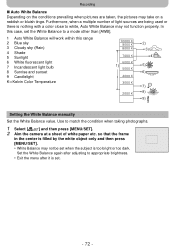
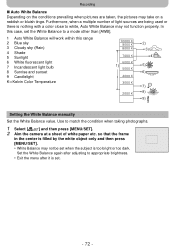
In this range 2 Blue sky 3 Cloudy sky (Rain) 4 Shade 5 Sunlight 6 White fluorescent light 7 Incandescent light bulb 8 Sunrise and sunset 9 Candlelight KlKelvin Color Temperature
Setting the White Balance manually Set the White Balance value. Use to white, Auto White Balance may not function properly.
Recording ∫ Auto White Balance Depending on the conditions prevailing when...
DMCFH10 User Guide - Page 96


...is not available on the version DMC-XS1P/DMC-FH10P sold in the U.S. A...be displayed properly depending on the type of shape, which use a genuine Panasonic AV cable (DMW-AVC1: optional). Connecting to the audio input socket
C ...set [Video Out] in the [Setup] menu. (PAL video out is output from the camera speakers. • Read the operating instructions for the TV.
- 96 -
Preparations: Set...
DMCFH10 User Guide - Page 98


... friends and family by recording date or model name. For more information on how to...storage device.
• Windows support:
Windows 8/Windows 7/Windows Vista/Windows XP
• Mac support:
OS X v10.1 ~ ...manual available for download at the link below. This will only install a shortcut to the
operating instructions of your PC.
∫ PC that draws out the full power of a desk. Install...
DMCFH10 User Guide - Page 101
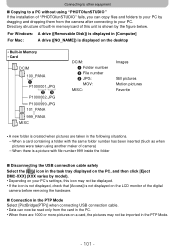
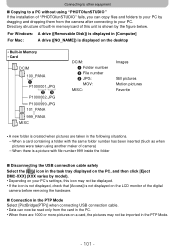
...the same folder number has been inserted (Such as when pictures were taken using "PHOTOfunSTUDIO" If the installation of "PHOTOfunSTUDIO" fails, you can now be imported in the PTP Mode.
- 101 - Connecting to... the task tray displayed on the PC, and then click [Eject DMC-XXX] (XXX varies by model). • Depending on your PC's settings, this unit is not displayed on a card, the pictures may ...
DMCFH10 User Guide - Page 106


...an error message from the number set [Num.of paper, set [Page Layout] to print. After finishing printing, make sure there are prioritized.
á
1 picture with no problems ...support the page layout.
∫ Layout printing When printing a picture several times. In this case, the remaining number of prints indicated may be set with this unit)
Item
Description of settings
{
Settings...
DMC-FH10P Owner's Manual (English) - Page 1


... obtaining replacement parts.
∫ Optional Accessories
Battery Pack:
DMW-BCL7
USB Connection Cable: DMW-USBC1
AV Cable:
DMW-AVC1
• Accessories and/or model numbers may vary between 110 V and 240 V. Install it off thoroughly with the limits for the purpose of private use .
Declaration of Conformity
Trade Name:
Panasonic
Model No.:
DMC-XS1
DMC-FH10
Responsible...
Panasonic DMC-XS1PZW13 Reviews
Do you have an experience with the Panasonic DMC-XS1PZW13 that you would like to share?
Earn 750 points for your review!
We have not received any reviews for Panasonic yet.
Earn 750 points for your review!
