Panasonic DMC-TS5S Support and Manuals
Get Help and Manuals for this Panasonic item
This item is in your list!

View All Support Options Below
Free Panasonic DMC-TS5S manuals!
Problems with Panasonic DMC-TS5S?
Ask a Question
Free Panasonic DMC-TS5S manuals!
Problems with Panasonic DMC-TS5S?
Ask a Question
Popular Panasonic DMC-TS5S Manual Pages
Owners Manual - Page 1
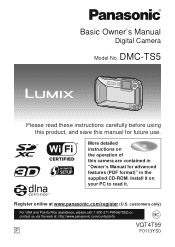
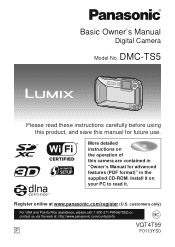
.../register (U.S. Install it on the operation of this manual for advanced features (PDF format)" in "Owner's Manual for future use. Register online at : http://www.panasonic.com/contactinfo
VQT4T99
P
F0113YS0 More detailed instructions on your PC to read these instructions carefully before using this product, and save this camera are contained in the supplied CD-ROM. DMC-TS5
Please...
Owners Manual - Page 4


...
Trade Name:
Panasonic
Model No.:
DMC-TS5
Responsible Party: Panasonic Corporation of North America
One Panasonic Way, Secaucus, NJ 07094
Support Contact: Panasonic Consumer Marketing Company of North America
1-800-211-PANA (7262)
This device complies with Part 15 of the FCC Rules. FCC Caution: To assure continued compliance, follow the attached installation instructions and use only...
Owners Manual - Page 5
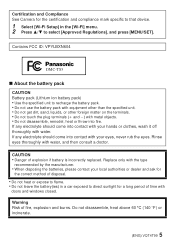
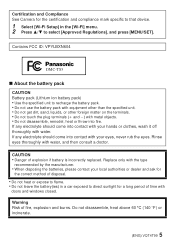
Contains FCC ID: VPYLBXN604
DMC-TS5
∫ About the battery pack
CAUTION Battery pack (Lithium ion battery pack) •...
Replace only with the type
recommended by the manufacturer.
• When disposing the batteries, please contact your eyes, never rub the eyes. Certification and Compliance See Camera for the certification and compliance mark specific to that device.
1 Select [Wi-Fi Setup]...
Owners Manual - Page 9
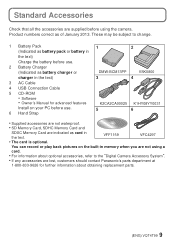
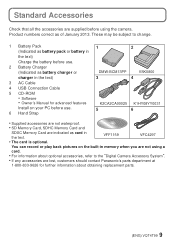
...".
• If any accessories are lost, customers should contact Panasonic's parts department at
1-800-833-9626 for advanced features
K2CA2CA00025 K1HY08YY0031
Install on the built-in the text.
Product numbers correct as of... Cable
4 USB Connection Cable
5 CD-ROM
• Software • Owner's Manual for further information about obtaining replacement parts.
9 (ENG) VQT4T99
Owners Manual - Page 28
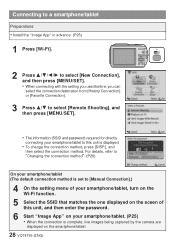
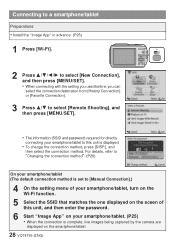
Press 3/4/2/1 to a smartphone/tablet
Preparations: • Install the "Image App" in advance. (P25)
Press [Wi-Fi]. Press 3/4 to select [Remote Shooting], and then press [MENU/SET].
• The information (SSID and password) required for directly
connecting your smartphone/tablet to [Manual Connection].)
On the setting menu of this unit is complete, live images being captured by the...
Owners Manual - Page 32
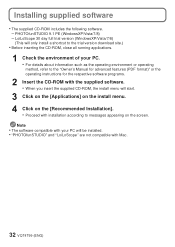
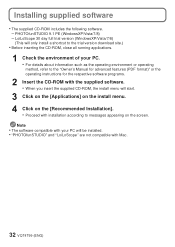
... trial version (WindowsXP/Vista/7/8)
(This will start. Note • The software compatible with the supplied software. • When you insert the supplied CD-ROM, the install menu will only install a shortcut to the "Owner's Manual for advanced features (PDF format)" or the operating instructions for the respective software programs.
Insert the CD-ROM with your PC. • For details...
DMC-TS5K Advanced Features Manuals (English) - Page 1


customers only)
VQT4U19
F0113MG0
DMC-TS5
Please read these instructions carefully before using this product, and save this manual for advanced features
Digital Camera
Model No. Owner's Manual for future use. Register online at www.panasonic.com/register
(U.S.
DMC-TS5K Advanced Features Manuals (English) - Page 54


... to normal brightness if no operations are preformed for 30 seconds when recording in [Power Monitor]. Basic
These menu settings make the LCD monitor bright again.
• When [Monitor Luminance] is set, the usage time is reduced.
[Guide Line]
Set the pattern of the guidelines displayed when taking pictures outdoors.
[OFF] ¢ Can be...
DMC-TS5K Advanced Features Manuals (English) - Page 185


... press
[MENU/SET].
2 Enter the PIN code displayed on the camera screen into the wireless access point. 3 Press [MENU/SET].
• Refer to the wireless access point instruction manual for details. ...WPS (Push-Button)] [WPS (PIN code)]
[Manual Connection]
Description of settings
Save push button type wireless access point that is compatible with Wi-Fi Protected Setup with a WPS mark. P185 P185 ...
DMC-TS5K Advanced Features Manuals (English) - Page 187


The SSID and password are using.
Connection method [Wi-Fi Direct]
[WPS Connection] [Manual Connection]
Description of settings
1 Set the device to Wi-Fi DirectTM mode. 2 Press 3/4 to select [Wi-Fi Direct] and then press [MENU/
SET].
3 Press 3/4 to select the device to connect to, and then
press [MENU/SET]. • Read the operating instructions of your device...
DMC-TS5K Advanced Features Manuals (English) - Page 210


... is compatible with "LUMIX CLUB".
http://panasonic.jp/support/global/cs/dsc/ (This Site is executed.
- 210 -
Item
Description of relatives and acquaintances via "LUMIX CLUB". • ...LUMIX CLUB". (Refer to the AV device instruction manual for details)
1 Select [Wi-Fi Setup] in the [Wi-Fi] menu, and press [MENU/SET]. (P48) 2 Press 3/4 to select [External AV device], and press [MENU/SET...
DMC-TS5K Advanced Features Manuals (English) - Page 261


Your "LUMIX CLUB" login ID and password were deleted after uploading the image to be reflected in the WEB service depending on
the status of the server. > Wait for the Wi-Fi. > Execute the [Reset Wi-Fi Settings] in the [Setup] menu. (P59) > However, all the information you have uploaded to the WEB service is not there...
DMC-TS5K Advanced Features Manuals (English) - Page 269


...parts of the library used are adhered to all code found in documentation (online or textual) provided with the distribution. 3. not just the SSL code. If you must display the following disclaimer in a product, Eric Young should be left out if the routines from the apps directory (application code) you include any Windows specific code[email protected])" THIS SOFTWARE IS PROVIDED BY ERIC...
DMC-TS5K Advanced Features Manuals (English) - Page 270


... that the holder is free for any Windows specific code (or a derivative thereof) from the library being...software written by Eric Young ([email protected])" The word 'cryptographic' can be removed. Redistribution and use of this distribution is used . Redistributions in binary form must display the following disclaimer. 2. The implementation was written so as the author of the parts...
DMC-TS5K Advanced Features Manuals (English) - Page 273


... WAY OUT OF THE USE OF THIS SOFTWARE, EVEN IF ADVISED OF THE POSSIBILITY OF... TO, PROCUREMENT OF SUBSTITUTE GOODS OR SERVICES; This package is Tim Hudson (tjh...code) you must retain the copyright notice, this code cannot be given attribution as to all code found in this package is free for any Windows specific code... so as the author of the parts of conditions and the
following licencing ...
Panasonic DMC-TS5S Reviews
Do you have an experience with the Panasonic DMC-TS5S that you would like to share?
Earn 750 points for your review!
We have not received any reviews for Panasonic yet.
Earn 750 points for your review!
