Panasonic DMC-SZ8K Support and Manuals
Get Help and Manuals for this Panasonic item
This item is in your list!

View All Support Options Below
Free Panasonic DMC-SZ8K manuals!
Problems with Panasonic DMC-SZ8K?
Ask a Question
Free Panasonic DMC-SZ8K manuals!
Problems with Panasonic DMC-SZ8K?
Ask a Question
Popular Panasonic DMC-SZ8K Manual Pages
Owners Manual - Page 9
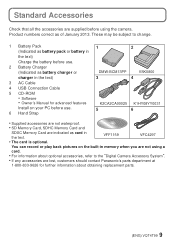
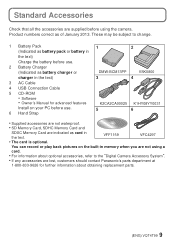
... numbers correct as of January 2013. These may be subject to the "Digital Camera Accessory System".
• If any accessories are lost, customers should contact Panasonic's parts department at
1-800-833-9626 for advanced features
K2CA2CA00025 K1HY08YY0031
Install on the built-in memory when you are not using the camera.
Owners Manual - Page 28
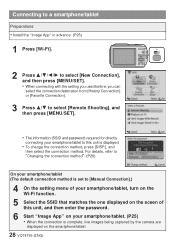
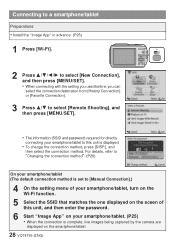
...Install the "Image App" in advance. (P25)
Press [Wi-Fi]. For details, refer to
"Changing the connection method". (P29)
On your smartphone/tablet. (P25) • When the connection is set to [Manual Connection].)
On the setting... to select [Remote Shooting], and then press [MENU/SET].
• The information (SSID and password) required for directly
connecting your smartphone/tablet, turn on...
Owners Manual - Page 32
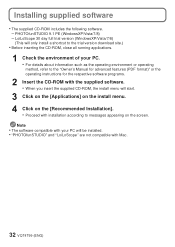
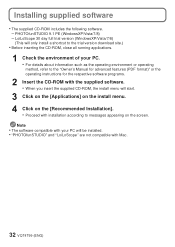
.... Click on the [Applications] on the screen. PHOTOfunSTUDIO 9.1 PE (WindowsXP/Vista/7/8) - Click on the [Recommended Installation]. • Proceed with installation according to the "Owner's Manual for advanced features (PDF format)" or the operating instructions for the respective software programs.
Insert the CD-ROM with Mac.
32 VQT4T99 (ENG) LoiLoScope 30 day full trial version...
Owners Manual - Page 40
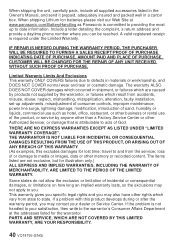
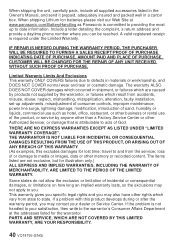
... FOR THE REPAIR OF ANY UNIT RECEIVED WITHOUT SUCH PROOF OF PURCHASE. When shipping the unit, carefully pack, include all supplied accessories listed in the Owner's Manual, and send it prepaid, adequately insured and packed well in materials or workmanship, and DOES NOT COVER normal wear and tear or cosmetic damage. PARTS AND SERVICE, WHICH ARE...
Owners Manual - Page 42
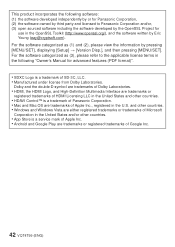
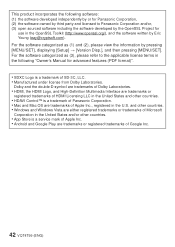
...; App Store is a service mark of Apple Inc. • Android and Google Play are trademarks of Apple Inc., registered in the U.S. For the software categorized as (1) and (2), please view the information by pressing [MENU/SET], displaying [Setup] > [Version Disp.], and then pressing [MENU/SET].
This product incorporates the following "Owner's Manual for
use in the...
DMC-TS5K Advanced Features Manuals (English) - Page 15


... Owner's Manual". • Battery Pack is indicated as battery pack or battery..., customers in the USA and Puerto Rico should contact Panasonic's parts department at 1-800-833-9626 and customers in the text....SD Memory Card, SDHC Memory Card and SDXC Memory Card are indicated as card in Canada should contact 1-800-99-LUMIX (1-800-995-8649) for further information about obtaining replacement parts...
DMC-TS5K Advanced Features Manuals (English) - Page 54


... guidelines or the cross point of these lines, you are in the Panorama Shot Mode.
- 54 - Basic
These menu settings make the LCD monitor bright again.
• When [Monitor Luminance] is set, the usage time is reduced.
[Guide Line]
Set the pattern of the guidelines displayed when taking pictures outdoors.
[OFF] ¢ Can be...
DMC-TS5K Advanced Features Manuals (English) - Page 185


... the PIN code displayed on the camera screen into the wireless access point. 3 Press [MENU/SET].
• Refer to the wireless access point instruction manual for and connect to search for details.
- 185 - To check if the wireless access point you are using is compatible with Wi-Fi Protected Setup with [WPS (Push-Button)]
Press...
DMC-TS5K Advanced Features Manuals (English) - Page 187


... the operating instructions of your device. Enter the SSID and password into this unit.
- 187 - The SSID and password are using.
Select the connection method supported by pressing the [DISP.] button on the connection waiting screen of the device into the device. Connection method [Wi-Fi Direct]
[WPS Connection] [Manual Connection]
Description of settings
1 Set the device...
DMC-TS5K Advanced Features Manuals (English) - Page 206


... [T] of advance notice.
1 Select [Wi-Fi Setup] in the [Wi-Fi] menu, and press [MENU/SET]. (P48) 2 Press 3/4 to select [LUMIX CLUB], and press [MENU/SET]. 3 Press 3/4 to select [Add/Change Account], and press [MENU/
SET].
4 Press 3/4 to select [New account], and press [MENU/SET].
• Connect to WEB services. To change the wireless access point you...
DMC-TS5K Advanced Features Manuals (English) - Page 210


... access number (4-digit number) of the destination AV device issued by "LUMIX CLUB". (Refer to the AV device instruction manual for details)
1 Select [Wi-Fi Setup] in the [Wi-Fi] menu, and press [MENU/SET]. (P48) 2 Press 3/4 to select [External AV device], and press [MENU/SET]. 3 Press 3/4 to select the AV device you want to change...
DMC-TS5K Advanced Features Manuals (English) - Page 261


... the battery indicator is flashing red.
- 261 -
Your "LUMIX CLUB" login ID and password were deleted after sending the camera in to be repaired. • The settings stored in the camera may take some time after uploading the image to be reflected in the WEB service depending on
the status of the server. > Wait for...
DMC-TS5K Advanced Features Manuals (English) - Page 269


... SERVICES; this distribution, be in source and binary forms, with this software must reproduce the above copyright notice, this code cannot be left out if the routines from the apps directory (application code) you include any Copyright notices in this code cannot simply be removed. The implementation was written so as such any Windows specific code...
DMC-TS5K Advanced Features Manuals (English) - Page 270


...of the parts of conditions and the
following disclaimer in the code are ...not cryptographic related :-). 4. IN NO EVENT SHALL THE AUTHOR OR CONTRIBUTORS BE LIABLE FOR ANY DIRECT, INDIRECT, INCIDENTAL, SPECIAL, EXEMPLARY, OR CONSEQUENTIAL DAMAGES (INCLUDING, BUT NOT LIMITED TO, PROCUREMENT OF SUBSTITUTE GOODS OR SERVICES...free for any Windows specific code (or a derivative thereof...
DMC-TS5K Advanced Features Manuals (English) - Page 273


...'cryptographic' can be left out if the routines from the apps directory (application code) you include any Windows specific code (or a derivative thereof) from the library being used . The following conditions apply... conditions. not just the SSL code. The license and distribution terms for commercial and non-commercial use as long as the author of the parts of a textual message at program...
Panasonic DMC-SZ8K Reviews
Do you have an experience with the Panasonic DMC-SZ8K that you would like to share?
Earn 750 points for your review!
We have not received any reviews for Panasonic yet.
Earn 750 points for your review!
