Panasonic DMC-FT5A Support and Manuals
Get Help and Manuals for this Panasonic item
This item is in your list!

View All Support Options Below
Free Panasonic DMC-FT5A manuals!
Problems with Panasonic DMC-FT5A?
Ask a Question
Free Panasonic DMC-FT5A manuals!
Problems with Panasonic DMC-FT5A?
Ask a Question
Popular Panasonic DMC-FT5A Manual Pages
DMC-FT5A Advanced Features Manuals - Page 6


...LUMIX CLUB 206 • About the [LUMIX CLUB 206 • Using WEB services 209 • Configuring the external AV device settings 210
How to Use the [Wi-Fi Setup] Menu 211
Connecting to [Cloud Sync. Service 195 • When sending images to WEB Service...227 • Print Settings ...228
Others
Screen Display...231 Cautions for Use...233 Message Display ...247 Troubleshooting ...251
- 6 ...
DMC-FT5A Advanced Features Manuals - Page 40


...support sites below. MP4: This recording format saves a motion picture as a single file which is suitable for viewing on a PC or uploading to WEB services...pictures to static electricity or
electromagnetic waves, etc. http://panasonic.jp/support/global/cs/dsc/ (This Site is English only.)
&#...was used before pressing the motion picture button, settings will be possible even when played back with ...
DMC-FT5A Advanced Features Manuals - Page 54


... camera.
[...] ([Power Monitor]): The LCD monitor becomes brighter and easier to see even when taking pictures. Basic
These menu settings make the LCD monitor bright again.
• When [Monitor Luminance] is set, the usage time is reduced.
[Guide Line]
Set the pattern of the guidelines displayed when taking pictures outdoors.
[OFF] ¢ Can be...
DMC-FT5A Advanced Features Manuals - Page 182


...When the connection confirmation screen is
displayed, press 2/1 to select [Yes], and then press [MENU/SET].
4 Touch the smartphone/tablet to [ ] of the camera
again. • When the ...your smartphone/tablet is a compatible model. • Turn on the Wi-Fi function. • Install the "Image App" in the camera to the smartphone/tablet, or sending them to WEB services. (P178) - When the ...
DMC-FT5A Advanced Features Manuals - Page 185
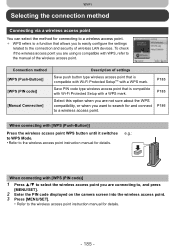
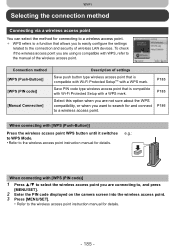
...)] [WPS (PIN code)]
[Manual Connection]
Description of settings
Save push button type wireless access point that is compatible with Wi-Fi Protected Setup with a WPS mark.
Select this option when you are not sure about the WPS compatibility, or when you want to search for and connect to the wireless access point instruction manual for details...
DMC-FT5A Advanced Features Manuals - Page 187
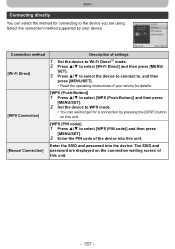
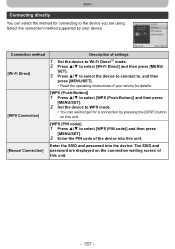
...] [Manual Connection]
Description of settings
1 Set the device to Wi-Fi DirectTM mode. 2 Press 3/4 to select [Wi-Fi Direct] and then press [MENU/
SET].
3 Press 3/4 to select the device to connect to, and then
press [MENU/SET]. • Read the operating instructions of your device.
The SSID and password are displayed on this unit.
[WPS (PIN code)]
1 Press...
DMC-FT5A Advanced Features Manuals - Page 206


... to P185 for details. • A setting screen will be displayed only when connecting for details. Wi-Fi
Using "LUMIX CLUB"
About the [LUMIX CLUB]
Acquire a "LUMIX CLUB" login ID (free). http://lumixclub.panasonic.net/eng/c/ Please note; • The service may be suspended due to regular maintenance or unexpected troubles, and the
service contents may be changed or...
DMC-FT5A Advanced Features Manuals - Page 208


... the smartphone/tablet have been updated.
1 Select [Wi-Fi Setup] in the [Wi-Fi] menu, and press [MENU/SET]. (P48) 2 Press 3/4 to select [LUMIX CLUB], and press [MENU/SET]. 3 Press 3/4 to select [Terms of use], and press [MENU/SET].
• The camera will connect to those acquired by following the on-screen instructions. • This operation is...
DMC-FT5A Advanced Features Manuals - Page 209


... only delete the login ID.
Using WEB services
When sending images to WEB services, the WEB service being used must be used and save the service.
- 209 - Press [MENU/SET].
5 Select [Yes] on the confirmation screen for compatible WEB services. http://lumixclub.panasonic.net/eng/c/
2 Enter your "LUMIX CLUB" login ID and password and log in the [Wi-Fi...
DMC-FT5A Advanced Features Manuals - Page 210


...Set]. 6 Enter any name and select [Set].
• A maximum of the destination AV device issued by "LUMIX CLUB". (Refer to the AV device instruction manual for details)
1 Select [Wi-Fi Setup] in the [Wi-Fi] menu, and press [MENU/SET... the external AV device settings
Images can be entered for and [ ]. • Exit the menu after it is executed. http://panasonic.jp/support/global/cs/dsc/ (...
DMC-FT5A Advanced Features Manuals - Page 261


...service is flashing red.
- 261 - Do not delete the
uploaded images, and make a copy of important settings.
Your "LUMIX CLUB" login ID and password were deleted after sending the camera in to be repaired. • The settings...Fi. > Execute the [Reset Wi-Fi Settings] in the [Setup] menu. (P59) > However, all the information you have uploaded to the WEB service is not there. • Upload may ...
DMC-FT5A Advanced Features Manuals - Page 269
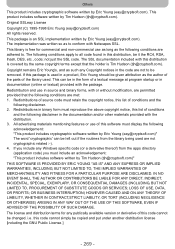
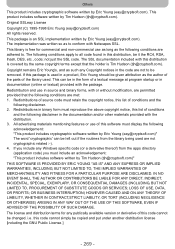
...parts of the library used. Redistributions in binary form must display the following conditions are not to all code found in a product, Eric Young should be given attribution as such any Windows specific code...GOODS OR SERVICES; Original SSLeay License Copyright (C) 1995-1998 Eric Young ([email protected]) All rights reserved. not just the SSL code. this list of source code must ...
DMC-FT5A Advanced Features Manuals - Page 270


...NOT LIMITED TO, PROCUREMENT OF SUBSTITUTE GOODS OR SERVICES; i.e. not just the SSL code. If this code cannot simply be it the RC4, RSA, lhash, DES, etc., code; this package is covered by Eric Young ... any Windows specific code (or a derivative thereof) from the library being used . All advertising materials mentioning features or use as long as the author of the parts of conditions
...
DMC-FT5A Advanced Features Manuals - Page 273


... distribution is Tim Hudson ([email protected]). If you include any Windows specific code (or a derivative thereof) from the library being used are not to ...BUT NOT LIMITED TO, PROCUREMENT OF SUBSTITUTE GOODS OR SERVICES; i.e. The following conditions are adhered to. The implementation was written so as the author of the parts of this package is an SSL implementation written by ...
DMC-FT5A Wi-Fi Connection Guides - Page 1


... before from [History Connection].
http://panasonic.jp/support/global/cs/dsc/ (This Site is English only.)
When downloading the app on a mobile network, high packet communication fees may not be able to operate.
Connecting manually
Operation on the screen in step 3. The SSID and password are trademarks, service marks, or certification marks...
Panasonic DMC-FT5A Reviews
Do you have an experience with the Panasonic DMC-FT5A that you would like to share?
Earn 750 points for your review!
We have not received any reviews for Panasonic yet.
Earn 750 points for your review!
