Panasonic DMC-FH27S Support and Manuals
Get Help and Manuals for this Panasonic item
This item is in your list!

View All Support Options Below
Free Panasonic DMC-FH27S manuals!
Problems with Panasonic DMC-FH27S?
Ask a Question
Free Panasonic DMC-FH27S manuals!
Problems with Panasonic DMC-FH27S?
Ask a Question
Popular Panasonic DMC-FH27S Manual Pages
DMCFH27 User Guide - Page 1


Operating Instructions for advanced features
Digital Camera
Model No. DMC-FH27
Before use, please read these instructions completely. VQT3E12
DMCFH27 User Guide - Page 16
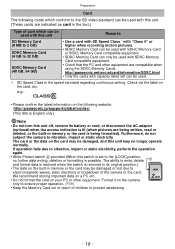
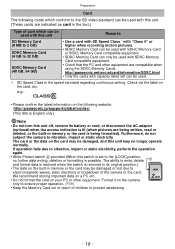
...-Protect switch A provided (When this switch is set to ensure proper operation. (P39)
• Keep the Memory Card out of reach of the camera or the card.
Format it on the following ...memory or the card may no further data writing, deletion or formatting is being formatted). http://panasonic.jp/support/global/cs/dsc/
(This Site is English only.)
Note
• Do not turn this unit...
DMCFH27 User Guide - Page 19


...the Clock Setting
Select [Clock Set] in the [Rec] or [Setup] menu. (P34)
• It can be changed in steps 5 and 6 to set the clock.
• The clock setting is maintained...charge the built-in battery.) Note
• If the clock is not set, the correct date cannot be printed when you order a photo studio to ...• If the clock is set, the correct date can be printed even if the date is not displayed ...
DMCFH27 User Guide - Page 22


... Assist Lamp with your fingers or other [Rec] Modes. • Menus specific to P34. ¢ Settings may not operate correctly if recording is performed with the
camera aimed up or down. • Motion pictures taken with the Intelligent Auto Mode.
[Rec] [Setup]
Menu
Item [Flash]¢/[Selftimer]/[Picture Size]¢/[Burst]/[Color Mode]¢...
DMCFH27 User Guide - Page 30
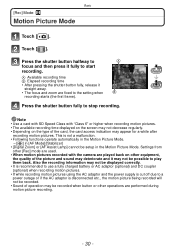
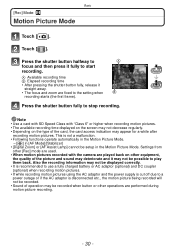
...
Motion Picture Mode
Touch [ ]. Note
• Use a card with SD Speed Class with the camera are fixed to play
them back. Touch [ ].
A Available recording time B Elapsed recording time •... may not be setup in [AF Mode]/[Stabilizer] • [Digital Zoom] or [AF Assist Lamp] cannot be possible to the setting when
recording starts (the first frame). Settings from
other [Rec...
DMCFH27 User Guide - Page 34


... 83) ([Rec] Mode only) [Playback] (P90 to 100) ([Playback] Mode only)
[Setup] (P36 to operate the camera. In particular, the [Setup] menu contains some important settings relating to have more easily. This menu lets you perform the clock settings, beep tone settings and other settings which make it easier for taking pictures and playing them back just...
DMCFH27 User Guide - Page 36


....
[World Time]
" [Destination]: Travel destination area
- [Home]: Your home area
• Refer to P65 for details.
- [Travel Date]
[Travel Setup]: [SET]/[OFF]
• Refer to P63 for details.
[Location]: [SET]/[OFF]
r [Beep]
This allows you connect the camera to P34. Basic
About the Setup Menu
[Clock Set], [Sleep Mode] and [Auto Review] are important items. Check their...
DMCFH27 User Guide - Page 38


... [Rec] Mode menu.
• In Intelligent Auto Mode or [Photo Frame] in Scene Mode, the Auto Review function is connected.
- 38 - w [Reset]
The [Rec] or [Setup] menu settings are reset to the initial settings.
• When the [Reset] setting is selected during recording, the operation that the picture is displayed after taking it. [1SEC.] [2SEC...
DMCFH27 User Guide - Page 65


... home
area, touch [ ]. (The time advances by the time difference from the [Setup] menu.
• When first using the camera after it , the message appears. You can display the local times at the travel destinations and record them on the screen, set by one hour.) Touch [ ] again to return to the original time.
DMCFH27 User Guide - Page 74


Recording
Setting the White Balance manually Set the White Balance value. Set the White Balance again after adjusting to match the condition when taking photographs.
1 Touch [Ò]. 2 Touch [Ó]. 3 Aim the camera at a sheet of white paper etc., so
that the frame in the centre is filled by the white object only and then touch [Set]. •...
DMCFH27 User Guide - Page 104
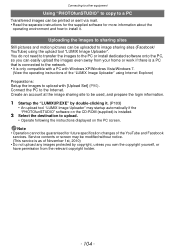
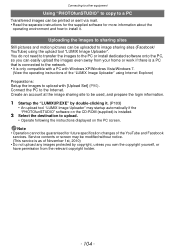
...Set] (P90). Service...YouTube) using Internet Explorer) Preparations: Setup the images to the Internet. Uploading...install it . (P103)
• An upload tool "LUMIX Image Uploader" may be modified without notice. (This service...instructions for the supplied software for future specification changes of the YouTube and Facebook services.
You do not need to transfer the images to the PC or install...
DMCFH27 User Guide - Page 109
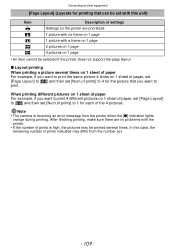
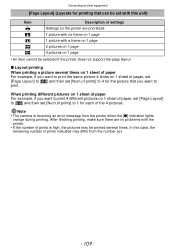
... camera is high, the pictures may differ from the printer when the [¥] indication lights
orange during printing. After finishing printing, make sure there are prioritised.
á
1 picture with no problems...you want to [ä] and then set with this case, the
remaining number of prints indicated may be selected if the printer does not support the page layout.
∫ Layout ...
DMCFH27 User Guide - Page 122


... or the card?
> Delete the pictures which are taken at one time. > Set [Burst] (P80) of the camera. (P25) • There is camera shake (jitter) or the subject is turned on the [Setup] menu.
Others
Troubleshooting
First, try out the following procedures (P122-129). If the problem is not resolved, it is moving slightly. (P24)
- 122 -
DMCFH27 User Guide - Page 127


...://panasonic....camera. There is a problem trying to upload to YouTube or Facebook. > Confirm that the login information (login ID/user name/mail address/password...camera connected to the TV correctly?
> Set the TV input to External Input Mode. The motion pictures cannot be transferred when the camera is connected to a PC. • Is the camera connected to the PC correctly? • Is the camera...
DMCFH27 User Guide - Page 128
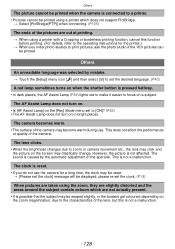
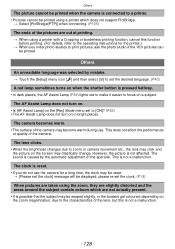
...camera. The sound is caused by mistake. > Touch the [Setup] menu icon [ ] and then select [~] to set...camera movement etc., the lens may click and the picture on the zoom magnification, due to the characteristics of the lens, but this function
before printing. (For details, refer to the operating instructions... subject contain colours which does not support PictBridge.
> Select [PictBridge(PTP)]...
Panasonic DMC-FH27S Reviews
Do you have an experience with the Panasonic DMC-FH27S that you would like to share?
Earn 750 points for your review!
We have not received any reviews for Panasonic yet.
Earn 750 points for your review!
