Panasonic CT26WC15N - 26" WIDESCREEN HDTV Support and Manuals
Get Help and Manuals for this Panasonic item
This item is in your list!

View All Support Options Below
Free Panasonic CT26WC15N manuals!
Problems with Panasonic CT26WC15N?
Ask a Question
Free Panasonic CT26WC15N manuals!
Problems with Panasonic CT26WC15N?
Ask a Question
Popular Panasonic CT26WC15N Manual Pages
CT26WC15 User Guide - Page 6
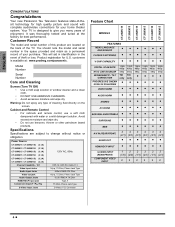
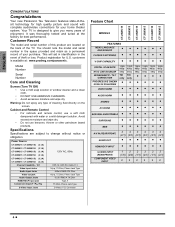
...Feature Chart
MODELS
FEATURES
MENU LANGUAGE ENG/SPAN/FR
CLOSED CAPTIONING
V-CHIP CAPABILITY
DIGITAL SCAN RATE
...CT-30WX15 CT-34WC15 CT-34WX15
CONGRATULATIONS
Congratulations
Your new Panasonic Tau Television features state-of-theart technology for high quality...Specifications
Specifications are located on the screen. Model Number
Serial Number
Care and Cleaning
Screen (Turn TV...
CT26WC15 User Guide - Page 7


...Installation
Television Location
This unit can be used as part...your dealer for tightening
may result in the Set Up sub-menu. Tighten with alkaline). &#... Remote Control. Use with PANASONIC TY-34WX15T stand.
PROTECT ...television. Precautions
• Replace batteries in instability causing possible...TV
Check with the apparatus. Install batteries matching (+) and (-) polarity signs. 3.
CT26WC15 User Guide - Page 8
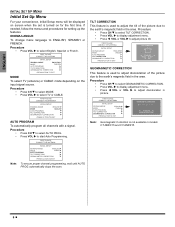
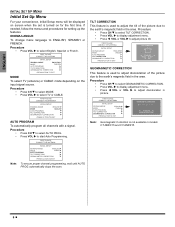
... ADJUST
PRESS ACTION TO EXIT
GEOMAGNETIC CORRECTION
This feature is not available in models CT-26WC15 and CT-26WX15.
6z ENGLISH
INITIAL SET UP MENU
Initial Set Up Menu
For your convenience, Initial Setup menu will be displayed on screen when the set is used to adjust discoloration of the picture due to the earth...
CT26WC15 User Guide - Page 9


... 3 or 4, depending on the switch setting on page 4 for your model's capabilities.
Recording a premium (scrambled) cable channel
Procedure • Press the TV/VIDEO button on the remote control to ...ENGLISH
Optional Equipment Connections
Note: The remote control must be programmed with supplied codes to a VCR only. OPTIONAL EQUIPMENT CONNECTIONS
Cable Box Connection
Follow this diagram ...
CT26WC15 User Guide - Page 10
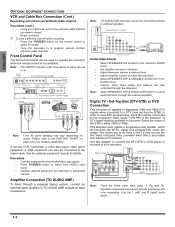
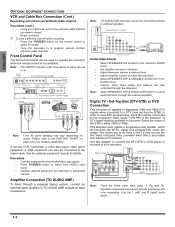
...
ACTION
VOL
VOL
CH
BBE
Front Panel for 26" models
POWER
VOLUME
CHANNEL ACTION TV/VIDEO
VIDEO L - R
VCR
PLAY
R
E
FF
W
STOP
Palmcorder
VIDEO GAME CONSOLE
S-VIDEO R - AUDIO - See the optional equipment manual for your model's capabilities.
Note: TO AUDIO AMP terminals cannot be lit when the set -top-box (STB). HDMI AV IN
ANT
TERMINALS...
CT26WC15 User Guide - Page 11
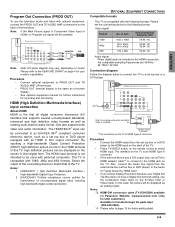
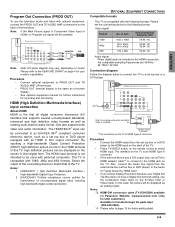
... on the back of the TV. • Press TV/VIDEO button on model. This TV is included in Canada through the parts dept. (905-624-2644). *4. of this case, the picture will be displayed on -screen display. • See optional equipment manual for further instructions for Audio setting detail.
9z By inputting a High-bandwidth Digital Content Protection (HDCP) high...
CT26WC15 User Guide - Page 14


... viewing a non-standard DTV signal format, you can change color parameters manually for normal viewing
conditions with subdued room lighting.
• CINEMA - VM...MPEG NR -
This feature is not selectable when viewing a regular TV (NTSC) program or 1080i signal. COLOR MATRIX - This feature is... Enhances audio response when listening to
factory default settings.
ˆ
OTHER ADJ. This is the ...
CT26WC15 User Guide - Page 15
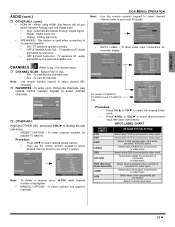
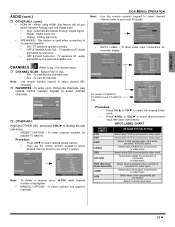
...TV guide). CHANNELS PRESET CAPTION MANUAL CAPTION INPUT LABEL
OTHER ADJ. PRESS ACTION TO RETURN
CHANNELS
INPUT LABEL
COMPONENT1
COMPONENT2
SKIP
HDMI
VIDEO1
VCR
VIDEO2
VIDEO3 VIDEO4
DVD
TO MOVE CURSOR
TO SELECT LABEL
PRESS ACTION TO RETURN
For models... Analog Input and Digital Input. • Auto - To view favorite channels only.
• ALL - Select when digital TV set-top-box is ...
CT26WC15 User Guide - Page 16


...Hours, 48 Hours or ALWAYS. Use the remote numeric keypad to enter a four-digit secret code (Use a code that is pressed, the automatic OFF after 90 minutes when turned ON by a ...SETTING. • Press W VOL or VOL X to four channels. • ALL - Select one used in 30, 60, or 90 minutes. PRESS ACTION FOR MAIN MENU
Notes: • If you forget your secret code, the TV must be serviced...
CT26WC15 User Guide - Page 17


... situations. Note:
LOCK SET V-CHIP SET
HOW LONG?
TV PROGRAMS Guide ratings to block (RED...TV model features "V-Chip technology" which allows you to use U.S. This innovation allows parents to use Motion Picture Ratings when viewing movies or video tapes. LOCK
OFF
BLOCK PROGRAMS: U.S. MOVIES X SETTING: 12 HOURS
CODE
CHANGE CODE - - - - Old movies and foreign films are specifically...
CT26WC15 User Guide - Page 19
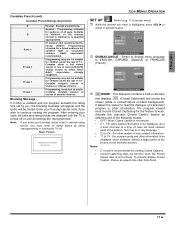
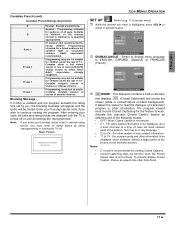
... 13 Contains either reprogramming or turning the TV off or until the TV is highlighted, press VOL X to Zoom. After entering your four-digit secret code to C4 - Programming intended for children ...does not block relevant parts of extreme violence.
Programming restricted to ENGLISH, ESPAÑOL (Spanish) or FRANÇAIS (French). When Closed Caption is set by selecting one or ...
CT26WC15 User Guide - Page 20


... viewing a fixed image for this feature is selected (ON), the image is shifted up the TV at turn ON, when changing channels or when the fixed image is not available in picture.
... tilt of the picture due to adjust or activate. SET UP
MODE
CABLE
AUTO PROGRAM
MANUAL PROGRAM
OTHER ADJ. and press VOL X to adjust discoloration in models CT-26WC15 and CT-26WX15.
• IMAGE SHIFT ...
CT26WC15 User Guide - Page 54


...glage par défaut
TV Televisión Téléviseur
Panasonic Only Solo Panasonic Panasonic seulement
Panasonic Code Código TV Panasonic
Codes Panasonic
VCR
VCR (Preset)
Videocasetera...Enter the 3-digit component code using another code (some brands have multiple codes). Confirm that the external component is found . Continue this process until the proper code is plugged in...
CT26WC15 User Guide - Page 58
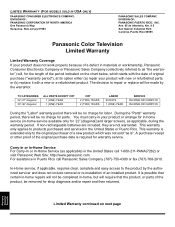
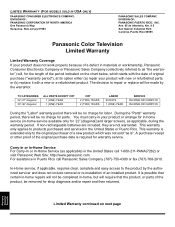
... warranty only applies to repair or replace will require that the product, or parts of original purchase ("warranty period"), at its option either (a) repair your product with new or refurbished parts, or (b) replace it with the date of the product, be made by the authorized servicer and does not include removal or re-installation of a new product which...
CT26WC15 User Guide - Page 59
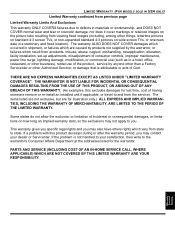
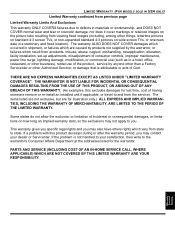
.... If the problem is attributable to acts of the product, service by the warrantor, or failures which result from state to state.
Warranty Garantía Garantie The warranty ALSO DOES NOT COVER damages which occurred in shipment, or failures which vary from accidents, misuse, abuse, neglect, mishandling, misapplication, alteration, faulty installation, set-up adjustments...
Panasonic CT26WC15N Reviews
Do you have an experience with the Panasonic CT26WC15N that you would like to share?
Earn 750 points for your review!
We have not received any reviews for Panasonic yet.
Earn 750 points for your review!
