Panasonic PT61LCX70 - LIFI HDTV Support and Manuals
Get Help and Manuals for this Panasonic item
This item is in your list!

View All Support Options Below
Free Panasonic PT61LCX70 manuals!
Problems with Panasonic PT61LCX70?
Ask a Question
Free Panasonic PT61LCX70 manuals!
Problems with Panasonic PT61LCX70?
Ask a Question
Popular Panasonic PT61LCX70 Manual Pages
Lifi Hdtv - Page 1
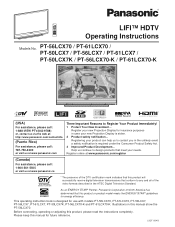
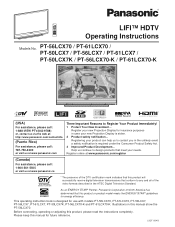
... at: http://www.panasonic.com/contactinfo
(Puerto Rico)
For assistance, please call : 1-800-561-5505 or visit us continue to Register Your Product Immediately!
1 Protect Your New Investment...
Register your new Projection Display for use with models PT-56LCX70, PT-61LCX70, PT-50LCX7, PT-56LCX7, PT-61LCX7, PT-50LCX7K, PT-56LCX70-K and PT-61LCX70-K. This operating instruction book is designed...
Lifi Hdtv - Page 2
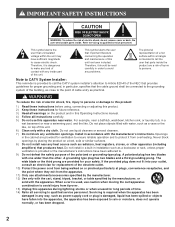
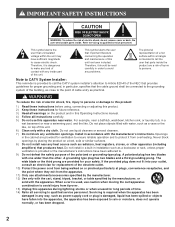
...Install in this Operating Instructions manual. 4) Follow all instructions.... 8) Do not install near any problems.
The pictorial representation ...installation such as practical. For example, near a bathtub, washbowl, kitchen sink, or laundry tub, in the cabinet are provided for your outlet,
consult an electrician for replacement...heat. No user-serviceable parts inside part of contact with ...
Lifi Hdtv - Page 3
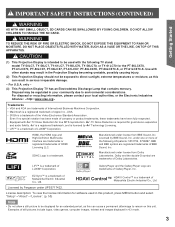
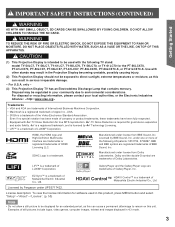
.... LIFI™ is intended to be used in this product, press MENU button and select "Setup"→...INSTRUCTIONS (CONTINUED)
Getting Started
WARNING
AS WITH ANY SMALL OBJECT, SD CARDS CAN BE SWALLOWED BY YOUNG CHILDREN. DO NOT ALLOW CHILDREN TO HANDLE THE SD CARD.
Use with -TV Noise Reduction for the PT-56LCX70, PT-61LCX70, PT-50LCX7, PT-56LCX7, PT-61LCX7, PT-50LCX7K, PT-56LCX70-K, or PT...
Lifi Hdtv - Page 4
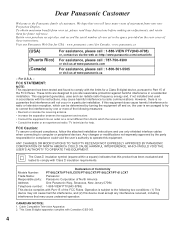
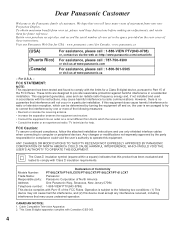
... set , please read these instructions. Visit our Panasonic Web Site for USA : www.panasonic.com / for a Class B digital device, pursuant to Part 15 of these Instructions...TV technician for help.
Declaration of Conformity
Models Number: PT-56LCX70/PT-61LCX70/PT-50LCX7/PT-56LCX7/PT-61LCX7
Trade Name:
Panasonic
Responsible party: Panasonic Corporation of North America
Address:
One Panasonic...
Lifi Hdtv - Page 21
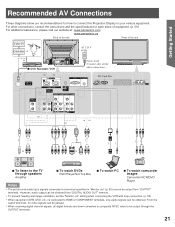
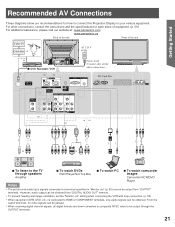
...the instructions and the specifications for how to connect this Projection Display to the TV
through...panasonic.ca
Back of the unit
Front of the unit
Cable TV Cable Box or
AC 120 V 60 Hz
or
■ DVD Recorder/ VCR
or
or
Power Cord (Connect after all digital formats are down-converted to composite NTSC video to be output through speakers
Amplifier
■ To watch DVDs
DVD Player/Set...
Lifi Hdtv - Page 22
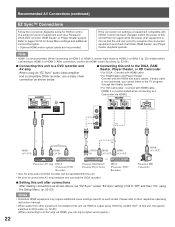
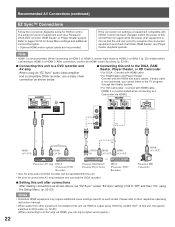
... their respective operating instruction manuals.
• When audio from other equipment connected to this unit via HDMI is recommended. When connecting to HDMI 2 or HDMI 3, set "EZ Sync" (under "EZ Sync setting") first to "Off" and then "On" using the Setup Menu. (p. 52-53)
Notes
• Individual HDMI equipment may require additional menu settings specific to an...
Lifi Hdtv - Page 41
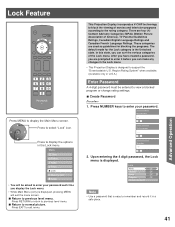
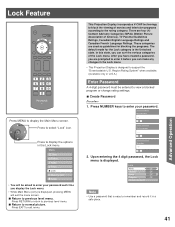
...; Return to display the options in U.S.A.)
Enter Password
A 4-digit password must be asked to support the "Downloadable U.S. After you have created a password, you display the Lock menu.
• While... Setup
• You will be entered to exit menu. Press EXIT to view a blocked program or change rating settings.
■ Create Password
Procedure 1.
Upon entering the 4 digit password,...
Lifi Hdtv - Page 42


... forgotten it, please contact service center. Lock Set
Select Lock mode to prevent viewing of "Channel", "Game" and
"Program". • All - Press ▲▼ to select the desired setting. The available modes are set, restricted tapes or programs cannot be accessed unless the secret password is entered.
• Do not forget your password. Lock
Mode Channel...
Lifi Hdtv - Page 46
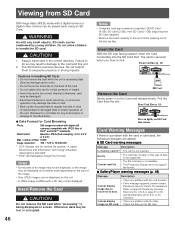
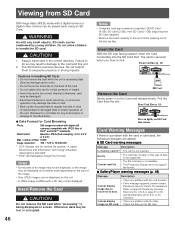
...Panasonic Service Center for camera file system): A Japan Electronics and Information Technology Industries Association's standard
** EXIF (Exchangeable Image File Format)
Notes
• Some parts...sampling: 4:4:4, 4:2:2
or 4:2:0)
Max. The SD Card is a problem with the data.
number of files: 9,999
Image resolution: 160... operation of data is not supported.
• The file is being displayed...
Lifi Hdtv - Page 52


... part number: RP-CDHG15 (1.5 m), RP-CDHG30 (3.0 m), RP-CDHG50 (5.0 m)
52 Setup Features (continued)
Digital settings
Selecting digital broadcast service and viewing formats. This Projection Display supports "HDAVI Control 2" function. Press OK to select the setting. Press ◄► to display the Digital setting menu. As such, its operation with HDMI cables allow you use Panasonic...
Lifi Hdtv - Page 53


... DIGA (Panasonic DVD Recorder) will be selected if "Off" is displayed. "TV" is "On".
Press ◄► to select "On".
• Default setting is the default setting. When "Set" is ... lamp cooling is
completed when power is turned off. This function is available only when Panasonic Amplifier or Player theater is used, set . Procedure
1. HDMI connections to some Panasonic ...
Lifi Hdtv - Page 54
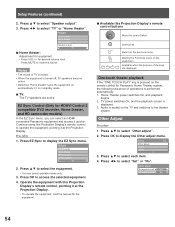
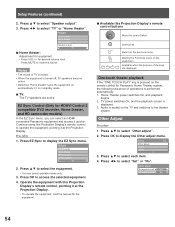
...;► to select "TV" or "Home theater".
Operate the equipment with this Projection Display's remote
control buttons
Move the cursor/Select
Set/Access
Return to the theater
system. Press ▲▼ to select each item.
4. Press ▲▼ to select "Other adjust".
2. Setup Features (continued)
2. EZ Sync Control (Only for Panasonic Home Theater system...
Lifi Hdtv - Page 57
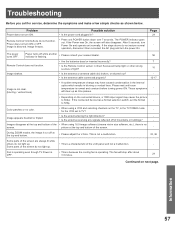
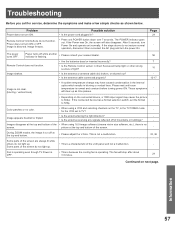
...lamp light or other strong sources of light?
10
Image shakes.
• Is the antenna or antenna cable old, broken, or shorted out? • Is the antenna cable connected properly?
12-17
Image is the TV/VIDEO mode for service... bottom of the screen do not function. Some parts of the screen.
- Troubleshooting
Before you call for the VCR set the format
-
Power does not turn ON.
...
Lifi Hdtv - Page 61
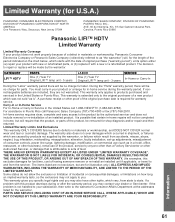
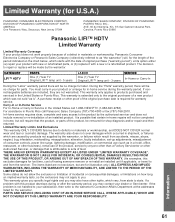
... LIFI™ HDTV
PARTS
One (1) Year TV Original LIFI™ lamp unit - 5 years
LABOR
One (1) Year TV Original LIFI™ lamp unit - 3 years
SERVICE...installation, set-up adjustments, misadjustment of consumer controls, power line surge, lightning damage, modification, or commercial use (such as is extended only to repair or replace will be no charge for lost time, cost of an installed...
Lifi Hdtv - Page 62
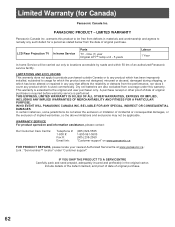
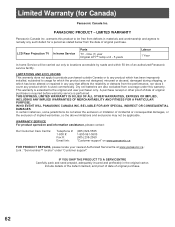
...repaired in any way that affects the reliability or detracts from the performance, nor does it cover any such defect for Canada)
Panasonic Canada Inc. IN NO EVENT WILL PANASONIC CANADA INC. warrants this warranty.
One (1) year Original LIFI™ lamp unit - 5 years
Labour 1 Year
In-home Service will be free from coverage under "Customer support... TV In home Service
Parts
TV ...
Panasonic PT61LCX70 Reviews
Do you have an experience with the Panasonic PT61LCX70 that you would like to share?
Earn 750 points for your review!
We have not received any reviews for Panasonic yet.
Earn 750 points for your review!
