Panasonic CT26WC15 - 26" WIDESCREEN HDTV Support and Manuals
Get Help and Manuals for this Panasonic item
This item is in your list!

View All Support Options Below
Free Panasonic CT26WC15 manuals!
Problems with Panasonic CT26WC15?
Ask a Question
Free Panasonic CT26WC15 manuals!
Problems with Panasonic CT26WC15?
Ask a Question
Popular Panasonic CT26WC15 Manual Pages
CT26WC15 User Guide - Page 6
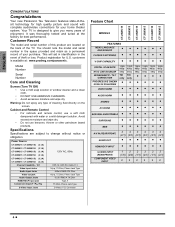
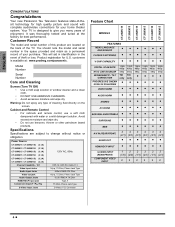
...Specifications
Specifications are located on the screen. Power Source
CT-26WC15 CT-26WC15U (3.1A)
CT-26WX15 CT-26WX15U (3.1A) CT-30WC15 CT-30WC15U (3.1A)
120V AC, 60Hz
CT-30WX15 CT-30WX15U (3.1A)
CT-34WC15 CT-34WC15U (3.3A)
CT-34WX15 CT... (Y-C) Connector
Feature Chart
MODELS
FEATURES
MENU LANGUAGE ENG/SPAN/FR
CLOSED CAPTIONING
V-CHIP CAPABILITY
DIGITAL SCAN RATE
NTSC LINE-...
CT26WC15 User Guide - Page 8
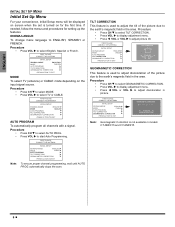
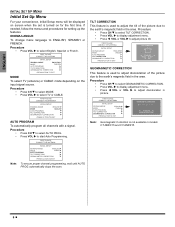
...
INITIAL SETUP
IDIOMA/LANGUE
ENGLISH
MODE
CABLE
AUTO PROGRAM
TILT CORRECTION
GEOMAGNETIC CORRECTION
PRESS ACTION TO EXIT
MODE
To select TV (antenna) or CABLE mode depending on for setting up ... in models CT-26WC15 and CT-26WX15.
6z
ENGLISH
INITIAL SET UP MENU
Initial Set Up Menu
For your convenience, Initial Setup menu will be displayed on screen when the set is turned...
CT26WC15 User Guide - Page 9


...codes to a VCR only.
VCR Connection
Follow this diagram when connecting your television to operate the optional equipment. Viewing a video tape
Procedure ˆ Option A
• Press the TV...VIDEO INPUT
AMP
CABLES NOT INCLUDED
Incoming Cable
Note:
Rear A/V jacks may vary, depending on model. Viewing a premium (scrambled) cable channel
Procedure • Tune the television to Channel 3....
CT26WC15 User Guide - Page 10
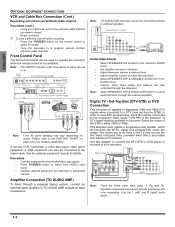
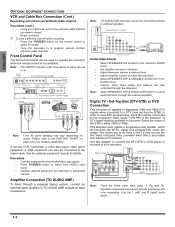
... may vary depending on page 4 for 26" models
POWER
VOLUME
CHANNEL ACTION TV/VIDEO
VIDEO L - Procedure • Connect equipment to front Audio/Video input jacks. • Press TV/VIDEO button to select front VIDEO input mode. • Operate optional equipment as instructed in the onscreen AUDIO menu.
• Set amplifier volume to minimum. • Adjust...
CT26WC15 User Guide - Page 11
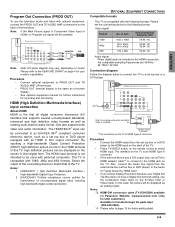
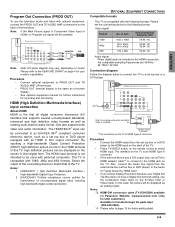
... protection. AUDIO OUT
R
EXTERNAL DIGITAL COMPONENT
* The connector on -screen display. • See optional equipment manual for further instructions for Audio setting detail.
9z
Select the output of the connecting device to a set top box or a DVD player to the HDMI input on the back of the TV. • Press TV/VIDEO button on the back of...
CT26WC15 User Guide - Page 12


.../VIDEO
• Press
on the remote control to display the
Input selection menu.
1 TV 2 COMPONENT1 3 COMPONENT2 4 HDMI 5 VIDEO1 6 VIDEO2 7 VIDEO3 8 VIDEO4
For models CT-26WX15, CT-30WX15 and CT-34WX15 only.
1 TV 2 COMPONENT1 3 COMPONENT2 4 HDMI 5 VIDEO1 6 VIDEO2 7 VIDEO3
For models CT-26WC15, CT-30WC15 and CT-34WC15 only.
• Note:
Press corresponding number key on the formats of your...
CT26WC15 User Guide - Page 14


... are
viewing. Lets you choose one of three pre-set Picture Modes that best suits the program you can change color parameters manually for better speech intelligibility and music realism.
• ... not selectable when viewing a regular TV (NTSC) program or 1080i signal. AUDIO MODE BASS TREBLE BALANCE NORMAL
OTHER ADJ. COLOR TEMP DEFAULT SETTINGS
PIC MODE VIVID
STANDARD CINEMA
COLOR ...
CT26WC15 User Guide - Page 15
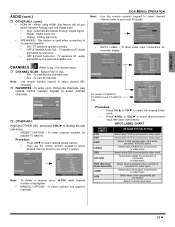
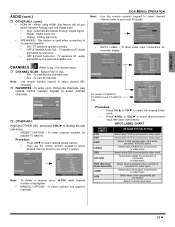
... MANUAL CAPTION INPUT LABEL
OTHER ADJ.
BRAVO
- - - CNN/SI
- - - ESPN - - - COURT
- - -
Select when digital TV set-top-box is connected to video input.
TV ...
PRESS ACTION TO RETURN
For models CT-26WC15, CT-30WC15 and CT-34WC15 only. CHANNELS
INPUT LABEL...SELECTING
Select when VCR is connected to your local TV guide). Select when DVD is connected to delete input ...
CT26WC15 User Guide - Page 16


... parents to use W VOL or VOL Xto select. TV PROGRAMS X
SETTING:
12 HOURS
CODE
CHANGE CODE - - - - Select NO to turn sleep timer off . • GAME - Note: Clock must be set in 30, 60, or 90 minutes. Use the remote numeric keypad to enter a four-digit secret code (Use a code that is easy to remember and record it in...
CT26WC15 User Guide - Page 17


....120(e)(2). The themes and elements in this program are specifically designed for a variety of TV programs.
LOCK
U. Themes and elements in this page). The program may frighten children under the age of 7. Mature audiences only. LOCK
OFF
BLOCK PROGRAMS: U.S. MOVIES X SETTING: 12 HOURS
CODE
CHANGE CODE - - - - PRESS ACTION FOR MAIN MENU
Some movies are usually...
CT26WC15 User Guide - Page 18


...
The V-CHIP used in this TV model also lets you to select 12, 24, 48 hours or
ALWAYS.
ACTION
• Press
twice to return to V-CHIP SET.
• Press CH T to... music
videos, and variety programming.
PARENTAL GUIDANCE SUGGESTED. LOCK
OFF
BLOCK PROGRAMS: CANADIAN ENGLISH X
SETTING: 12 HOURS
CODE
CHANGE CODE - - - -
ACTION
• Press
to return to Main Menu, then press CH S...
CT26WC15 User Guide - Page 19
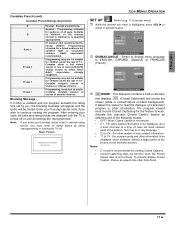
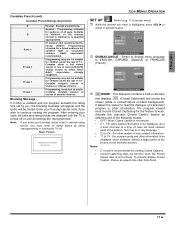
...TV is turned off . Note:
If you enter your four-digit secret code if you wish to read the dialogue of a television program or other modes of the following modes. • OFF - ICON MENUS OPERATION
SET UP
(Refer to pg. 11 to access menu)
ˆ While the desired sub menu is set... program guide and other than...parts of extreme violence. Main Picture
PROGRAM RATING EXCEEDED ACCESS CODE...
CT26WC15 User Guide - Page 20


...Select SET to adjust or activate.
SET UP
MODE
CABLE
AUTO PROGRAM
MANUAL PROGRAM
OTHER ADJ.
SET UP
MODE
CABLE
AUTO PROGRAM
MANUAL PROGRAM
OTHER ADJ. This feature is left /right in models CT-26WC15 and CT-26WX15....adjust discoloration in the area. To manually add or delete channels.
• AUTO POWER ON - This feature is shifted up the TV at turn ON, when changing channels...
CT26WC15 User Guide - Page 58
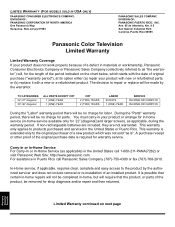
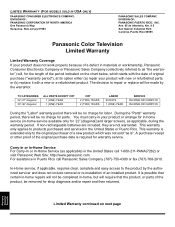
...-home service (in-home service available only for parts. During the "Parts" warranty period, there will be no charge for shop diagnosis and/or repair and then returned. This warranty is ". You must carry-in your product with new or refurbished parts, or (b) replace it with a new or a refurbished product.
LIMITED WARRANTY (FOR MODELS SOLD IN USA ONLY)
PANASONIC...
CT26WC15 User Guide - Page 59
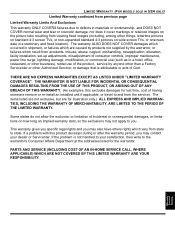
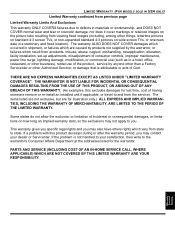
..., abuse, neglect, mishandling, misapplication, alteration, faulty installation, set-up adjustments, misadjustment of consumer controls, improper maintenance, power line surge, lightning damage, modification, or commercial use of the product, service by the warrantor, or failures which vary from state to state. Warranty Garantía Garantie
PARTS AND SERVICE (INCLUDING COST OF AN IN-HOME...
Panasonic CT26WC15 Reviews
Do you have an experience with the Panasonic CT26WC15 that you would like to share?
Earn 750 points for your review!
We have not received any reviews for Panasonic yet.
Earn 750 points for your review!
