Panasonic CT26WX15 - 26" WIDESCREEN HDTV Support and Manuals
Get Help and Manuals for this Panasonic item
This item is in your list!

View All Support Options Below
Free Panasonic CT26WX15 manuals!
Problems with Panasonic CT26WX15?
Ask a Question
Free Panasonic CT26WX15 manuals!
Problems with Panasonic CT26WX15?
Ask a Question
Popular Panasonic CT26WX15 Manual Pages
CT26WC15 User Guide - Page 3
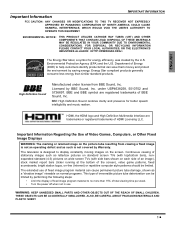
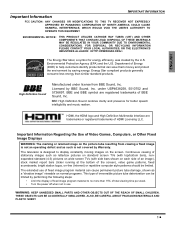
...; Turn the...Sound restores clarity and presence for energy efficiency, was created by BBE Sound, Inc. ENGLISH
IMPORTANT INFORMATION
Important Information
FCC CAUTION: ANY CHANGES OR MODIFICATIONS TO THIS TV RECEIVER NOT EXPRESSLY APPROVED BY PANASONIC...Sound
Manufactured under USP4638258, 5510752 and 5736897.
The extended use .
Licensed by the U.S.
WARNING: KEEP UNNEEDED SMALL PARTS...
CT26WC15 User Guide - Page 6
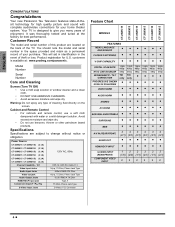
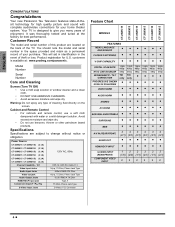
...; Avoid excessive moisture and wipe dry. Specifications
Specifications are located on the screen. Your TV is available at the factory for best performance. ENGLISH
CT-26WC15 CT-26WX15 CT-30WC15 CT-30WX15 CT-34WC15 CT-34WX15
CONGRATULATIONS
Congratulations
Your new Panasonic Tau Television features state-of-theart technology for high quality picture and sound with water or a mild detergent...
CT26WC15 User Guide - Page 8
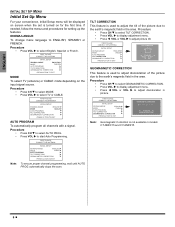
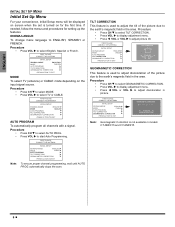
...TV (antenna) or CABLE mode depending on for setting up the features. FIRST PLEASE CONNECT THE ANTENNA
INITIAL SETUP...the earth's magnetic field in models CT-26WC15 and CT-26WX15.
6z FIRST PLEASE CONNECT THE ANTENNA
INITIAL SETUP
IDIOMA/LANGUE
ENGLISH
MODE
CABLE
AUTO...SET UP MENU
Initial Set Up Menu
For your convenience, Initial Setup menu will be displayed on screen when the set is turned...
CT26WC15 User Guide - Page 10
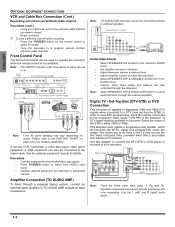
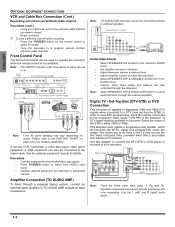
...instructed in the onscreen AUDIO menu.
• Set amplifier volume to minimum. • Adjust television volume to desired level. • Adjust amplifier volume to the FEATURE CHART on page 4 for 26" models
POWER
VOLUME
CHANNEL ACTION TV...
90.7 MHZ
Audio Adjustments
• Select SPEAKERS ON located in equipment manual. In order to the back of the television. Use this diagram to...
CT26WC15 User Guide - Page 11
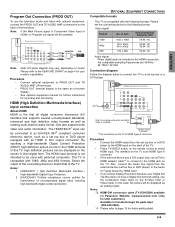
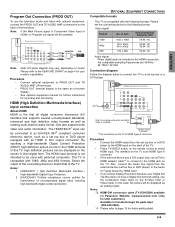
....
AUDIO OUT
R
EXTERNAL DIGITAL COMPONENT
* The connector on -screen display. • See optional equipment manual for further instructions for recording and monitoring.
Available in their digital form.
The HDMI/HDCP1 input can be displayed as on the TV is available.
Connection diagram
Follow the diagram below the HDMI input. • If you cannot...
CT26WC15 User Guide - Page 12


...TV 2 COMPONENT1 3 COMPONENT2 4 HDMI 5 VIDEO1 6 VIDEO2 7 VIDEO3 8 VIDEO4
For models CT-26WX15, CT-30WX15 and CT-34WX15 only.
1 TV 2 COMPONENT1 3 COMPONENT2 4 HDMI 5 VIDEO1 6 VIDEO2 7 VIDEO3
For models CT-26WC15, CT-30WC15 and CT-...JUST
Image on the remote control. SAP Button
Press this button to turn BBE sound feature On or Off.
ENGLISH
SPECIAL FEATURES
Special Features
ASPECT Button
...
CT26WC15 User Guide - Page 14


...
factory default settings.
ˆ
OTHER ADJ. Use MONO when stereo signal is not available in CT-26WC15, CT-30WC15 and CT-34WC15. AUDIO... BASS TREBLE BALANCE NORMAL
OTHER ADJ. BBE High Definition Sound restores clarity and presence for normal viewing
conditions with subdued...-set Picture Modes that best suits the program you can change color parameters manually for
viewing in DVD and HDTV ...
CT26WC15 User Guide - Page 15
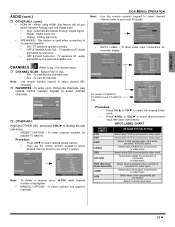
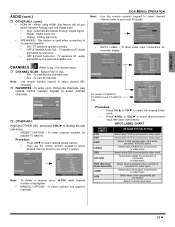
...to your local TV guide). CHANNELS PRESET CAPTION MANUAL CAPTION INPUT LABEL
OTHER ADJ.
FOX
- - - NBC
- - -
CNN/SI
- - -
ESPN - - -
MANUAL CAPTION - ...when VCR is connected
to video input. Select when digital TV set-top-box is connected to video input. Select when ...SELECT LABEL
PRESS ACTION TO RETURN
For models CT-26WC15, CT-30WC15 and CT-34WC15 only. Select to select desired...
CT26WC15 User Guide - Page 16


... TV screen.
ˆ V-CHIP SET - Press VOL X to use Timer features. ˆ CLOCK SET - The television will be serviced by the TIMER.
If the OFF time is selected or if a key is pressed, the automatic OFF after 90 minutes when turned ON by a qualified technician to clear the LOCK set-up.
• If you select CHANGE CODE...
CT26WC15 User Guide - Page 17


... • Public Service Announcements • Religious programming • Sports • Weather
ICON MENUS OPERATION
U.S. ACTION
• Press
to return to Main Menu, then press CH S
to select BASIC or DETAILED. TV Programs Ratings Chart Description
NR TV-Y
TV-Y7
TV-G
TV-PG
TV-14
TV-MA FV V S L D
Not Rated. MOVIES X SETTING: 12 HOURS
CODE
CHANGE CODE - - - -
TV PROGRAMS
OFFX...
CT26WC15 User Guide - Page 20


... the TV at turn ON, when changing channels or when the fixed image is shifted up/down, left On for a long time. Select SET to...• MODE -
SET UP
PRESS FOR MORE IMAGE SHIFT ON OTHER ADJ.
SET UP
MODE
CABLE
AUTO PROGRAM
MANUAL PROGRAM
OTHER ADJ. Selecting...earth's magnetic field in models CT-26WC15 and CT-26WX15.
• IMAGE SHIFT -
Highlight OTHER ADJ.
This feature ...
CT26WC15 User Guide - Page 27
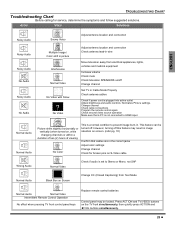
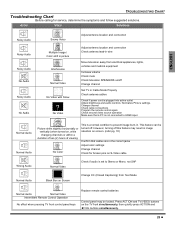
... settings Change channel Check for service, determine the symptoms and follow suggested solutions. No Color
This is a normal condition to HDMI input. ENGLISH
TROUBLESHOOTING CHART
Troubleshooting Chart...Audio
Normal Video
Intermittent Remote Control Operation
No effect when pressing TV front control panel keys
Replace remote control batteries
Control panel may result in image retention ...
CT26WC15 User Guide - Page 58
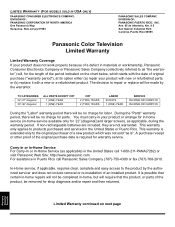
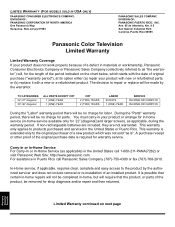
... materials or workmanship, Panasonic Consumer Electronics Company or Panasonic Sales Company (collectively referred to repair or replace will be no charge for labor. During the "Parts" warranty period, there will require that the product, or parts of original purchase ("warranty period"), at its option either (a) repair your product with new or refurbished parts, or (b) replace it with the...
CT26WC15 User Guide - Page 59
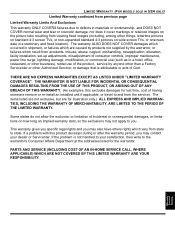
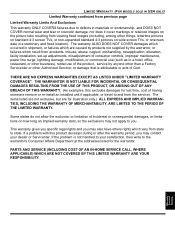
... EXPRESS WARRANTIES EXCEPT AS LISTED UNDER "LIMITED WARRANTY COVERAGE". Warranty Garantía Garantie
PARTS AND SERVICE (INCLUDING COST OF AN IN-HOME SERVICE CALL, WHERE APPLICABLE) WHICH ARE NOT COVERED BY THIS LIMITED WARRANTY ARE YOUR RESPONSIBILITY. If the problem is attributable to acts of incidental or consequential damages, or limitations on how long...
CT26WC15 User Guide - Page 61
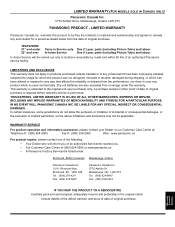
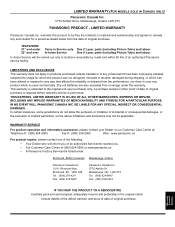
...
In-home Service
One (1) year, parts (including Picture Tube) and labour
In-home Service will inform you of an authorized Servicentre nearest you. • Our Customer Care Centre at :
Telephone #: (905) 624-5505
Fax #: (905) 238-2360
Web: www.panasonic.ca
For product repairs, please contact one of original purchase. LIMITED WARRANTY (FOR MODELS SOLD IN...
Panasonic CT26WX15 Reviews
Do you have an experience with the Panasonic CT26WX15 that you would like to share?
Earn 750 points for your review!
We have not received any reviews for Panasonic yet.
Earn 750 points for your review!
