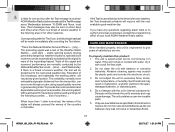Oregon Scientific WR601N Support and Manuals
Get Help and Manuals for this Oregon Scientific item

View All Support Options Below
Free Oregon Scientific WR601N manuals!
Problems with Oregon Scientific WR601N?
Ask a Question
Free Oregon Scientific WR601N manuals!
Problems with Oregon Scientific WR601N?
Ask a Question
Most Recent Oregon Scientific WR601N Questions
Locked Keypad
I accidentally locked the keypad. How do I get it unlocked so that I can finish programming my radio...
I accidentally locked the keypad. How do I get it unlocked so that I can finish programming my radio...
(Posted by aburgess333 1 year ago)
Volume Up Down Messages
can not hear messagesWas able to beforeHave I accidentally muted itHow do I turn volume up
can not hear messagesWas able to beforeHave I accidentally muted itHow do I turn volume up
(Posted by jameshendrix64315 2 years ago)
Oregon Scientific WR601N Videos
Popular Oregon Scientific WR601N Manual Pages
Oregon Scientific WR601N Reviews
We have not received any reviews for Oregon Scientific yet.