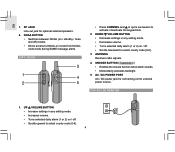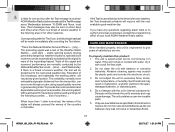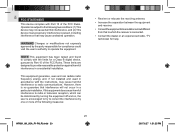Oregon Scientific WR601N Support Question
Find answers below for this question about Oregon Scientific WR601N.Need a Oregon Scientific WR601N manual? We have 1 online manual for this item!
Question posted by jameshendrix64315 on February 8th, 2022
Volume Up Down Messages
can not hear messagesWas able to beforeHave I accidentally muted itHow do I turn volume up
Current Answers
Answer #1: Posted by SonuKumar on February 9th, 2022 9:06 AM
Please respond to my effort to provide you with the best possible solution by using the "Acceptable Solution" and/or the "Helpful" buttons when the answer has proven to be helpful.
Regards,
Sonu
Your search handyman for all e-support needs!!
Related Oregon Scientific WR601N Manual Pages
Similar Questions
Oregon Thn 132n Compatible With The Ll Bean Weather Station?
Does the Oregon THN 132N wireless outdoor weather sensor work with the LL Bean weather station?
Does the Oregon THN 132N wireless outdoor weather sensor work with the LL Bean weather station?
(Posted by jimlamie 2 years ago)
My Sensor Went Out For This Weather Station. Where Can I Find A Replacement?
My sensor went out for this weather station Where do I find a replacement?
My sensor went out for this weather station Where do I find a replacement?
(Posted by ediehenthorne 3 years ago)
How To Change The Time, And How To Use It Manually. Bar388hga Weather Station.
how to change the time manually on my BAR388HGA weather station.?
how to change the time manually on my BAR388HGA weather station.?
(Posted by jamsan525 8 years ago)