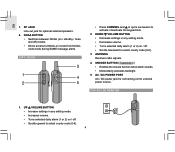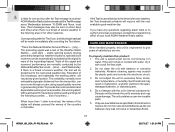Oregon Scientific WR601N Support Question
Find answers below for this question about Oregon Scientific WR601N.Need a Oregon Scientific WR601N manual? We have 1 online manual for this item!
Current Answers
Answer #1: Posted by TechSupport101 on June 3rd, 2014 7:35 AM
See page 4 of the User Manual here http://www.helpowl.com/manuals/Oregon%20Scientific/WR601N/185831
Related Oregon Scientific WR601N Manual Pages
Similar Questions
I accidentally locked the keypad. How do I get it unlocked so that I can finish programming my radio...
can not hear messagesWas able to beforeHave I accidentally muted itHow do I turn volume up
My sensor went out for this weather station Where do I find a replacement?
how to change the time manually on my BAR388HGA weather station.?