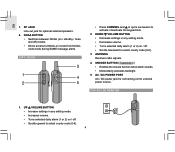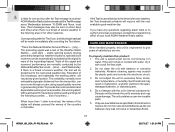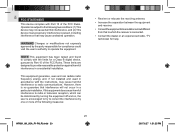Oregon Scientific WR601N Support Question
Find answers below for this question about Oregon Scientific WR601N.Need a Oregon Scientific WR601N manual? We have 1 online manual for this item!
Question posted by kerriswigart on April 27th, 2017
How Do You Unlock The Radio
how do you unlock the radio
Current Answers
Answer #1: Posted by Odin on April 27th, 2017 3:40 PM
If you mean the keypad lock, those instructions are at https://www.manualslib.com/manual/497776/Oregon-Scientific-Wr601n.html?page=5&term=lock&selected=3 under KEYPAD LOCK. If that's not your concern, please resubmit with details.
Hope this is useful. Please don't forget to click the Accept This Answer button if you do accept it. My aim is to provide reliable helpful answers, not just a lot of them. See https://www.helpowl.com/profile/Odin.
Related Oregon Scientific WR601N Manual Pages
Similar Questions
Locked Keypad
I accidentally locked the keypad. How do I get it unlocked so that I can finish programming my radio...
I accidentally locked the keypad. How do I get it unlocked so that I can finish programming my radio...
(Posted by aburgess333 1 year ago)
Volume Up Down Messages
can not hear messagesWas able to beforeHave I accidentally muted itHow do I turn volume up
can not hear messagesWas able to beforeHave I accidentally muted itHow do I turn volume up
(Posted by jameshendrix64315 2 years ago)
My Sensor Went Out For This Weather Station. Where Can I Find A Replacement?
My sensor went out for this weather station Where do I find a replacement?
My sensor went out for this weather station Where do I find a replacement?
(Posted by ediehenthorne 3 years ago)
How To Change The Time, And How To Use It Manually. Bar388hga Weather Station.
how to change the time manually on my BAR388HGA weather station.?
how to change the time manually on my BAR388HGA weather station.?
(Posted by jamsan525 8 years ago)