Optoma X306ST Support and Manuals
Get Help and Manuals for this Optoma item
This item is in your list!

View All Support Options Below
Free Optoma X306ST manuals!
Problems with Optoma X306ST?
Ask a Question
Free Optoma X306ST manuals!
Problems with Optoma X306ST?
Ask a Question
Popular Optoma X306ST Manual Pages
Datasheet - Page 1


...)
The Optoma X306ST is reliable and economical. The Optoma X306ST is designed to deliver unsurpassed short throw projection performance in classrooms and conference rooms.
Whether your audience with its 3200 ANSI lumens bright image, 15,000:1 contrast ratio and vibrant, color-rich, razor sharp images. COMPUTERS
SMART PHONES
TA B L E T S
3D BLU-RAY/DVD PLAYERS
SET TOP...
Datasheet - Page 2
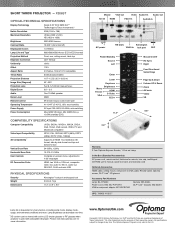
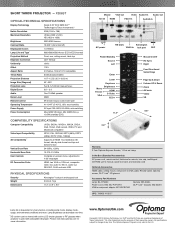
X306ST
OPTICAL/TECHNICAL SPECIFICATIONS
Display Technology
Single 0.55ʺ DC3 DMD DLP® Technology by Texas Instruments™
Native Resolution
XGA (1024 x 768)
Maximum Resolution
UXGA (1600 x 1200) HD (1920 x 1080)
Brightness
3200 ANSI lumens
Contrast Ratio
15,000:1 (full on/full off)
Displayable Colors
1.07 Billion
Lamp Life and Type* 6000/5000/3500 Hours...
Protocol Functions - Page 2
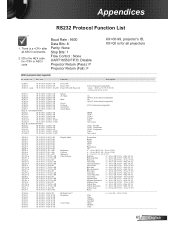
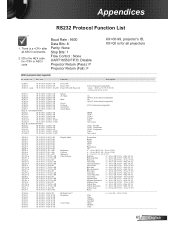
...projector (telnet supported)
232 ASCII Code HEX Code
Function
Description...
~XX00 1
7E 30 30 30 30 20 31 0D
Power ON
~XX00 0
7E 30 30 30 30 20 30 0D
Power OFF
(0/2 for backward compatible)
~XX00 1 ~nnnn 7E 30 30 30 30 20 31 20 a 0D Power ON with Password...(Type B : X306ST/W306ST)
~XX12 ... 37 32 20 a 0D
Sharpness Color Settings
n = 1 (a=31) ~ 15 ...
Protocol Functions - Page 5
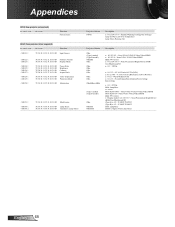
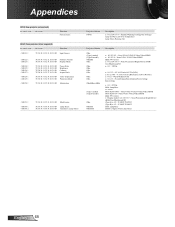
...supported)
232 ASCII Code HEX Code
Function
Projector Return
Description
~XX121 1
7E 30 30 31 32 31 20 31 0D Input Source
OKn
(Type A model)
n : 0/1/2/3/4/5 = None/VGA1/VGA2/S-Video/Video/HDMI
(Type B model...OKn
n : 0/1/2/3 = 4:3/16:9/Native/AUTO (XGA)
n: 0/1/2/3/4/5 = 4:3/16:9/16:10/LBX/Native...31 0D Model name
OKn
(Type A) n:1/2 = X305ST/W305ST
(Type B) n:1/2 = X306ST/W306ST
...
User's Manual - Page 1


...52 OPTIONS | Lamp Settings 53 OPTIONS | Optional Filter Settings.... 54
Appendices 55 Troubleshooting 55 Replacing the lamp 60 Compatibility Modes 62
Computer/Video/HDMI/Mac Compatibility 62 3D Input Video Compatibility 63 RS232 Commands and Protocol Function List 64 RS232 Pin Assignments 64 RS232 Protocol Function List 65 Wall Mount Installation 69 Optoma Global Offices 70 Regulation...
User's Manual - Page 14
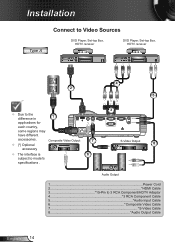
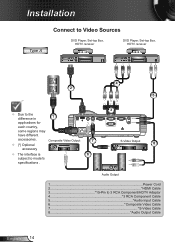
... 3 15-Pin to model's
specifications . Composite Video Output
7
(*) Optional
S-Video Output
8
accessory
The interface is
6
subject to 3 RCA Component/HDTV Adaptor 4 3 RCA Component Cable 5 Audio Input Cable 6 Composite Video Cable 7 S-Video Cable 8 Audio Output Cable
English 14
Installation
Type A
Connect to Video Sources
DVD Player, Set-top Box, HDTV...
User's Manual - Page 15
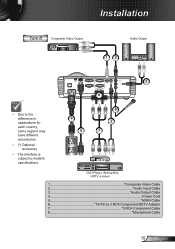
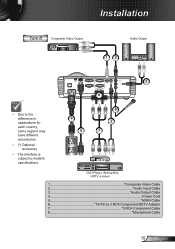
E62405SP
R
4 5
8 2 7
DVD Player, Set-top Box, HDTV receiver
1 Composite Video Cable 2 Audio Input Cable 3 Audio Output Cable 4...Power Cord 5 HDMI Cable 6 15-Pin to model's specifications . Installation
Type B
Composite Video Output
Audio Output 12
MOUSE (SERVICE)
HDMI
RJ-45
VGA-OUT RS-232C
VGA1-IN/YPbPr/
VIDEO AUDIO1-IN (VGA1/VGA2)
VGA2-IN/YPbPr
AUDIO2-IN...
User's Manual - Page 29


...Setup
Options
Sub Menu Projector ID Audio Settings
Advanced #5 LAN Settings
Input Source Source Lock High Altitude Information Hide Keypad Lock Test Pattern Background Color Advanced
Lamp Settings
Optional Filter Settings
Reset
Settings... Filter Installed Filter ...model you are using.
(#1) "Color" and "Tint" are only supported in Video mode.
(#2) "Signal" is only supported...
User's Manual - Page 34


... function, the Phase, frequency items are grayed out, and if Signal is only supported in settings after that for next time projector turns off and on again. Automatic
Automatically selects ...Signal (RGB)
"Signal" is not automatic, the phase, frequency items will appear for user to manually tune and saved in Analog VGA (RGB) signal. Position
Press the to move the image left...
User's Manual - Page 38
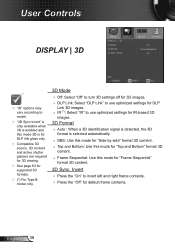
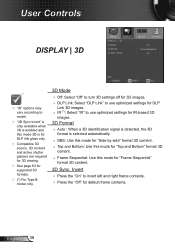
...61492; Tc oopntaenndt. User Controls
DISPLAY | 3D
"IR" options may vary according to model.
"3D Sync Invert" is only available when 3D is enabled and this mode 3D is... 63 for supported 3D formats.
(*) For Type B model only.
3D Mode O ff: Select "Off" to turn 3D settings off for 3D images. D LP Link: Select "DLP Link" to use optimized settings for IR...
User's Manual - Page 43
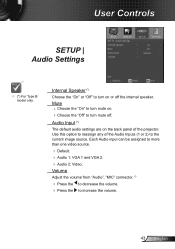
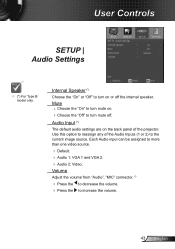
... (*)
Choose the "On" or "Off" to turn mute off the internal speaker. Use this option to reassign any of the projector. User Controls
SETUP | Audio Settings
(*) For Type B model only. Volume
Adjust the volume from "Audio", "MIC" connector. (*)
Press the to decrease the volume. Press the to the current image...
User's Manual - Page 45
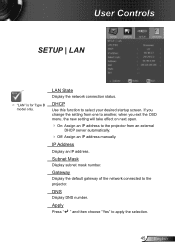
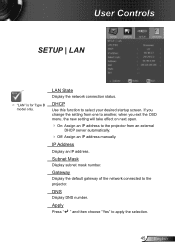
... to another, when you exit the OSD menu, the new setting will take effect on next open.
On: Assign an IP address to the projector.
IP Address
Display an IP address. User Controls
SETUP | LAN
"LAN" is for Type B model only. Gateway
Display the default gateway of the network connected to...
User's Manual - Page 48


...contact information and events, which are possible, the number depends on model. Edit Room
Crestron RoomView function support is dependent on the combination of IP ID and IP address). ...English 48
Crestron RoomView monitors each projector, including projector's online status, system power, lamp life, network setting...
User's Manual - Page 55


Appendices
Troubleshooting
If you experience a problem with your projector, please refer to the "Replacing the lamp" section.
Make sure you have removed the lens cap (optional) and the pro- Partial, scrolling or incorrectly displayed image
Press "Re-Sync" on .
Ensure that your local reseller or service center. Select the "Settings" tab. 3. Select the...
User's Manual - Page 56


... 34 for more information. Change the monitor color setting on "Show all equipment including the projector. Click on your... . Press the appropriate keys listed below for your computer's manual for more
information.
Check and re-configure the... box; Next, select "Standard monitor types" under the "Models" box.
8.
First, follow the steps above to be reactivated. Appendices
English 56...
Optoma X306ST Reviews
Do you have an experience with the Optoma X306ST that you would like to share?
Earn 750 points for your review!
We have not received any reviews for Optoma yet.
Earn 750 points for your review!
