Optoma ZH506T-B Support and Manuals
Get Help and Manuals for this Optoma item
This item is in your list!

View All Support Options Below
Free Optoma ZH506T-B manuals!
Problems with Optoma ZH506T-B?
Ask a Question
Free Optoma ZH506T-B manuals!
Problems with Optoma ZH506T-B?
Ask a Question
Popular Optoma ZH506T-B Manual Pages
ZH506T B Datasheet - Page 1


...installations.
Stereo speakers with 10W per channel
1080p
CONNECTIVITY (May require optional accessories)
Full 3D
RS-232
Brighten any room with razor-sharp, 5,000 lumen, 1080p projection with the remarkable Optoma ProScene ZH506T. A laser light source eliminates lamp and filter replacements...free operation. 1080p Professional Installation Laser Projector
ZH506T-B
Bright, compact and ...
ZH506T B Datasheet - Page 2


... SPECIFICATIONS
Security
Kensington® lock port, password ...Supports...parts...Optoma Technology, Inc. All other trademarks are registered trademarks of their respective owners.
Watching 3D projection while wearing 3D glasses for further information.
VGA-In 2 6. Audio-In/Mic-In 9. 12V-Out 10. 1080p Professional Installation Laser Projector - ZH506T-B
OPTICAL/TECHNICAL SPECIFICATIONS...
506 Family Flyer - Page 1
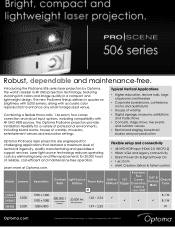
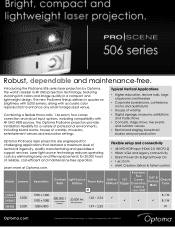
...-free. B / W
B / W
W
Optoma.com
Copyright © 2019 Optoma Technology, Inc.
Introducing the ProScene 506 series laser projectors by eliminating lamp and filter replacements for a variety of professional environments, including board rooms, houses of worship, museums, entertainment venues and education settings.
Flexible setup and connectivity
• 4K UHD...
Optoma_506_User_Manual English - Page 2
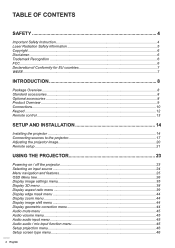
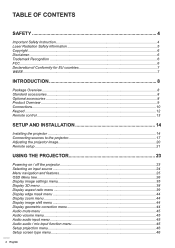
......10 Keypad...12 Remote control...13
SETUP AND INSTALLATION 14
Installing the projector...14 Connecting sources to the projector 17 Adjusting the projector image...20 Remote setup...21
USING THE PROJECTOR 23
Powering on / off the projector 23 Selecting an input source...24 Menu navigation and features 25 OSD Menu tree...26 Display image settings menu...35 Display 3D menu...
Optoma_506_User_Manual English - Page 3


... control menu...51 Setup network control settings menu 52 Info menu...57
MAINTENANCE 58
Installing and cleaning the dust filter 58
ADDITIONAL INFORMATION 59
Compatible resolutions...59 Image size and projection distance 62 Projector dimensions and ceiling mount installation 65 IR remote codes...66 Troubleshooting...68 Warning indicators...70 Specifications...71 Optoma global offices...72...
Optoma_506_User_Manual English - Page 5


...Any operation or adjustment not specifically instructed by the user's guide creates the risk of the light source itself. ‡‡ When switching the projector off and unplug the power ...setup the projector in places where it might be present, as it
can KILL devices. ‡‡ The unit should never be repaired by authorized service personnel. ‡‡ Only use or store the projector...
Optoma_506_User_Manual English - Page 8


... For European warranty Information, please visit www.optoma.com. *(2) Available only for Asian region.
Warranty Card*(1) Basic User Manual Paper UM*(2)
Documentation
Optional accessories
Lens cap
CD user manual*(3)
Carry bag
Note: ‡‡ ‡‡
Optional accessories vary depending on the model, specification and your dealer for USA and Asian regions...
Optoma_506_User_Manual English - Page 29
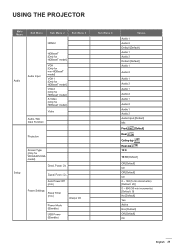
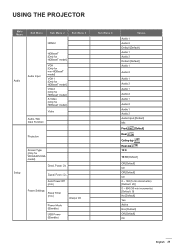
... Input
HDBaseT [Only for HDBaseT model]
VGA [Only for non-HDBaseT model]
VGA 1 [Only for HDBaseT model]
VGA 2 [Only for HDBaseT model]
S-Video [Only for HDBaseT model]
Video
Audio / Mic Input Function
Projection
Setup
Screen Type [Only for WXGA/WUXGA model]
Direct Power On
Signal Power On
Auto Power Off (min.)
Power Settings Sleep Timer (min.)
Always On...
Optoma_506_User_Manual English - Page 32
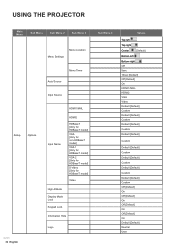
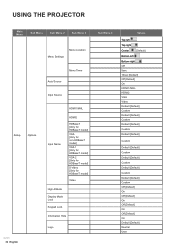
USING THE PROJECTOR
Main Menu
Sub Menu
Sub Menu 2
Sub Menu 3
Menu Settings
Menu Location
Menu Timer Auto Source
Input Source
Setup
Options
HDMI1/MHL
Input Name
HDMI2
HDBaseT [Only for HDBaseT model]
VGA [Only for non-HDBaseT model]
VGA 1 [Only for HDBaseT model]
VGA 2 [Only for HDBaseT model]
S-Video [Only for HDBaseT model]
Video
High Altitude
Display Mode...
Optoma_506_User_Manual English - Page 38
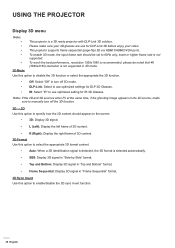
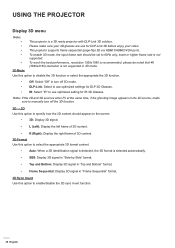
...3D sync invert function.
38 English Please make sure to manually turn off the 3D function.
3D → 2D Use...turn off 3D mode. ‡‡ DLP-Link: Select to use optimized settings for DLP 3D Glasses. ‡‡ IR: Select "IR" to 60Hz ...‡‡ Frame Sequential: Display 3D signal in 3D mode.
This projector supports frame sequential (page-flip) 3D via HDMI1/HDMI2/VGA ports. Note: ...
Optoma_506_User_Manual English - Page 39
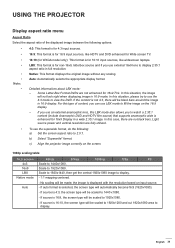
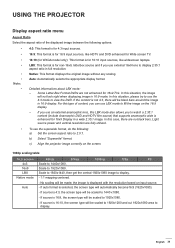
... this type of the displayed image between the following : a) Set the screen aspect ratio to 2.0:1.
If auto format is enhanced for... content (include Anamorphic DVD and HDTV film source) that supports anamorphic wide is selected, the screen type will be black...model only): This format is for 16x9 Display in a wide 2.35:1 image. c) Align the projector image correctly on input source. -
Optoma_506_User_Manual English - Page 46


...
be over 3W. Setup power settings menu
Direct Power On Choose "On" to activate Signal Power mode. USB Power (Standby) Enable or disable the USB power function when the projector is in standby mode... the projector Keypad or on the remote control. Note: The USB is powered off.
‡‡ Always On: Check to the projector. Setup screen type menu
Screen Type (for WXGA or WUXGA model only...
Optoma_506_User_Manual English - Page 49


... to rename the input function for HDBaseT model. Input Name
Use to hide the info...settings for OSD menu settings. By selecting "Off", you will take effect the next time the projector is powered on.
‡‡ Default: The default startup screen. ‡‡ Neutral: Logo is set the desired startup screen. Use this function to lock or unlock adjusting display mode settings.
Setup...
Optoma_506_User_Manual English - Page 52


...; PJLink applied for these external devices, please contact the Support-Service directly.
52 English
http://www.amx.com/ This projector supports all commands of the projector through a network, such as remotely manage: Power On / Off, brightness, and contrast settings.
Projector
(Ethernet)
Wired LAN terminal functionalities This projector can be controlled by using a PC (laptop) or...
Optoma_506_User_Manual English - Page 68
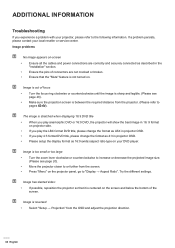
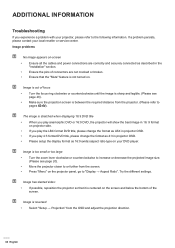
... the LBX format DVD title, please change the format as LBX in projector OSD. ‡‡ If you experience a problem with your local reseller or service center.
If a problem persists, please contact your projector, please refer to "Display → Aspect Ratio". ADDITIONAL INFORMATION
Troubleshooting
If you play 4:3 format DVD title, please change the format as 16...
Optoma ZH506T-B Reviews
Do you have an experience with the Optoma ZH506T-B that you would like to share?
Earn 750 points for your review!
We have not received any reviews for Optoma yet.
Earn 750 points for your review!
