Onkyo S7200 Support and Manuals
Popular Onkyo S7200 Manual Pages
Owner Manual - Page 4


Specifications and operations are the same regardless of the product
name indicates the color. Supplied Accessories
Make sure you have the following accessories:
Remote controller & two batteries (AA/R6) Speaker setup microphone Indoor FM antenna AM loop antenna Speaker cable labels (not supplied with the HT-S7200 Home Theater System.) * In catalogs and on packaging, the letter at the end...
Owner Manual - Page 5


... Safety Instructions 2 Precautions 3 Supplied Accessories 4 Features 6 Multiroom Capability 7 Front & Rear Panels 8
Front Panel 8 Display 9 Rear Panel 10 Remote Controller 12 Installing the Batteries 12 Aiming the Remote Controller 12 Controlling the AV Receiver 13 About Home Theater 14 Enjoying Home Theater 14
Connection
Connecting the AV Receiver 15 Connecting Your Speakers 15...
Owner Manual - Page 14


... speakers are used mainly for precise sound positioning and to your listening position. About Home Theater
Enjoying Home Theater
Thanks to the AV receiver's superb capabilities, you can enjoy surround sound with a real sense of movement in your own home-just like being in a home theater is acceptable to place left and right at the same time. In movies...
Owner Manual - Page 15


... how they should use , a powered subwoofer is not supplied with the HT-S7200 Home Theater System.
• If you are also color-coded and you use depending on them to the SURR BACK L terminals.
Dipole speakers output the same sound in accordance with the above table. Speaker
Color
Front left, Zone 2 left
White
Front right, Zone 2 right
Red...
Owner Manual - Page 45


...volume setting by the user and then monitors how the volume of program material is being perceived by capturing room acoustical problems over the listening area in your home theater that... balance, surround impression, and dialog clarity remain the same whether watching movies, flipping between the soft and loud passages of movies. D Third measurement point The left side of the listening area...
Owner Manual - Page 50


...enjoy! On some DVD/BD players, you want to listen to or watch). See "Using the Listening Modes" on the source component.
To adjust... VIDEO OUT or MONITOR OUT. The AV receiver is designed for home theater enjoyment.
To select the input source with the remote controller, press...or
Start playback on page 59.
50 The volume can be set to turn on your TV, you'll need to select the...
Owner Manual - Page 71


.... Audyssey Dynamic EQ solves the problem of the front left and right channel output is attenuated in the middle is decreased by -moment so that the set to "On". Heavy: Heavy Compression Mode becomes active. Note: After the room correction and speaker setup is completed, even if Equalizer Setting is set to other than "Audyssey", when...
Owner Manual - Page 72


...On" or "Off" automatically (default). Repeat this step for the front speakers, except when the Direct listening mode is set to +10 dB in 2 dB steps (default: 0 dB)
You ...parts even when listening at low volume levels-ideal for watching movies late at night when you select the different options. • The Late Night function can be performed on . For Dolby TrueHD sources, it will be
set...
Owner Manual - Page 83


...the AV
receiver, as normal.
• When the "Powered Zone 2" setting is set the "Powered Zone 2" setting to "Act" (Acti- Act: ZONE 2 L/R speaker terminals activated (Powered Zone 2 enabled). Speaker Setup
1.
Speaker Distance 4.
The main menu appears onscreen. Zone 2-Continued
Setting the Powered Zone 2
4
If you
must set to "Act"
and the input selector of Zone 2 is selected...
Owner Manual - Page 94


...select items.
D SETUP button* Used to locate specific points.
I
J K
L
C D
E
F
M
G
N
H
O
B ON/STANDBY button Set the component to enter...to access the Onkyo CD player's settings. button Selects discs on entering a remote control code for locating specific points. M RANDOM...code for controlling an Onkyo CD player. The [CD] button is preprogrammed with an asterisk (*) are not supported...
Owner Manual - Page 97
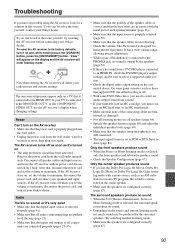
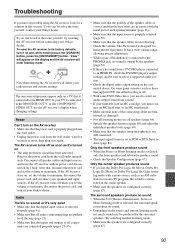
... sources. The AV receiver is set to its power cord disconnected for 1 hour.
Troubleshooting
If you have any trouble using the AV receiver, look for
home theater enjoyment.
Disconnect all speakers (page 64). • Specify the speaker distances (page 68) and adjust the individual speaker levels (page 69). • Make sure that the speaker setup microphone is not still connected...
Owner Manual - Page 107


...on , contact your Onkyo authorized service station.
2. Mod&#...Instructions 2 Precautions 3 Speaker Precautions 4 Package Contents 5 Enjoying Home Theater 6 Getting to time you should wipe off the dirt. Be sure that the plug is not user-serviceable. Care-From time to know Your Speaker Package 7
Installing & Using
Connecting the Speakers 10
Appendix
Troubleshooting 12 Specifications...
Owner Manual - Page 110


... slightly so as the front left and right speakers. Their role in a home theater is to 100 cm) above ear level. Angle them behind , about 2 to 3 feet (60 to provide a solid anchor for your subwoofer, while playing a movie or some music with good bass, experiment by installing the subwoofer in a front corner, or at one...
Owner Manual - Page 114
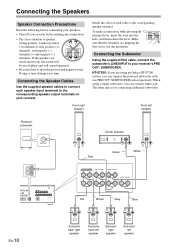
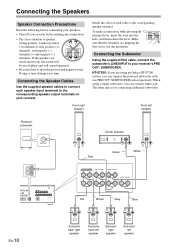
...10
Tan
Brown
Gray
Blue
Surround back right speaker
Surround back left speaker
Surround right
speaker
Surround left
speaker Doing so may damage your receiver's PRE OUT: SUBWOOFER.
Connecting the Speaker Cables
Use the supplied speaker cables to connect each cable to the corresponding speaker terminal. When using an Onkyo HT-S7200 system, you are gripping the bare wires, not...
Owner Manual - Page 116


... to the subwoofer's LINE INPUT. Check the speaker cables and correct as necessary.
Troubleshooting
Symptom
Possible cause
Remedy
There's no sound coming from a TV or other Move the subwoofer and RCA cable away
electronic device is not set Check the subwoofer setting in the speaker
correctly. The speaker cables are not connected properly.
bass content.
Make...
Onkyo S7200 Reviews
Do you have an experience with the Onkyo S7200 that you would like to share?
Earn 750 points for your review!
We have not received any reviews for Onkyo yet.
Earn 750 points for your review!

