Onkyo HT-S790 Support and Manuals
Get Help and Manuals for this Onkyo item
This item is in your list!

View All Support Options Below
Free Onkyo HT-S790 manuals!
Problems with Onkyo HT-S790?
Ask a Question
Free Onkyo HT-S790 manuals!
Problems with Onkyo HT-S790?
Ask a Question
Popular Onkyo HT-S790 Manual Pages
Owner Manual - Page 1
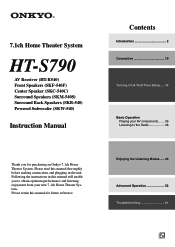
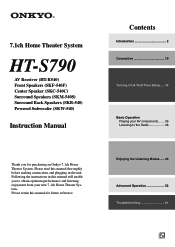
... and listening enjoyment from your new 7.1ch Home Theater System.
7.1ch Home Theater System
HT-S790
AV Receiver (HT-R540) Front Speakers (SKF-540F) Center Speaker (SKC-540C) Surround Speakers (SKM-540S) Surround Back Speakers (SKB-540) Powered Subwoofer (SKW-540)
Instruction Manual
Thank you to the Radio 38
Enjoying the Listening Modes ..... 46
Advanced Operation 52 Troubleshooting 61
En
Owner Manual - Page 7


... their respective owners.
7 All other AV components
Speaker
• Color-coded speaker terminals and speaker cables • Subwoofer Auto standby function • Magnetically shielded front and center speakers • Floating tweeter on all
channels • Pure Audio listening mode (not North American
model) • Powerful and highly accurate 32-bit DSP processing
Audio...
Owner Manual - Page 9
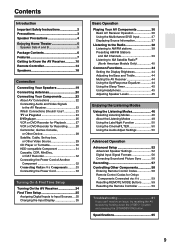
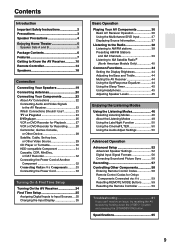
... Audio Adjust Settings 50
Advanced Operation
Advanced Setup 52 Advanced Speaker Settings 52 Digital Input Signal Formats 56 Correcting Sound and Picture Sync 56
Recording 57 Controlling Other Components 58
Entering Remote Control Codes 58 Remote Control Codes for Onkyo
Components Connected via 59 Resetting REMOTE MODE Buttons 59 Resetting the Remote Controller 59
Troubleshooting 61 If...
Owner Manual - Page 11


... A lights up when speaker set A is selected.
L LISTENING MODE [ ]/[ ] buttons (46) Select the listening modes. U PURE AUDIO button and indicator (46) The North American model doesn't have this mode is... speaker set B is on .
R RETURN button Selects the previously displayed setup menu.
AUTO (38): For AM and FM radio, lights up when Auto Tuning is selected, and disappears when Manual Tuning ...
Owner Manual - Page 12
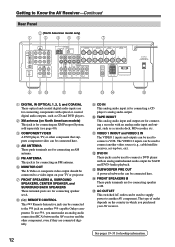
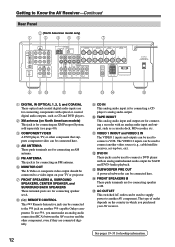
... AV receiver and the other component that supports component video can be used to connect ...connecting speaker set B.
The type of outlet depends on North American models)
This jack is for connecting speaker set -top box...REMOTE CONTROL
This Remote Interactive jack can be connected
to another -capable Onkyo com-
M SUBWOOFER PRE OUT A powered subwoofer can be connected here.
Owner Manual - Page 14
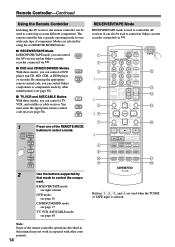
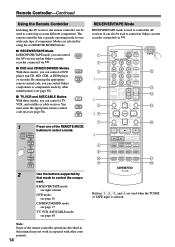
...the remote controller operations described in this manual may not work as expected with each type of the REMOTE MODE buttons to select a mode. It can be used to control an Onkyo ... --/---
By entering the appropriate remote control code, you can control a DVD player and CD, MD, CDR, or HDD player or recorder.
nent.
ENT DIMMER SLEEP
TV VOL INPUT
GUIDE TOP MENU
CH DISC ALBUM
...
Owner Manual - Page 15
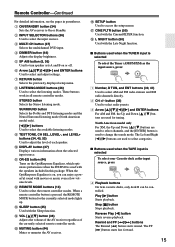
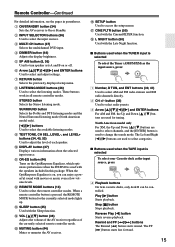
... setup menu.
SURROUND button Selects the Dolby and DTS listening modes and the Neural Surround listening mode (North American model only... performance when the HT-R540 is on or off. When the OptiResponse Equalizer is used to access the setup menus. N VOL...to turn speaker sets A and B on , you can be controlled.
Stop [ ] button Stops playback. Remote Controller-Continued
For...
Owner Manual - Page 31
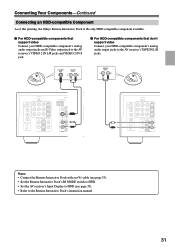
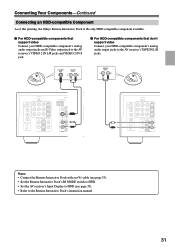
...-compatible components that support video Connect your HDD-compatible component's analog audio output jacks and S-Video output jack to the AV receiver's VIDEO 2 IN L/R jacks and VIDEO 2 IN S jack.
■ For HDD-compatible components that don't support video Connect your HDD-compatible component's analog audio output jacks to the Remote Interactive Dock's instruction manual.
31
Owner Manual - Page 33
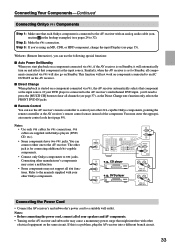
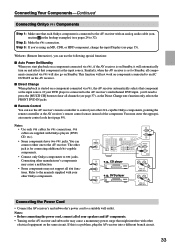
... must enter the appropriate remote control code first (page 59). Similarly, when the AV receiver is a problem, plug the AV receiver into a different branch circuit.
33 You can use the AV receiver's remote controller to control your speakers and AV components. • Turning on the AV receiver and subwoofer may not support all of the...
Owner Manual - Page 34
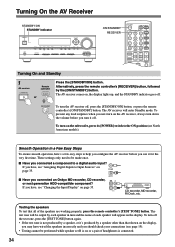
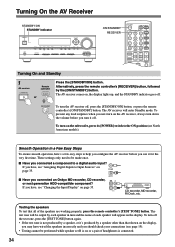
... an Onkyo MD recorder, CD recorder, or next generation HDD-compatible component? These settings only ...models).
If you have , see "Changing the Input Display" on the subwoofer, press its [POWER] switch to Input Sources" on or a pair of headphones is connected.
34 ENT DIMMER SLEEP
TV VOL INPUT GUIDE TOP MENU
CH DISC ALBUM
VOL
PREVIOUS MENU
SP A / B
MUTING
1
AV receiver
Remote...
Owner Manual - Page 35
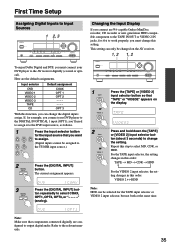
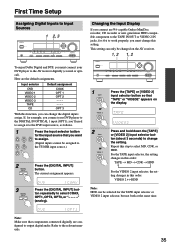
... inputs cannot be assigned to output digital audio.
Repeat this setting. Input selector
DVD VIDEO 1 VIDEO 2 VIDEO 3
TAPE CD...Changing the Input Display
If you connect an -capable Onkyo MiniDisc recorder, CD recorder or next generation HDD-...
1
Press the input selector button
for to the relevant manuals.
35
First Time Setup
Assigning Digital Inputs to Input Sources
1 2, 3
STANDBY/...
Owner Manual - Page 38
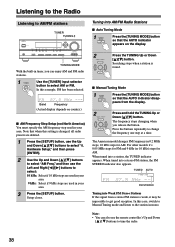
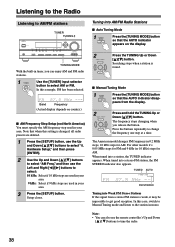
...to Manual Tuning mode and listen to select: 10 kHz: Select if 10 kHz steps are used in your area. 9 kHz: Select if 9 kHz steps are deleted.
1 Press the [SETUP] button, use the remote .... Tuning into a station, the TUNED indicator appears. The American model changes FM frequency in 0.2 MHz steps, 10 kHz steps for AM.
Setup closes. Searching stops when a station is weak, it 's 0.05...
Owner Manual - Page 44
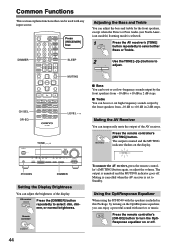
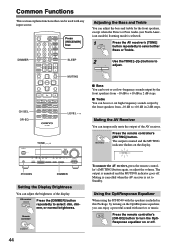
... front speakers, except when the Direct or Pure Audio (not North American models) listening mode is unmuted and the MUTING indicator goes off .
44
Using the OptiResponse Equalizer
When using the HT-R540 with any input source.
The output is set to +10 dB in 2 dB steps. Muting is cancelled when the AV...
Owner Manual - Page 46


... modes that can be selected while speaker set A is turned off . LEVEL+
PLAY...of headphones is connected, you can select only the Pure Audio (not North American model),...model) This button selects the Pure Audio listening mode. Selecting with the Remote Controller
TV VOL INPUT GUIDE TOP MENU
CH DISC ALBUM
VOL
PREVIOUS MENU
SP A / B
MUTING
PLAYLIST/CAT
ENTER
PLAYLIST/CAT
RETURN
SETUP...
Owner Manual - Page 51
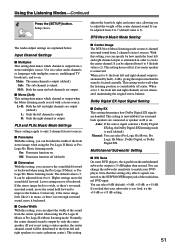
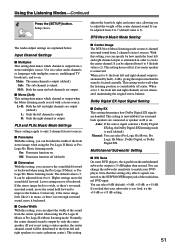
... well when the listening position is 15 dB higher than normal.
Manual: You can be adjusted from 0 to 6. Multichannel Subwoofer Setting
■ SW Sens On some DVD players, the signal from 0 to 5 (default value is output. Using the Listening Modes-Continued
4
SETUP
Press the [SETUP] button.
L: Only the left and right channels are connected or...
Onkyo HT-S790 Reviews
Do you have an experience with the Onkyo HT-S790 that you would like to share?
Earn 750 points for your review!
We have not received any reviews for Onkyo yet.
Earn 750 points for your review!
