Onkyo HT-S5400 HT-R590 Support and Manuals
Get Help and Manuals for this Onkyo item
This item is in your list!

View All Support Options Below
Free Onkyo HT-S5400 HT-R590 manuals!
Problems with Onkyo HT-S5400 HT-R590?
Ask a Question
Free Onkyo HT-S5400 HT-R590 manuals!
Problems with Onkyo HT-S5400 HT-R590?
Ask a Question
Popular Onkyo HT-S5400 HT-R590 Manual Pages
Owner Manual - Page 1


... Operations 34 Controlling Other Components ....45 Appendix 50
En Please retain this manual for purchasing an Onkyo AV Receiver.
AV Receiver
HT-R590
Instruction Manual
Thank you to obtain optimum performance and listening enjoyment from your new AV Receiver. Following the instructions in this manual thoroughly before making connections and plugging in the unit. Please read this...
Owner Manual - Page 6
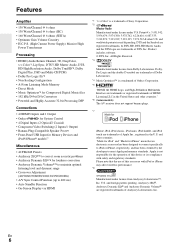
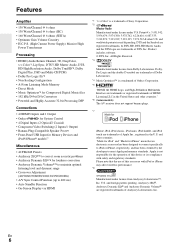
...accessory has been designed to connect specifically to iPod or iPhone, respectively,...countries." *6 (Asian models) The AV receiver does not support banana plugs.
*7
iPhone...Connections
• 4 HDMI*5 Inputs and 1 Output • Onkyo Q for System Control • 4 Digital Inputs (2 Optical...models*7
Miscellaneous
• 40 FM/AM Presets • Audyssey 2EQ®*8 to correct room acoustic problems...
Owner Manual - Page 15
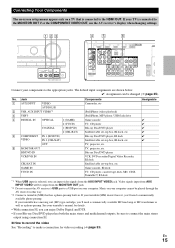
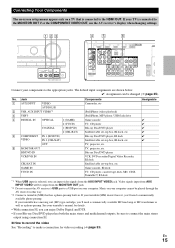
... or the COMPONENT VIDEO OUT, use the AV receiver's display when changing settings. Connecting Your Components
The on-screen setup menus appear only on your computer cannot be played through the AV receiver... from the AUX INPUT VIDEO jack.
En
15 TV, projector, etc.
No. See your turntable's manual for details.
• With connection %, you can enjoy Dolby Digital and DTS. • If ...
Owner Manual - Page 20
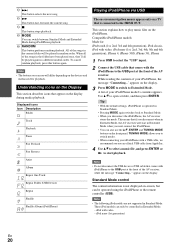
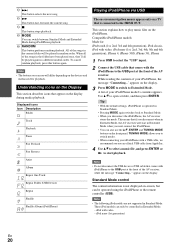
...You can be played in Standard Mode. appears on the display. Note • The following iPod models are not supported in random order. iPod with a USB cable, we recommend you use an official USB cable from...between Standard Mode and Extended Mode during media playback. Tip • With the default settings, iPod/iPhone is connected to play music files on the front panel. This means that...
Owner Manual - Page 22


... directly by type (➔ page 23). Using RDS (Asian models)
(Actual display depends on the AV receiver may not be ...DISPLAY will display the frequency for all . ■ Manual tuning mode In manual tuning mode, FM stations will be in FM radio ... the RDS indicator lights.
The AV receiver supports four types of RDS information: PS (Program Service) When tuned to search for Radio Data...
Owner Manual - Page 24


... caused by room acoustics by capturing room acoustical problems over the listening area in addition to the speaker setting. The result is clear, well-balanced sound for...environment in use) or place it is connected. Using Basic Functions
Using the Automatic Speaker Setup
With the supplied calibrated microphone, Audyssey 2EQ® automatically determines the number of speakers connected,...
Owner Manual - Page 26


... is too loud. Changing the Speaker Setup Manually
You can manually make changes to your Onkyo dealer.
• Speaker Detect Error This message appears if a speaker is not detected. Try saving again. Note that of the error messages below may occur, so use an appropriate volume level. Refer to the settings found during Audyssey 2EQ Room Correction...
Owner Manual - Page 30


...TV, VHS, DVD).
En
30 See "Advanced Setup" for matrix-encoded material, providing a very natural and seamless surround sound experience that case, set via Home menu are no surround back speakers, ...Dolby Pro Logic II is used. *4 Surround back speakers are not supported. *5 Front high speakers are not supported. *6 For the...
Owner Manual - Page 38


... 5
The DTS Neo:6 Music listening mode creates 6-channel surround sound from the listening position and at "Manual" (➔ page 36). DTS Setting
■ Neo:6 Music Center Image `0 to 2 to "None" (➔ page 36), this setting, you 're not using the Dolby Pro Logic IIx Music listening mode. Please adjust by how much the...
Owner Manual - Page 41


...models)
Note • Depending on the display and OSD from a PCM source are used instead. ` PCM: Only 2-channel PCM format input signals will be heard. Remote Control Settings
■ Remote ID ` 1, 2, or 3
When several Onkyo components are cut
off, try setting...Note
• The setting will be reset to "Off" when you can manually set to your area. Setting the Incoming Digital Signal ...
Owner Manual - Page 42


...the connected component's instruction manual for details.
• When "HDMI Ctrl (RIHD)" setting is set to "On" and the input source is not HDMI.
• If "On" is selected and the signal can be sent to the HDMI OUT of the AV receiver. HDMI Setup
Menu
HDMI Setup
■ HDMI ...; Only the input source assigned to the HDMI IN via HDMI to "On", change your TV must support ARC function.
Owner Manual - Page 45
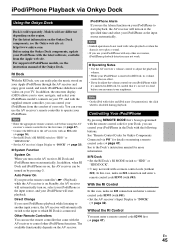
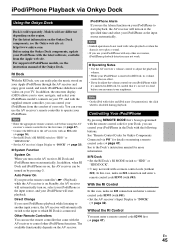
...Onkyo Dock components, see the instruction manual of your TV, and with any other iPod/iPhone functions.
Note • On the iPod with video and iPod nano (1st generation), the click
wheel is set too loud before using the Onkyo Dock components, update... enter a remote control code 82990 first (➔ page 47). For supported iPod/iPhone models, see the Onkyo web site at the specified...
Owner Manual - Page 50
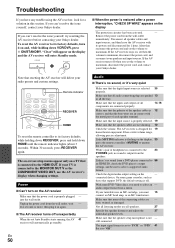
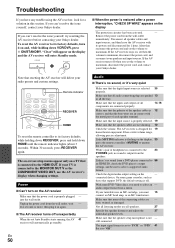
...support DVD, the default setting is flashing on , set then the
volume to
maximum.
Check the digital audio output setting... with the metal part of the connecting cables...trouble using the AV receiver, look for 19 home theater enjoyment. Appendix
Troubleshooting
If you set the volume to
maximum, disconnect the power cord, and contact
your Onkyo dealer. Make sure that the speaker setup...
Owner Manual - Page 54


... any of the following order of the same format as a guide.
For example, audio signals connected to "Auto" (➔ page...screen setup menus appear only on the "Audio TV Out" setting (➔ page 42). *2 This setting is available, when "Audio Return Ch"
setting is...digital, analog.
If your TV must support ARC function.
The video input is 480p, 576p, 720p, ...
Owner Manual - Page 56


...set-top boxes, and other video components.
En
56 Other devices connected to the AV receiver via HDMI, check its setup...'s instruction manual for digital video signals. In addition, video signals from a component connected via HDMI must also support HDMI... to address the industry's requirements for a digital connectivity specification for HDMI/DVI. Until now, several separate video and...
Onkyo HT-S5400 HT-R590 Reviews
Do you have an experience with the Onkyo HT-S5400 HT-R590 that you would like to share?
Earn 750 points for your review!
We have not received any reviews for Onkyo yet.
Earn 750 points for your review!
