Onkyo HT-S3305 HT-R380 Support and Manuals
Get Help and Manuals for this Onkyo item
This item is in your list!

View All Support Options Below
Free Onkyo HT-S3305 HT-R380 manuals!
Problems with Onkyo HT-S3305 HT-R380?
Ask a Question
Free Onkyo HT-S3305 HT-R380 manuals!
Problems with Onkyo HT-S3305 HT-R380?
Ask a Question
Popular Onkyo HT-S3305 HT-R380 Manual Pages
User Manual English - Page 1
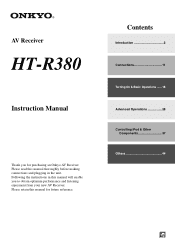
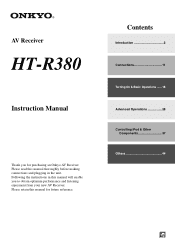
...an Onkyo AV Receiver. Following the instructions in the unit. Contents
Introduction 2
Connections 11
Turning On & Basic Operations ......18
Advanced Operations 28 Controlling iPod & Other
Components 37 Others 44
En
Please retain this manual thoroughly before making connections and plugging in this manual will enable you for future reference. AV Receiver
HT-R380
Instruction Manual...
User Manual English - Page 3
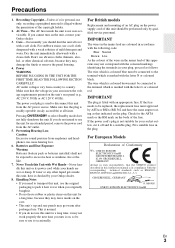
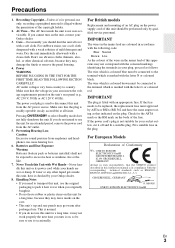
... installed)...instruction manual is not user-serviceable...replaced, the replacement fuse must approved by your plug, proceed as follows: The wire which is coloured blue must be exposed to country. Preventing Hearing Loss Caution Excessive sound pressure from country to excessive heat as EN60065, EN55013, EN55020 and EN61000-3-2, -3-3. For European Models
Declaration of Conformity
We, ONKYO...
User Manual English - Page 5
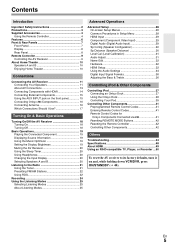
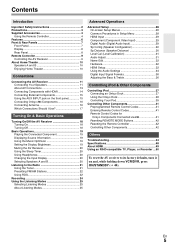
... Controlling Your iPod 39
Controlling Other Components 41 Preprogrammed Remote Control Codes 41 Entering Remote Control Codes 41 Remote Control Codes for Onkyo Components Connected via V 41 Resetting REMOTE MODE Buttons 42 Resetting the Remote Controller 42 Controlling Other Components 42
Others
Troubleshooting 44 Specifications 48 About HDMI 49 Using an RIHD-compatible TV, Player, or...
User Manual English - Page 15
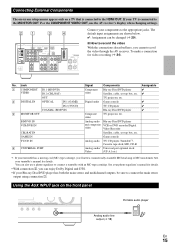
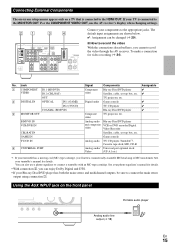
..., cable, set -top box, etc. See your TV is connected to connect a turntable with an MC-type cartridge. If your phono equalizer's manual for video ...recording (➔ 24). Using the AUX INPUT jack on a TV that is connected to the MONITOR OUT V or the COMPONENT VIDEO OUT, use a phono equalizer to the HDMI OUT.
Connecting External Components
The on-screen setup...
User Manual English - Page 16
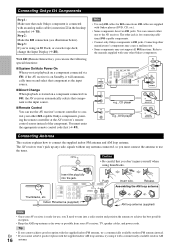
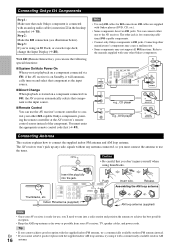
...must enter the appropriate remote control code first (➔ 41). Insert ... V-capable components.
• Connect only Onkyo components to use the AV receiver's remote...may cause a malfunction.
• Some components may not support all V functions. En • If you cannot ...Remote Interactive), you can connect either one to the manuals supplied with the supplied indoor AM loop antenna, ...
User Manual English - Page 17


... a guide. If signals are present at more than one of the following order of the following sections as the input will output the signal.
The on-screen setup menus appear only on the formats supported by using any of priority: HDMI, digital, analog. Note
The on the "Audio TV OUT" setting (➔ 32). *2 This setting...
User Manual English - Page 22


... for Radio Data System and is available. See the previous section.
2 While holding down MEMORY, press TUNING MODE. The AV receiver supports four types of RDS information:
■ PS (Program Service) When tuned to an RDS station that 's broadcasting text information, the text can be displayed when unsupported characters are available. Also...
User Manual English - Page 26
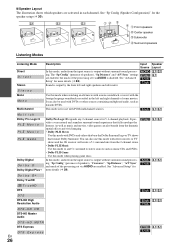
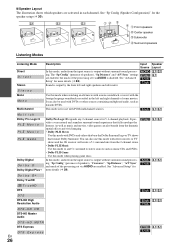
... that feature Dolby Surround.
"Sp Config" (presence of speakers), "Crossover", "Sp Distance", "A/V Sync" and much of the processing set via AUDIO are activated in the left and right speakers and subwoofer. See "Advanced Setup" for 5.1-channel playback. HD MS TR DTS Express
DTS Ex p r e s s
En
26
4 9$ % " ;9
ing. This mode is output without...
User Manual English - Page 28


... 480p, 576p, 720p, 1080i, or 1080p. HDMI Input C 2. Level Cal H 7. Setup Menu
1.
Sp Config 5.
Advanced Setup
On-screen Setup Menus
Common Procedures in Setup Menu
The on-screen setup menus appear only on a TV that is connected to change the
setting. Note
The on-screen setup menus are organized into ten categories on the main menu. Level...
User Manual English - Page 33
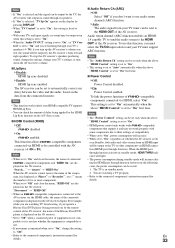
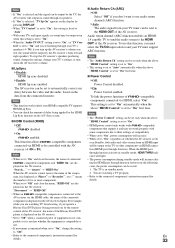
... stop the AV receiver's speakers producing sound, change the settings, change the setting to "Off".
• Refer to the connected component's instruction manual for details. "Disconnect" → "RIHD Off"
•...disabled. ` On: Q enabled. Note
• This function works only if your HDMI-compatible TV supports HDMI Lip Sync.
• You can check the amount of delay being powered on) by the ...
User Manual English - Page 37
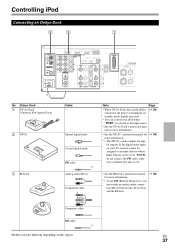
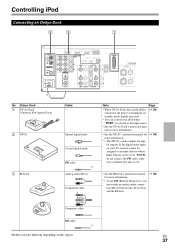
... occur.
• See the RI Dock's instruction manual (➔ 38) for (➔ 38) more information.
*1 To use V (Remote Interactive), you must make an analog audio connection (RCA) between the AV receiver and the RI dock.
V cable *1
Models sold are digital outputs. Controlling iPod
Connecting an Onkyo Dock
#
$
"
*1 No. Onkyo Dock " UP-A1 Dock
(Universal Port...
User Manual English - Page 38
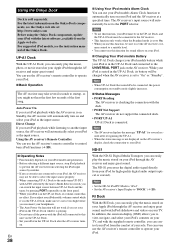
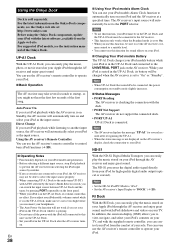
... UP-A1 Dock, its battery will automatically turn on the Onkyo Dock components, see the instruction manual of the first song.
You can easily play the music stored on your TV, and with the dock. • PORT Not Support The AV receiver do not support the connected dock. • PORT UP-A1 UP-A1 Dock...
User Manual English - Page 44


.... The on-screen setup menus appear only on...display when changing settings.
Troubleshooting
If you set the volume to maxi...part of all the way.
If your radio presets and custom settings...Onkyo dealer. If the MUTING indicator is off when you have any trouble...supported audio format.
Check the digital audio output setting on the AV receiver
Make sure that support DVD, the default setting...
User Manual English - Page 49
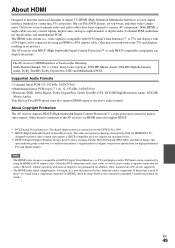
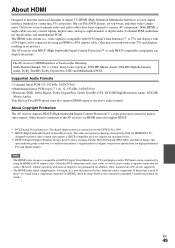
...support HDCP.
*1 DVI (Digital Visual Interface): The digital display interface standard set...Supported Audio Formats • 2-channel linear PCM (32-192 kHz, 16/20/24 bit) • Multichannel linear PCM (up to the connected component's instruction manual for details. Other devices connected to the AV receiver via HDMI, check its setup... a digital connectivity specification for high-performance ...
User Manual English - Page 51
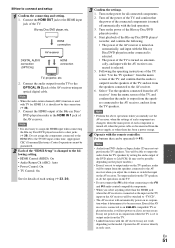
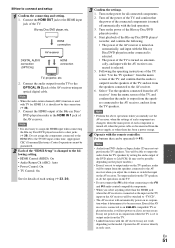
... HDMI IN to connect and setup
1 Confirm the connecting and setting. 1. Appropriate CEC (Consumer Electronics Control) operation can be necessary.
En
51
Following the operating instructions of the TV, select "... CD may not be possible depending on the player models.)
• Even if you initially use the AV receiver, when the settings of each component are changed to the HDMI IN ...
Onkyo HT-S3305 HT-R380 Reviews
Do you have an experience with the Onkyo HT-S3305 HT-R380 that you would like to share?
Earn 750 points for your review!
We have not received any reviews for Onkyo yet.
Earn 750 points for your review!
