Onkyo HT-R758 Support and Manuals
Get Help and Manuals for this Onkyo item
This item is in your list!

View All Support Options Below
Free Onkyo HT-R758 manuals!
Problems with Onkyo HT-R758?
Ask a Question
Free Onkyo HT-R758 manuals!
Problems with Onkyo HT-R758?
Ask a Question
Onkyo HT-R758 Videos
Popular Onkyo HT-R758 Manual Pages
Owners Manual -English - Page 1


AV RECEIVER
HT-R758
Instruction Manual
Contents
Safety Information and Introduction 2 Table of Contents 6 Connections 12 Turning On & Basic Operations 19 Advanced Operations 41 Controlling Other Components 56 Appendix 62 Speaker Package Internet Radio Guide Remote Control Codes
En
Owners Manual -English - Page 19
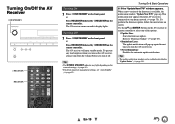
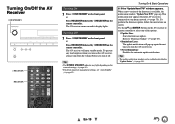
...).
The AV receiver will pop up . To perform the firmware update, follow the instructions on the front panel.
When a new version of the firmware is connected to select one of settings (➔ page 44). • For details on the
status of the options.
`Update Now: Starts the firmware update. This notification only appears when the AV receiver is...
Owners Manual -English - Page 25
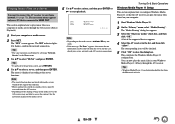
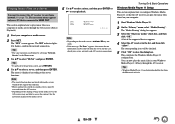
...the content.
See the instruction manual of the supported devices appears.
4 Select the AV receiver in the Home menu.
3 Use R/X to play the music files stored on the sharing settings in your Windows Media... can be done by selecting "Network
Service" in the list, and then click "Allow". Turning On & Basic Operations
Windows Media Player 11 Setup
This section explains how to HDMI OUT...
Owners Manual -English - Page 46


.... (9 to 13 cm) Under 3-1/2 in this section are set automatically by Audyssey 2EQ Room Correction and Speaker Setup function, or set them manually, which the component has been connected Select if the component is..." (➔ page 50).
• Supported sampling rates for the speakers that input to an input selector.
Note • These settings are 32/44.1/48/88.2/96 kHz/16...
Owners Manual -English - Page 50
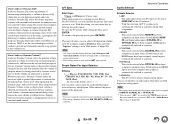
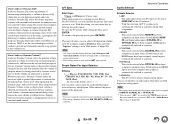
...on whether your TV or display supports HDMI Lip Sync and if the "LipSync" setting is set priorities of large variations in the "Audio Return Ch" setting (➔ page 53).
Audyssey ... volume setting. Audyssey Dynamic EQ is integrated into account human perception and room acoustics. About Audyssey Dynamic EQ® Audyssey Dynamic EQ solves the problem of deteriorating sound quality...
Owners Manual -English - Page 51
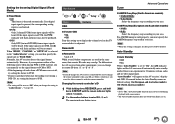
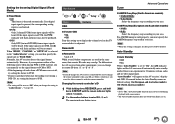
... differentiate the AV receiver from a PCM source are used in the "Audio Selector" setting, you can manually set to DTS.
Remote ID
■ Remote ID ` 1, 2, or 3
When several Onkyo components are cut off,
try setting the format to PCM. • If noise is set the signal format to enter ID 1, 2, or 3. If the input signal is...
Owners Manual -English - Page 56
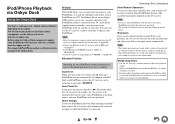
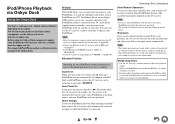
... the Onkyo Dock components, see the instruction manual of your headphones. iPod Alarm If you use the remote controller that it 's inserted in the RI Dock, be used to set for ...code before you reconnect your sofa.
Note
• If you use the AV receiver's remote controller to the AV receiver with any other iPod/iPhone functions.
For supported iPod/iPhone models, see the Onkyo...
Owners Manual -English - Page 62
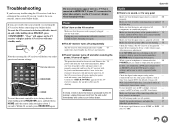
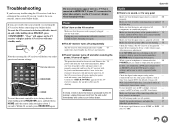
... been activated. Appendix
Audio
■ There's no sound, or it on the AV
40
receiver's display, press the remote controller's
MUTING button to select a supported audio format.
home theater enjoyment. Check the digital audio output setting on .
If you can 't resolve the issue yourself, try resetting the AV receiver before contacting your TV is...
Owners Manual -English - Page 68
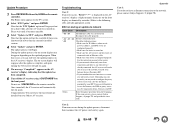
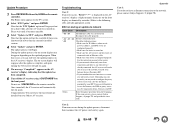
...'s display.
See the instruction manual of the router.
• If your ISP. See the document provided by your network allows only one client
connection and there is no firmware file newer than the currently installed version.
4 Select "Update" and press ENTER. If the error persists, please contact Onkyo Support (➔ page 70) and provide the error code. Depending on the...
Owners Manual -English - Page 70
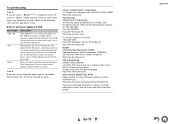
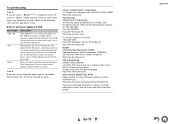
... -site instructions. Retry the update procedure from the beginning. Visit the Onkyo web site for another model. Make sure the USB flash memory or USB cable is properly connected to change without prior notice. The firmware file was not detected.
If the error persists, please contact Onkyo Support and provide the error code. If the error persists, please contact Onkyo Support and provide...
Owners Manual -English - Page 74


... instruction manual for connecting TVs, projectors, Blu-ray Disc/DVD players, set by the DDWG*3 in no sound from a PC are not supported.... to address the industry's requirements for a digital connectivity specification for HDMI/DVI.
The AV receiver's HDMI interface is...ll need to the AV receiver via HDMI, check its setup.
Refer to connect AV components. En-74
The HDMI...
Owners Manual -English - Page 75


...server to use specific routers. A ...settings manually, see "Network Setup" (➔ page 53). • The AV receiver does not support PPPoE settings...problems with your ISP, you have a built-in 100Base-TX switch is recommended to use the same settings... for the AV receiver (➔ page 54). Note
• To receive Internet radio with a built-in modem, and some Internet Service...
Owners Manual -English - Page 92


...9632; Menu Items Add to My Favorites: Adds a channel to the service, you must have an existing SIRIUS account, you can sign in by ...Onkyo AV receiver includes a free trial of Sirius XM Radio Inc.
Enter your user
name and password. 2. If you purchase your username or password...Radio subscriptions are sold separately and are left in Web Setup. Sirius, XM and all related marks and logos are...
Owners Manual -Spanish - Page 92


...use SiriusXM Internet Radio, you purchase your user
name and password. 2. Sirius, XM and all related marks and logos... shows how many days are left in Web Setup. To use multiple user accounts, see www...Using the SiriusXM Internet Radio (North American only)
Your Onkyo AV receiver includes a free trial of Sirius XM ...4. To subscribe go to the service, you want to select the desired channel and ...
Owners Manual -French - Page 92
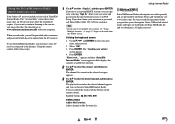
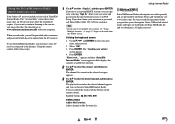
...Web Setup.
Enter your user name and password in the next keyboard screen, or in your trial. Use R/X/F/S and ENTER to enter your username or password,...expires, if you want to the service, you can control the tracks with a username and password which displays the category available for...know your user
name and password. 2. Tip
• If you purchase your entries"
screen appears. ...
Onkyo HT-R758 Reviews
Do you have an experience with the Onkyo HT-R758 that you would like to share?
Earn 750 points for your review!
We have not received any reviews for Onkyo yet.
Earn 750 points for your review!

