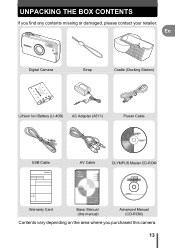Olympus IR 300 - Digital Camera - 5.0 Megapixel Support and Manuals
Get Help and Manuals for this Olympus item

View All Support Options Below
Free Olympus IR 300 manuals!
Problems with Olympus IR 300?
Ask a Question
Free Olympus IR 300 manuals!
Problems with Olympus IR 300?
Ask a Question
Most Recent Olympus IR 300 Questions
Symbols On The Menu & How To Turn On/off Flash ???
(Posted by currybanister 12 years ago)
Olympus Ir-300 Cable Vs Docking Station
I have an Olympus IR-300. I don't want to drag around the docking station everywhere. Do they sell a...
I have an Olympus IR-300. I don't want to drag around the docking station everywhere. Do they sell a...
(Posted by dj24smith 12 years ago)
Olympus IR 300 Videos
Popular Olympus IR 300 Manual Pages
Olympus IR 300 Reviews
We have not received any reviews for Olympus yet.