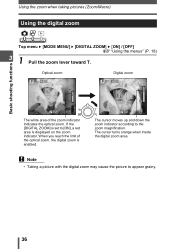Olympus IR 300 Support Question
Find answers below for this question about Olympus IR 300 - Digital Camera - 5.0 Megapixel.Need a Olympus IR 300 manual? We have 5 online manuals for this item!
Question posted by currybanister on March 30th, 2012
Symbols On The Menu & How To Turn On/off Flash ???
The person who posted this question about this Olympus product did not include a detailed explanation. Please use the "Request More Information" button to the right if more details would help you to answer this question.
Current Answers
Related Olympus IR 300 Manual Pages
Similar Questions
My Camera Doesn't Turn On After Charging
(Posted by cwasser 11 years ago)
Camera Digital Olympus F-220
I have a digital camera Olympus F-220 and when I connect the cable to transfer photos to the compute...
I have a digital camera Olympus F-220 and when I connect the cable to transfer photos to the compute...
(Posted by drivacoba 11 years ago)
Can't Turn On Camera
I bought the Olympus VR-320 in July 2011 from Staple. The hand strap fell out (the little medal bar ...
I bought the Olympus VR-320 in July 2011 from Staple. The hand strap fell out (the little medal bar ...
(Posted by Anonymous-44878 12 years ago)
The Start Button Can't Camera Turn On The Camera
My new Olympus VR-310 camera (bought on July2011), some days ago, when I download some pictures on m...
My new Olympus VR-310 camera (bought on July2011), some days ago, when I download some pictures on m...
(Posted by junmei 12 years ago)
Camera Wont Come On
I purchase the camera this summer and have not used the camera to much. I try to turn on the camera ...
I purchase the camera this summer and have not used the camera to much. I try to turn on the camera ...
(Posted by cdkuchinski 12 years ago)