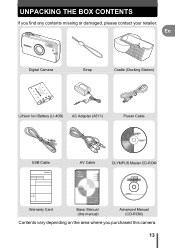Olympus IR 300 Support Question
Find answers below for this question about Olympus IR 300 - Digital Camera - 5.0 Megapixel.Need a Olympus IR 300 manual? We have 5 online manuals for this item!
Question posted by dj24smith on September 3rd, 2011
Olympus Ir-300 Cable Vs Docking Station
I have an Olympus IR-300. I don't want to drag around the docking station everywhere. Do they sell a cable the plugs into the bottom of the camera eliminating the docking port?
Supporting Image
You can click the image below to enlargeCurrent Answers
Related Olympus IR 300 Manual Pages
Similar Questions
Charging The Camera
I've seemed to misplaced the cable required to charge the camera. Although I have the wall prong tha...
I've seemed to misplaced the cable required to charge the camera. Although I have the wall prong tha...
(Posted by Jmccb 10 years ago)
Where Can I Order The Us Cable For The Olympus Camedia Digital Camera D-435?
(Posted by cbpaguio 11 years ago)
Where Can I Find Sp-550uz Olympus Memory Cards For My Digital Camera.
(Posted by hermab12 11 years ago)
I Have An Olympus Vr-340 Digital Camera And Cannot View Photos On Pc.
Could you please advise how to view photos on PC from my Olympus VR340 Digital Camera, I have connec...
Could you please advise how to view photos on PC from my Olympus VR340 Digital Camera, I have connec...
(Posted by mel14880 11 years ago)
Camera Digital Olympus F-220
I have a digital camera Olympus F-220 and when I connect the cable to transfer photos to the compute...
I have a digital camera Olympus F-220 and when I connect the cable to transfer photos to the compute...
(Posted by drivacoba 11 years ago)