Oki C711DW Support and Manuals
Popular Oki C711DW Manual Pages
C610, C711 User's Guide (English) - Page 46
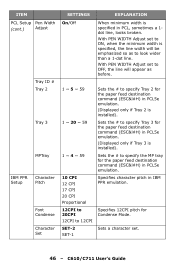
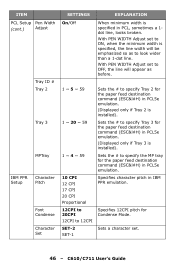
... ITEM
PCL Setup Pen Width
(cont.)
Adjust
Tray ID # Tray 2
Tray 3
MPTray
IBM PPR Character
Setup
Pitch
Font Condense
Character Set
SETTINGS On/Off
EXPLANATION
When minimum width is installed).
1 ~ 4 ~ 59
Sets the # to...12CPI pitch for Condense Mode. With PEN WIDTH Adjust set to OFF, the line will be emphasized so as before.
1 ~ 5 ~ 59
Sets the # to specify Tray 2 for the paper ...
Maintenance Manual - Page 47


... cable to the user's manual (Setup) firstly, and then finish the following the procedure in chapter 3.6. For USB connection, set up
(1)-5.
If the message [Service Call/182: Fatal Error] or [Service Call/183: Fatal Error] is required. Print the setting content with rightclick button on [start ] => [Settings] => [printers]. Note! Set up the printer driver completely referring to the...
Maintenance Manual - Page 48


Oki Data CONFIDENTIAL
For Windows PCL printer driver (For Windows XP)
For Windows Vista, click on your mouse and choose [Properties]. Click [C711(**)] (** is gotten automatically. Choose [get information from printer] in [Optional devices] manually. Click [OK].
3. Choose [installable options].
Set up
For Mac OS X
When the optional device has been added into in Mac OS...
Maintenance Manual - Page 55


...right-click button on [start ] => [control panel] => [printer]. Oki Data CONFIDENTIAL
(4)-8.
Set [SD memory card] by printer driver Note! For Windows Server 2003, click on [start ] => [printers and faxes].
Click [OK].
44205401TH Rev.1
55 / For USB connection, set [SD Memory card] as [Install] manually.
For WindowsServer 2003, click on [start ] => [printers and...
Maintenance Manual - Page 58


... refer to plug-and-play with Hi-Speed spec. • Select the USB cable of printer driver and USB driver may cause trouble.
3.
Set up
Turn the printer and computer OFF. Here the printer is turned off to user's manual for special user. • When connecting the cable in [Hi-Speed] mode of USB 2.0, please...
Maintenance Manual - Page 93


... switch is pressed after entering in the range of 6- A password can be entered in the range of 6- to 12-digit alphanumeric.
- A password can be entered in this menu, the messages "NEW PASSWORD" and "VERIFY PASSWORD" are displayed enabling user to enter a new password.
- to 12-digit alphanumeric.
- Maintenance Menu
44205401TH Rev.1
93 / Sets the new password to...
Maintenance Manual - Page 95


...Maintenance Manual.)
14 Menu
Displays the setup values that are specified as the standalone printer, and sends the downloaded file.
Section 2.4.1.3.4
Menu map print (Refer to the system specification.)
...test. Do not perform any operations/settings for the items that have been Section
setup value set values of the installed memory. Oki Data CONFIDENTIAL
5.
Section 2.4.1.5.2
20...
Maintenance Manual - Page 104


... details. To prevent print from this trouble, the print setting of each color, offset occurs. Oki Data CONFIDENTIAL
4. REMOVE PAPER OUT OF DUPLEX
DUPLEX internal error
INSTALL CASSETTE TRAY Cassette removal OPEN
Print pattern (It cannot be two colors or less.
104 / White paper print
Pattern 1 44205401TH Rev.1
Pattern 2
5. Pressing the CANCEL key stops the test...
Maintenance Manual - Page 109


The automatic setting of the density sensor sensitivity correction value is executed. (The [ON LINE] lamp flashes.) When the test is complete, the test result (OK or error name) is...Oki Data CONFIDENTIAL
When the [CANCEL] key is pressed while test is in the lower row of the display area
OK
DENS ADJ RESULT
When the [MENU+] key is pressed, the test results are displayed by incrementing them . Setup...
Maintenance Manual - Page 116


... such CU/PU board replacement are as shown below and chapter 2 Counter Specifications. Number of print copies after the new belt unit is installed, after the data is converted to equivalent number of the serial number label. Oki Data CONFIDENTIAL
2.
Note that is shown in conceptual drawing of "Serial number information setting" screen as shown...
Maintenance Manual - Page 130


...VERSIONR 01H" requesting
(PU) firmware version information supplied from
"Storage Setup"-"Check All Sectors" of the NIC program data
Program Data Received
for upgrading.
%DLCODE%
1 : Memory allocation error 2 : Download file error 3 : Device free space acquisition error 4 : Device insufficient free space error 5 : File write error 6 : CU-F/W mismatch error
Panel display (The mark indicates...
Maintenance Manual - Page 133


Oki Data CONFIDENTIAL
Warning
Panel display
(The mark indicates no message in the upper row.)
ON LINE lamp
Inspection lamp
Details
Remedial measure
%COLOR% Waste Toner Full.Replace Toner. Troubleshooting and repair... is set as this warning is being displayed, a waste toner full error occurs ... Cyan Black
Tell user that the trouble caused by pressing "ONLINE switch". message in the ...
Maintenance Manual - Page 140


...
44205401TH Rev.1
140 / Oki Data CONFIDENTIAL
7. Troubleshooting and repair procedure
Display on the paper stacker of the MP tray unless otherwise specified by driver.
Paper feed restarts when user pressed the ON LINE switch.
Error 480 : Face Down Stacker
Error 480
Please see HELP for details
Install Paper Cassette
Off
%TRAY%
Please see HELP for upgrade is issued to...
Maintenance Manual - Page 144


... of the NIC program data for upgrading.
%DLCODE%
1: Size error 2: Checksum error 3: Printer model number error 4: Module I/F version error 5: FAT version error
Code nnn Error
Wait a Moment Program Data Writing
Off Blink Indicates that a fatal error has occurred. Troubleshooting and repair procedure
Display on operator panel
Turn off .)
Code nnn Error
Power Off and Wait for more...
Maintenance Manual - Page 190


Oki Data CONFIDENTIAL
7. Troubleshooting and repair procedure
7.5.4.1.1 Is the certificate created? Solution: Set the SSL/TLS setting to the User's Manual (Advanced edition).
Solution: Create certificate by referring to [ON]. If the following screen is displayed, certificate has already been created, but the SSL/TLS setting is displayed when failed to create certificate.)
7.5.4.1.2 ...
Oki C711DW Reviews
Do you have an experience with the Oki C711DW that you would like to share?
Earn 750 points for your review!
We have not received any reviews for Oki yet.
Earn 750 points for your review!

