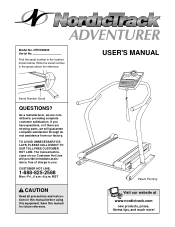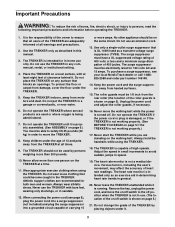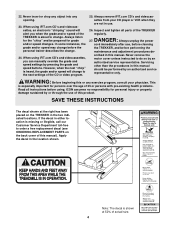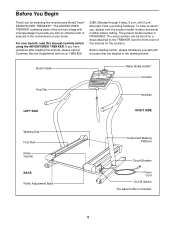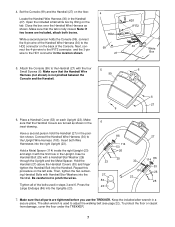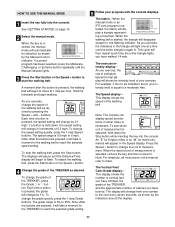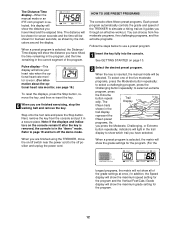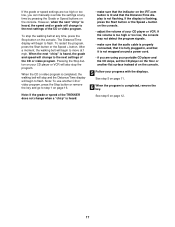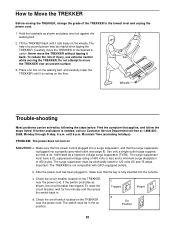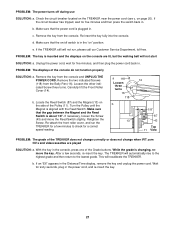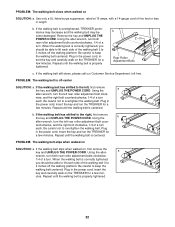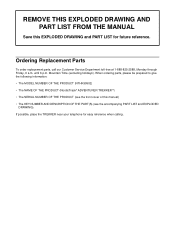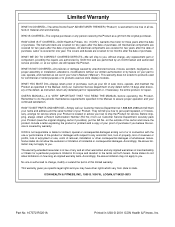NordicTrack Exp2000 Treadmill Support and Manuals
Get Help and Manuals for this NordicTrack item

View All Support Options Below
Free NordicTrack Exp2000 Treadmill manuals!
Problems with NordicTrack Exp2000 Treadmill?
Ask a Question
Free NordicTrack Exp2000 Treadmill manuals!
Problems with NordicTrack Exp2000 Treadmill?
Ask a Question
Most Recent NordicTrack Exp2000 Treadmill Questions
What Year Did The Sl 720 Come Out?
I am trying to find out how old this model is. We can no longer use it due to back surgeries so I am...
I am trying to find out how old this model is. We can no longer use it due to back surgeries so I am...
(Posted by Bettyannb18 7 years ago)
Nordictrack Gx 2.7 Upright Cycle Makes A Knocking Sound
(Posted by pictureplace1 8 years ago)
Pedaling Is Hard ,took Bike Apart And Wonder If The Balance Might Not Be Centere
(Posted by junehardy2003 8 years ago)
Popular NordicTrack Exp2000 Treadmill Manual Pages
NordicTrack Exp2000 Treadmill Reviews
We have not received any reviews for NordicTrack yet.