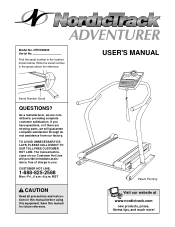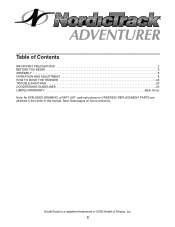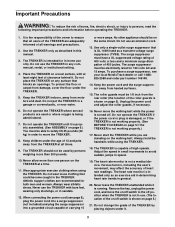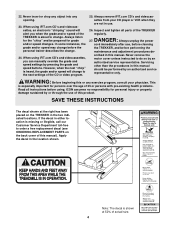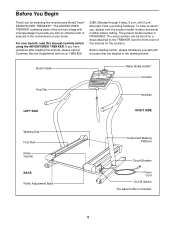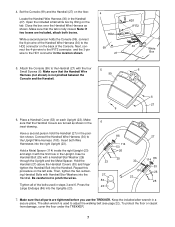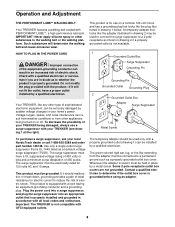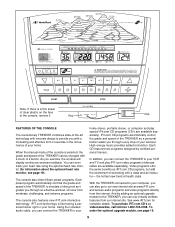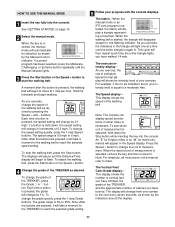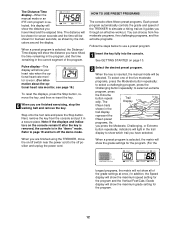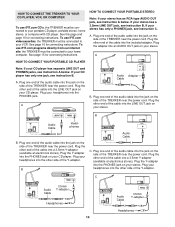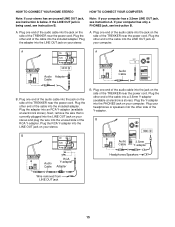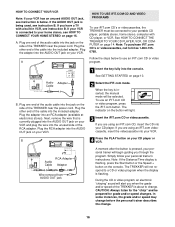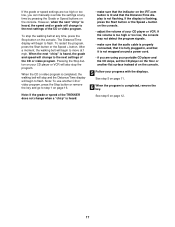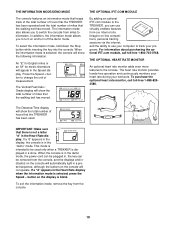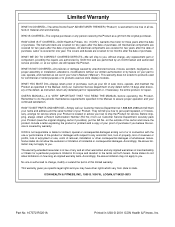NordicTrack Exp2000 Treadmill Support Question
Find answers below for this question about NordicTrack Exp2000 Treadmill.Need a NordicTrack Exp2000 Treadmill manual? We have 1 online manual for this item!
Question posted by Bettyannb18 on April 15th, 2017
What Year Did The Sl 720 Come Out?
I am trying to find out how old this model is. We can no longer use it due to back surgeries so I am going to sell it but I need as much information as i can get for potential buyers. Thank you.
Current Answers
Related NordicTrack Exp2000 Treadmill Manual Pages
Similar Questions
My Nordictrack Sl 720 Exercise Bike Counsel Is Not Lighting Up?
MY NordicTrack SL 720 exercise bike has not been used in quite a while. The counsel is not lighting ...
MY NordicTrack SL 720 exercise bike has not been used in quite a while. The counsel is not lighting ...
(Posted by edpietry 7 years ago)
The Lights In The Console Of My Norditrack 720 Sl Are Working So Is The Program
My Norditrack SL 720 exercise bike resistance buttons stopped working how do I correct thi
My Norditrack SL 720 exercise bike resistance buttons stopped working how do I correct thi
(Posted by Maacevedo 8 years ago)
Nt C900i Treadmill Stuck At 12% Incline With No Power
Help! Our almost year old but lightly used treadmill is stuck at the 12 % incline. My son used it an...
Help! Our almost year old but lightly used treadmill is stuck at the 12 % incline. My son used it an...
(Posted by lunac 9 years ago)
Trouble With Pressure When Peddling
How Do I Repair My Gx2.5 Exercise Bike ? I Have Trouble With Inconsistent Pressure When Peddling
How Do I Repair My Gx2.5 Exercise Bike ? I Have Trouble With Inconsistent Pressure When Peddling
(Posted by joniu19 9 years ago)
My Console Won't Fully Come On For My Nt 2.7 Bike. Tries To Turn On Over N Over
(Posted by bkmauk5 9 years ago)