Nokia MBC 15S - Cell Phone Holder Support and Manuals
Get Help and Manuals for this Nokia item
This item is in your list!

View All Support Options Below
Free Nokia MBC 15S manuals!
Problems with Nokia MBC 15S?
Ask a Question
Free Nokia MBC 15S manuals!
Problems with Nokia MBC 15S?
Ask a Question
Popular Nokia MBC 15S Manual Pages
User Guide - Page 3


...36 Delete call 15 Answer calls 16 Keyguard 17 Flashlight 17
3. Nokia 2112 phone
at a glance
8
Standby mode 9
Quick keys 9
Indicators and icons 9
Get the most out of minibrowser 37
7. Settings (Menu 4 40
Call settings 40 Phone settings 42 Time and date settings 44 Tone settings 45 Enhancement settings 45 Security settings 46 Network 48 Network services 49 Restore factory...
User Guide - Page 6


... instance, some networks may not support all laws and respect privacy and legitimate rights of others. When using the features in this device depend on . Warning: To use any features in this guide is approved for more information.
6
Many of the Nokia 2112 mobile phone. Your service provider may need to give you additional instructions for daily use, such...
User Guide - Page 15
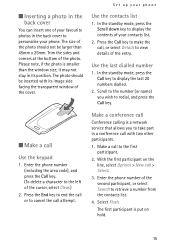
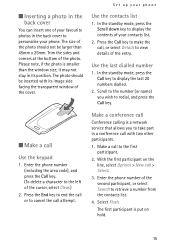
...part in the back cover to personalise your phone. Press the End key to end the call or to cancel the call to display the contents of your phone...participant on hold.
15 Enter the phone number of the ...the phone number (including the area code), and...service that allows you wish to display the last 20 numbers dialled.
2.
The photo should not be inserted with two other participants.
1. Set...
User Guide - Page 44
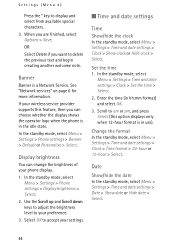
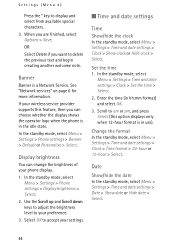
... the phone is in hh:mm format) and select OK.
3. In the standby mode, select
Menu > Settings > Time and date settings > Clock > Set the time > Select.
2. Enter the time (in the idle state.
OR Select Delete if you are finished, select Options > Save. Banner
Banner is in use). Select OK to your wireless service provider supports...
User Guide - Page 45


..., select Select and scroll to the Date separator, and press Select.
3.
If your wireless service provider supports this feature, then you can allow the digital network to another network or time zone. In the standby mode, select Menu > Settings > Time and date settings > Auto-update of date and time
Auto-update is useful when you are still outside...
User Guide - Page 46


... wish to a car kit.
Select On or Automatic.
■ Security settings
Call restrictions
Call restriction is connected to be automatically activated when a charger is connected. Scroll through the types of calls you can restrict the calls your phone can restrict, and press Select:
Restrict outgoing calls - The security code and lock code control access to features such as...
User Guide - Page 48
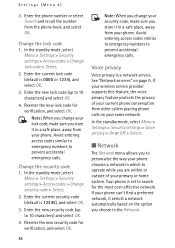
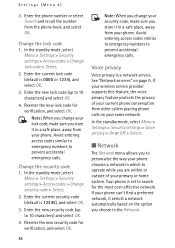
.... If your wireless service provider supports this feature, the voice privacy feature protects the privacy of your current phone conversation from the phone book, and select OK.
Change the security code 1.
Reenter the new lock code for verification, and select OK. In the standby mode, select
Menu > Settings > Security settings > Access codes > Change lock code > Select.
2. Voice...
User Guide - Page 49


... to the type of the following features are returned to answer. Settings (Menu 4)
Call divert
Call divert tells your phone, and you entered (for example, Divert if busy), select Select > Activate. Activate Note: This is displayed.
4. Select one of diverting that matches the feature code you are network services. Divert if busy - Divert incoming calls when you...
User Guide - Page 62


... to the feature. Normally this is designed to be necessary to manually configure the browser on to make sure that your wireless provider has created a home page and set up your mobile Internet service provider as you would with Nokia. After a brief pause, your phone attempts to connect to your service provider's home page, you have problems using the...
User Guide - Page 63


Receive a call while online
Depending on your wireless service provider does not support incoming calls while browsing, then the incoming calls are automatically diverted to voice mail.
Enter the emergency number for your mobile Internet connection, press and hold the End key.
63 Phone keys
• To browse the WAP site, press the Scroll up...
User Guide - Page 64


... and tones from the mobile phone products section at the Nokia's Website, www.nokia.com.
64 PC Suite in the support area on modem setup for example, create and send text and picture messages, synchronise contacts and calendar between the PC and the phone.
• Nokia Phone Browser to select the connection type between your phone and a compatible PC.You may prevent...
User Guide - Page 65


...
Check the model number of any other types may invalidate any charger before use with Sync (DCV-14) Car • Car Installation Kit (CARK-126) • Headrest Handsfree (BHF-1) • Mobile Holder (MBC-15S) • Full Car Kit (CK-6) Covers • Xpress-on Colour Covers
65
Power • Standard 900-mAh Li-Ion
Battery (BL-5C) • Retractable Charger (AC-1) • Travel...
User Guide - Page 68


... properly, take it .
• Do not use harsh chemicals, cleaning solvents, or strong detergents to keep such as instructed in cold areas. Its moving parts and prevent proper operation.
• Use only the supplied or an approved replacement antenna. The suggestions below will corrode electronic circuits. Care and maintenance
16. If any enhancement.
User Guide - Page 69


... advised to suspect that a minimum separation of Wireless
Technology Research.
Persons with pacemakers should:
• always keep the device more than 6 in. (15.3 cm) from external RF energy or if you would normally be maintained between a wireless phone and a pacemaker to external RF energy. If interference occurs, consult your service provider.
■ Potentially explosive...
User Guide - Page 71


...Specific Absorption Rate, or SAR. Ensure the above separation distance instructions are to account for mobile devices employs a unit of body tissue. Additional safety information
scene of the device. The highest SAR value for SAR are part... with the device transmitting at www.nokia.com.
71 The SAR limit stated...Your mobile device is 2.0 W/kg*. When a carry case, belt clip or holder ...
Nokia MBC 15S Reviews
Do you have an experience with the Nokia MBC 15S that you would like to share?
Earn 750 points for your review!
We have not received any reviews for Nokia yet.
Earn 750 points for your review!
