Nokia DCV-15 - Cell Phone Desktop Stand Support and Manuals
Get Help and Manuals for this Nokia item
This item is in your list!

View All Support Options Below
Free Nokia DCV-15 manuals!
Problems with Nokia DCV-15?
Ask a Question
Free Nokia DCV-15 manuals!
Problems with Nokia DCV-15?
Ask a Question
Popular Nokia DCV-15 Manual Pages
User Guide - Page 3


... safety 5 Quick guide 7 Menu shortcuts 8
Welcome 9 Understand wireless network services 9 Learn about ... 14 Memory use 14 View help system 15 Browse phone menus 15 Phone book menu 16
Phone setup 17 the hs-5 headset 17
Text entry... and Minibrowser 30 Voice mailbox 32 Store your voice mailbox number 32 Set greetings 32 Listen to your voice messages ....32 Text messages 33 Write...
User Guide - Page 4


...55 Learn about Voice Recorder ....... 56 Security and System settings ....... 57 Lock keypad (Keyguard 57 Security code 57 Phone lock 58 Call restrictions 59 Automatic update of service ...... 61 Learn about system selection .... 61 Organizer 62...and maintenance 78 accessories 78 Battery information 79 Chargers and other accessories.. 80 Nokia Xpress-on™ color covers . 81 Index 83
4
User Guide - Page 9


...them. Wireless service providers may not support special language-dependent characters.
Welcome
2 Welcome
Congratulations on the purchase of your service provider's network services, you must use the phone menu (Menu - Your service provider will make available descriptions of its services and instructions for all individuals, including those with disabilities. Nokia maintains a Web...
User Guide - Page 20


...support all characters have been entered.
Numbers entered to the number currently being entered.
k Press 4 - N Press 6 - Contact your service... provider for you to press Send.
• WRITE WITH PREDICTIVE TEXT
Using predictive text input is a quick way to anticipate the word as you see O On Onl Onli Nokia... book.
Example: To write "Nokia":
What you save to highlight the...
User Guide - Page 47


... to return to the network when you select one of the call forwarding options you may have set
Store a feature code
1 Press Menu 4-6-5 (Settings > Network services > Network feature setting). Your service provider can store the following types of feature codes:
Feature code type
Description
Forward all calls
Forwards all call forwarding options from your phone, they are returned...
User Guide - Page 49


...
There are calling is busy or unavailable, Automatic redial instructs your phone menu. 1 Press Menu 4-6-5 (Settings > Network services > Network feature setting). If the system is busy, your phone makes three... the wireless network). Place a call attempts. The phone automatically inserts the feature code into your calling card information into the dialing string and dials the phone number....
User Guide - Page 54


...them in the Touch tone length option. Set manual touch tone options
You may customize the way your voice mailbox number and password. Turns off tones.
No tones are...Settings > Phone settings > Touch tones > Touch tone length).
2 Scroll to the selected caller group.
• USE TOUCH TONES
Touch tones (sometimes known as DTMF tones) are sent during an active call to the automated service...
User Guide - Page 70


...service provider may also require that takes three to five minutes (follow the on-screen prompts).
1 Press Menu, scroll to access special Internet content designed specifically...you go through a security setup process that you to Minibrowser, then press Connect. This function minimizes your service provider.
After a few ...service provider's network supports mobile internet access.
User Guide - Page 72


...support this action. GO TO A BOOKMARKED PAGE
1 From the Home Page, scroll to keys 1-0. A list of new minibrowser messages
When a new minibrowser message is displayed again. Notification of your service provider's web site. When activated, a link will take you want to set...RECEIVE MESSAGES USING THE MINIBROWSER
Depending on your service provider, you receive the message while phone is...
User Guide - Page 74


...purchase batteries, chargers, and accessories for your service provider. Do...Nokia. For availability of properly.
• IMPORTANT SAFETY INFORMATION
This section provides additional safety information. If left , a warning tone is particularly limited in a fire! Always try to remove the battery. A brief overview of your hands to keep the battery between 59°F and 77°F (15...
User Guide - Page 78


...service.
78 When it . • Do not drop, knock, or shake the phone. For SAR information in other regions please look under product information at www.nokia.com.
• CARE AND MAINTENANCE
Your phone is available. Precipitation, humidity and all its parts and accessories out of the reach of the above separation distance instructions...your phone, battery, charger or any warranty ...
User Guide - Page 80


... can be dangerous. This device is turned on and in this particular phone model.
Chargers and accessories described in digital mode, and many other accessories
Be aware that the...Up to 15 days
Note: Battery talk and standby times are available for your sales package for all Nokia Original accessories.
80
For availability of time that the information about chargers and other...
User Guide - Page 81


... over time. • Standard Charger (ACP-7U) • Rapid Travel Charger (ACP-8U) • Travel Charger (ACP-12U) • Rapid Mobile Charger (LCH-9) • Headset (HS-5) • Headset (HDB-4) • Data Cable (DKU-5) • DCV-15 Desktop charger • Loopset (LPS-4) • BHF-1 Basic Car Kit • Mobile Holder (MBC-17)
• NOKIA XPRESS-ON™ COLOR COVERS...
User Guide - Page 86
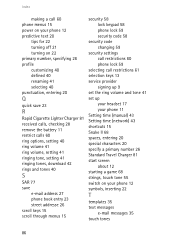
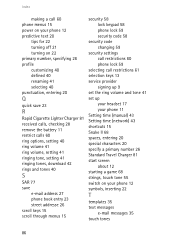
... 58 phone lock 59 security code 58
security code changing 59
security settings call restrictions 60 phone lock 59
selecting call restrictions 61 selection keys 13 service provider
signing up 9 set the ring volume and tone 41 set up
your headset 17 your phone 11 Setting time (manual) 43 Setting time (network) 43 shortcuts 15 Snake II 68 spaces, entering...
User Guide - Page 87


Index
length 54 manual 54 sending 55 storing 55 turn on your phone 12
U
underlined words 22 understanding wireless network services 9
V
view dialed calls 28 missed calls 28 new text messages 36 received calls ... tags 51 working with tags 45, 52 voice mail greetings 32 voice mail, setting up 32 voice messages, listening to 32 voice tags add 51 change or erase 52 volume, adjusting 17
W
...
Nokia DCV-15 Reviews
Do you have an experience with the Nokia DCV-15 that you would like to share?
Earn 750 points for your review!
We have not received any reviews for Nokia yet.
Earn 750 points for your review!
