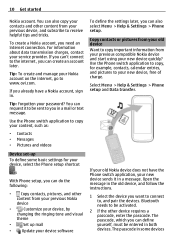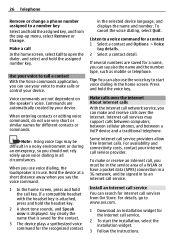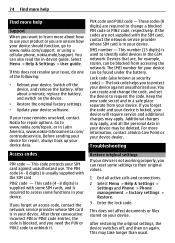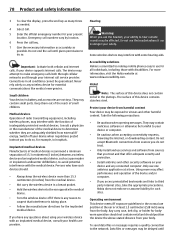Nokia Astound Support and Manuals
Get Help and Manuals for this Nokia item

View All Support Options Below
Free Nokia Astound manuals!
Problems with Nokia Astound?
Ask a Question
Free Nokia Astound manuals!
Problems with Nokia Astound?
Ask a Question
Most Recent Nokia Astound Questions
Sending Pics To Facebook With One Click
I used to be able to click on a photo and hit share to post it on my facebook page. I inadvertently ...
I used to be able to click on a photo and hit share to post it on my facebook page. I inadvertently ...
(Posted by smilebhappyuqt 9 years ago)
How To Open Nokia Astound Case
(Posted by djliPa 9 years ago)
How To Upload Videos From Your T Mobile Nokia Astound
(Posted by thingmr 9 years ago)
How To Delete A Alarm Nokia Astound
(Posted by anrdu 10 years ago)
I Bought A Used Nokia Astouned, Does Not Have A Sim Card. I Need A Lock Code
(Posted by stacydickerson49 10 years ago)
Nokia Astound Videos
Popular Nokia Astound Manual Pages
Nokia Astound Reviews
We have not received any reviews for Nokia yet.