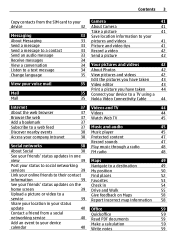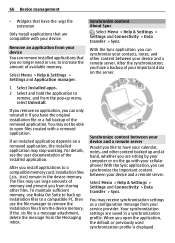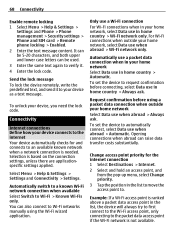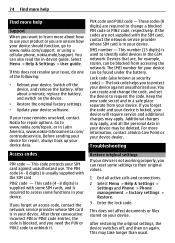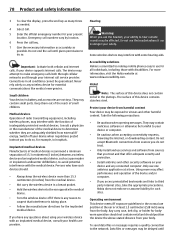Nokia Astound Support Question
Find answers below for this question about Nokia Astound.Need a Nokia Astound manual? We have 2 online manuals for this item!
Question posted by stacydickerson49 on March 20th, 2014
I Bought A Used Nokia Astouned, Does Not Have A Sim Card. I Need A Lock Code
The person who posted this question about this Nokia product did not include a detailed explanation. Please use the "Request More Information" button to the right if more details would help you to answer this question.
Current Answers
Related Nokia Astound Manual Pages
Similar Questions
When I Put A Simcard, Going To Turnoff
I bought before 1 year asha 303. Worked perfectly. In recent days, when put simcard, suddenly going ...
I bought before 1 year asha 303. Worked perfectly. In recent days, when put simcard, suddenly going ...
(Posted by yysbava 10 years ago)
New Nokia Asha 303 When I Lock The Phone The Main Screen The Lights Should Go Of
nokia asha 303 when i lock the main screen lights doesnt go off so for anyone its easy to open the p...
nokia asha 303 when i lock the main screen lights doesnt go off so for anyone its easy to open the p...
(Posted by rajithaknair1 12 years ago)
Internet Usage
How do you check how much memory you have used? I have a plan to get 200mb a month, and i want to ma...
How do you check how much memory you have used? I have a plan to get 200mb a month, and i want to ma...
(Posted by yangwilli 12 years ago)