Nokia 3570 - Cell Phone - CDMA Support and Manuals
Popular Nokia 3570 Manual Pages
User Guide - Page 1


Nokia PC Suite 4.9 User Guide
and PC Connectivity Guide for Nokia 3570 and 3585 phones
User Guide - Page 5


.... Please check with your service provider's network supports digital data and fax calls (including 1XRTT packet data services). Introduction
1 Introduction
1
This guide provides you with the following information: • installation instructions for Nokia PC Suite 4.9 • instructions for using Nokia PC Suite 4.9 • instructions for using your phone as a wireless modem •...
User Guide - Page 9


... from your family. Follow the on specific models of the compatible phones above .
This capability is its support of the phones listed above. You can only be read from these phones, then copied to complete the task you are copying data from one .
Nokia Content Copier), then select the task you are upgrading to a new handset and want...
User Guide - Page 12


... main Sound Converter tasks include:
• opening the desired General MIDI file
• setting the priority of your favorite MIDI file as a ringing tone in your Nokia phone. the number of instrument (example: Brass 1, Brass 2, Brass 3, etc.). Nokia Sound Converter also supports several channels of the same type of simultaneous notes that your PC. Use...
User Guide - Page 15


... Sync supports a variety of your information managed.
By default, PC Sync resolves the conflict by treating your PIM application. Set Calendar and Contacts properties
Your PIM application's storage capabilities are much more information about the capacity of your phone's phone book and reminder list, please refer to the technical specifications section of your Nokia mobile phone.
Set...
User Guide - Page 21


... you to edit any of the picture messages already in your phone, please refer to your phone's user guide.
• WORK WITH AN EXISTING GRAPHIC
PC Graphics allows you 've saved on your phone
1 Click the Update to phone button on the toolbar (or select the Update to phone command from the Tools menu).
2 Click the name of the...
User Guide - Page 23


... from the Internet, including those downloaded from the list.
[ 19 ] If Nokia Application Installer cannot find the (.jar) file, a dialog box opens and prompts you download to complete the process. Note: Please refer to your phone's user guide for use Nokia Application Installer to upload and install Java applications from the File menu).
4 Locate and select the .jad...
User Guide - Page 26


... with your phone's user guide.
1 Right-click the contact you wish to assign to a caller group, then click Caller Group. 2 Click the drop-down arrow, then click the desired caller group.
3 Click OK to change the caller group assignment.
• EDIT SETTINGS
You can be used to modify how the various accessories work in Phone Editor...
User Guide - Page 27
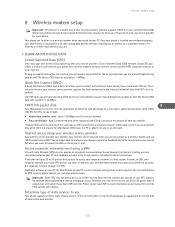
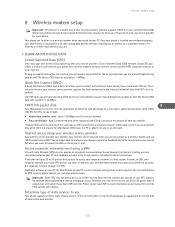
... rate available is 14.4KBps.
1XRTT/3G packet data
9
Your Nokia phone is installed and configured properly, your phone works in conjunction with your service provider's network supports 1XRTT or circuit-switched data (CSD) digital data and fax services. Information is sent in a new generation of phones to take advantage of a new higher-speed data protocol called 1XRTT...
User Guide - Page 31


... service provider for the exact dialing string needed and for use.
You may consider creating a separate set of dialing a traditional phone number, the dialing string to access the packet data network or QNC network is selected, then click Next. 4 Select only your Nokia phone as the modem to remove area code information so only the access code...
User Guide - Page 32


...code (for example, #777) , then click Next.
10 Enter the username and/or password as needed), then click Connect.
To configure AOL for example, Internet-3G Packet Data).
3 Supply user name or password (as supplied by your wireless service...while the connection is selected, then click Next.
5 Click the Set up my connection manually option, then click Next. 6 Click the Connect using a ...
User Guide - Page 35


....
• Any touch tones (DTMF tones) needed for digital data and fax calls" on -line service providers that can use their own proprietary software interface for any of the most popular fax programs should support multiple modems connected to set your Nokia phone as the active modem (rather than your service provider supports digital data and fax...
User Guide - Page 36


...
Select the correct modem
Each fax application typically has a setup menu that you preset your phone to receive incoming data or fax calls, rather than having the phone automatically detect the type of incoming call. Note: Your service provider may need to add the following settings:
• Communications port -
Hardware
Note: You may have special...
User Guide - Page 38


... not supported 18 supported 18
G
General MIDI 8 GPRS
when to use 23
GPRS data AOL settings 28
H
Half-tone adjustment 18
I
Ignore contact deletions 12 Installation
change language of installation 3 language selection 3 PC Suite 3 uninstall PC Suite 3 Internet access wireless service provider 23 Introduction 1
M
MIDI channels 8 MIDI instruments 8
Modem driver
download 24
Modem setup 23...
User Guide - Page 39


...
S
Safety notes 2 save MIDI file 10 Saving phone data 6 Send ringing tone options 10 Sending ringing tone to phone 10 Settings
edit 22 Source phone 6 Standard MIDI files (about) 8 subset of phone book 13 Synchronization conflicts 11 System requirements 1
T
Target phone 6 transfer MIDI to phone 10 Types of data applications 31
W
Wireless modem setup 23
[ 35 ]
Index
11
Nokia 3570 Reviews
Do you have an experience with the Nokia 3570 that you would like to share?
Earn 750 points for your review!
We have not received any reviews for Nokia yet.
Earn 750 points for your review!

