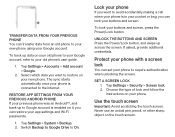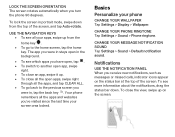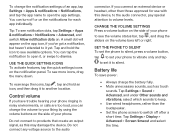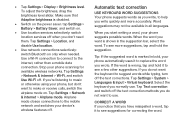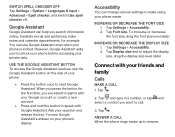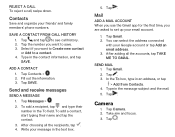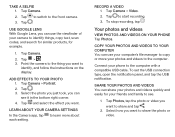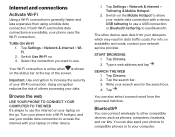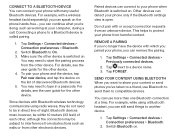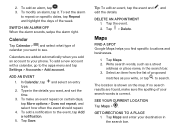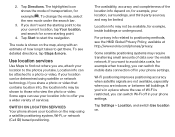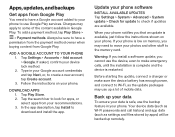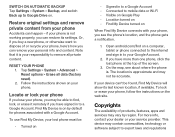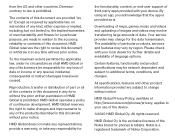Nokia 2 V Tella Support and Manuals
Get Help and Manuals for this Nokia item

View All Support Options Below
Free Nokia 2 V Tella manuals!
Problems with Nokia 2 V Tella?
Ask a Question
Free Nokia 2 V Tella manuals!
Problems with Nokia 2 V Tella?
Ask a Question
Nokia 2 V Tella Videos

Nokia 2V Tella Review || nokia 2v tella camera || nokia 2v cell phone || nokia 2v release date ||
Duration: 3:53
Total Views: 282
Duration: 3:53
Total Views: 282
Popular Nokia 2 V Tella Manual Pages
Nokia 2 V Tella Reviews
We have not received any reviews for Nokia yet.