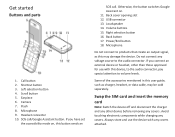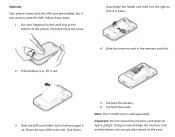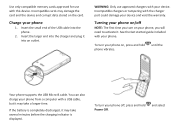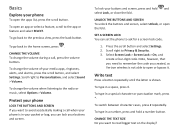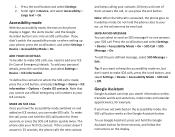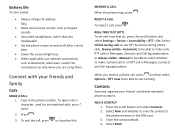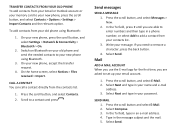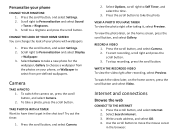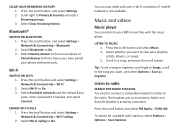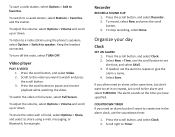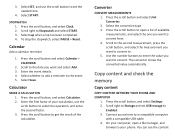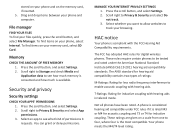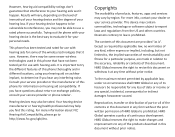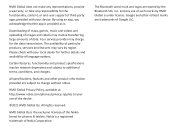Nokia 2720 V Flip Support and Manuals
Get Help and Manuals for this Nokia item

View All Support Options Below
Free Nokia 2720 V Flip manuals!
Problems with Nokia 2720 V Flip?
Ask a Question
Free Nokia 2720 V Flip manuals!
Problems with Nokia 2720 V Flip?
Ask a Question
Nokia 2720 V Flip Videos

Nokia 2720 V Flip – A Smart Feature Phone | Nokia 2720 V Flip First Look | Nokia 2720 V Flip Specs
Duration: 4:27
Total Views: 2,394
Duration: 4:27
Total Views: 2,394
Popular Nokia 2720 V Flip Manual Pages
Nokia 2720 V Flip Reviews
We have not received any reviews for Nokia yet.