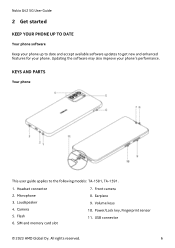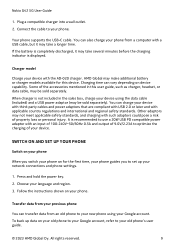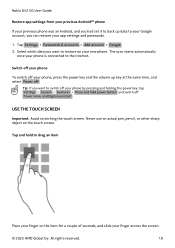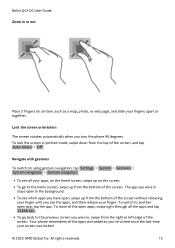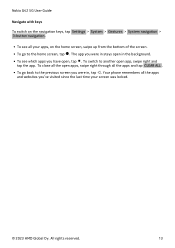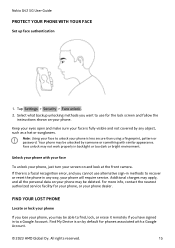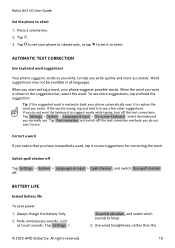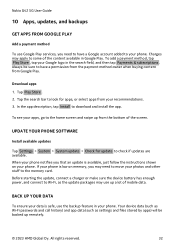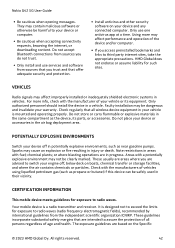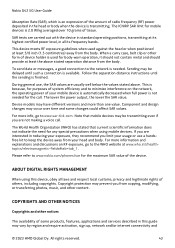Nokia G42 5G Support and Manuals
Get Help and Manuals for this Nokia item

View All Support Options Below
Free Nokia G42 5G manuals!
Problems with Nokia G42 5G?
Ask a Question
Free Nokia G42 5G manuals!
Problems with Nokia G42 5G?
Ask a Question
Most Recent Nokia G42 5G Questions
User Manual For Nokia G42 5g
Can I have the Manual for Nokia G42 5G in bulgarian language?
Can I have the Manual for Nokia G42 5G in bulgarian language?
(Posted by Tagarini 3 months ago)
Nokia G42 5G Videos
Popular Nokia G42 5G Manual Pages
Nokia G42 5G Reviews
We have not received any reviews for Nokia yet.