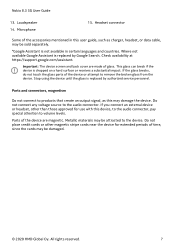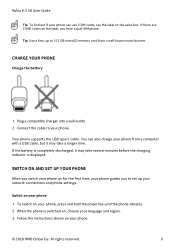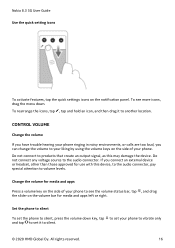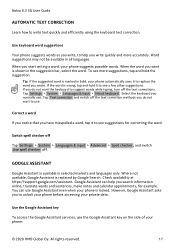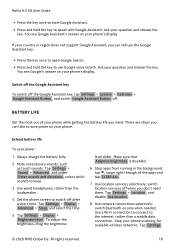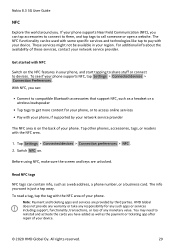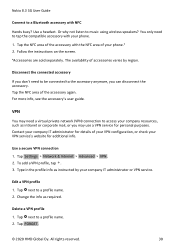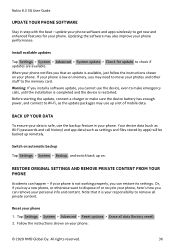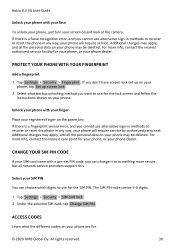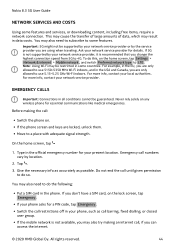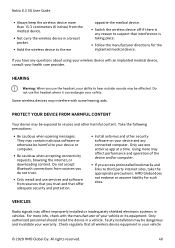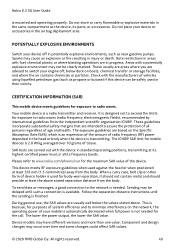Nokia 8.3 5G Support and Manuals
Get Help and Manuals for this Nokia item

View All Support Options Below
Free Nokia 8.3 5G manuals!
Problems with Nokia 8.3 5G?
Ask a Question
Free Nokia 8.3 5G manuals!
Problems with Nokia 8.3 5G?
Ask a Question
Nokia 8.3 5G Videos
Popular Nokia 8.3 5G Manual Pages
Nokia 8.3 5G Reviews
We have not received any reviews for Nokia yet.