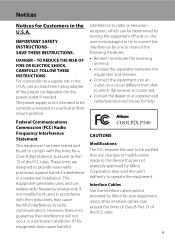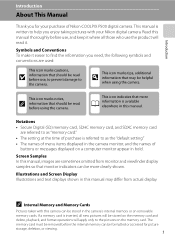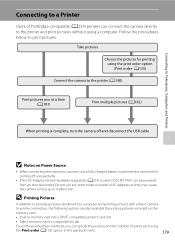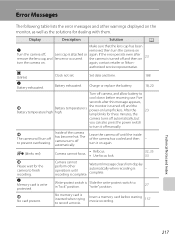Nikon COOLPIX P500 Support and Manuals
Get Help and Manuals for this Nikon item

View All Support Options Below
Free Nikon COOLPIX P500 manuals!
Problems with Nikon COOLPIX P500?
Ask a Question
Free Nikon COOLPIX P500 manuals!
Problems with Nikon COOLPIX P500?
Ask a Question
Most Recent Nikon COOLPIX P500 Questions
How Do You Sdjust Volume When Recording A Movie On A Coolpix P500
(Posted by jmuni 9 years ago)
What Is Command Dial On Nikon P500
(Posted by lynsemoman 9 years ago)
Coolpix P500 This Card Cannot Be Used
(Posted by artKatD 9 years ago)
Nikon Coolpix P500 How To Copy Pictures From The Internal Memory To Memory Card
(Posted by sdgorsksou 9 years ago)
Usb Memory Disk Can Not Be Used For Nikon Coolpix 36x
(Posted by Ray74Isma 9 years ago)
Nikon COOLPIX P500 Videos
Popular Nikon COOLPIX P500 Manual Pages
Nikon COOLPIX P500 Reviews
We have not received any reviews for Nikon yet.