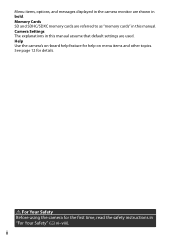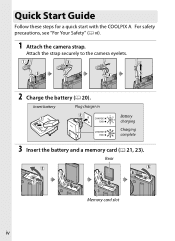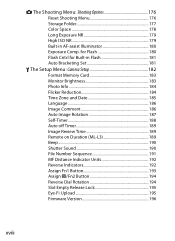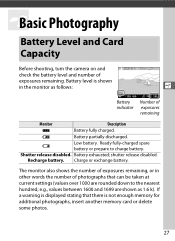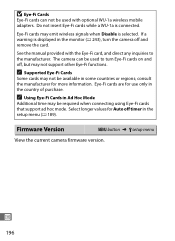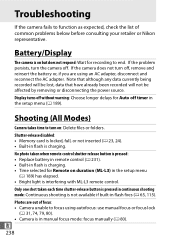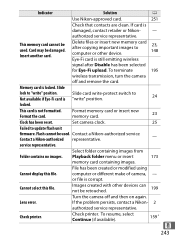Nikon COOLPIX A Support and Manuals
Get Help and Manuals for this Nikon item

View All Support Options Below
Free Nikon COOLPIX A manuals!
Problems with Nikon COOLPIX A?
Ask a Question
Free Nikon COOLPIX A manuals!
Problems with Nikon COOLPIX A?
Ask a Question
Nikon COOLPIX A Videos
Popular Nikon COOLPIX A Manual Pages
Nikon COOLPIX A Reviews
We have not received any reviews for Nikon yet.