Nextar X3i-03 Support and Manuals
Get Help and Manuals for this Nextar item
This item is in your list!

View All Support Options Below
Free Nextar X3i-03 manuals!
Problems with Nextar X3i-03?
Ask a Question
Free Nextar X3i-03 manuals!
Problems with Nextar X3i-03?
Ask a Question
Popular Nextar X3i-03 Manual Pages
X3I-03 Hardware Manual - Page 1


...magnitude to service manual for a long time, disconnect the plug from the outlet. Refer to constitute a risk of important operating and maintenance (servicing) instructions in the ...SERVICEABLE PARTS INSIDE. REFER SERVICING TO QUALIFIED SERVICE PERSONNEL. WARNING: TO REDUCE THE RISK OF FIRE OR ELECTRIC SHOCK, DO NOT EXPOSE THIS APPLIANCE TO RAIN OF MOISTURE. CAUTION: These servicing instructions...
X3I-03 Hardware Manual - Page 6


Contents
Important Safety Instructions Accessories
View of Main Unit System Connections Power Supply Preparation
General Setup Playing Music Photo Viewer Use of the Mount Accessories Troubleshooting Specifications
1 5 7 9 11 13 17 19 21 22 24
6
X3I-03 Hardware Manual - Page 9


... details:
System requirements: -Windows 98SE, ME, 2000 and XP (Driver required for Windows 98SE) -DVD Rom Drive (for map upgrade purposes) -Intel Pentium II 233 Mhz -64 MB RAM -50 ...9 System Connections
Always ensure that the unit and any external device. Please check www.nextar.com periodically for map updating. Connecting to PC
The unit is designed with a USB port which allows you attempt...
X3I-03 Hardware Manual - Page 11


.... Note:
Turn unit's power off before unplugging. Using of using the adaptor, the LCD screen will be brighter than with a built-in rechargeable battery. Your portable GPS unit comes with the rechargeable battery. Plug the two-prong end of the unit in the jack marked DC 5V IN, as shown on the...
X3I-03 Hardware Manual - Page 13


... return to the main menu.
13 tap
to enter navigation mode; General Setup
System Main Menu
When in navigation mode, tap button in the Menu screen. In the main menu, there are four items for selecting. Tap
to enter the settings menu. Touch the corresponding item to exit the program now, as...
X3I-03 Hardware Manual - Page 14
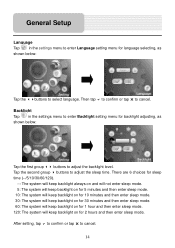
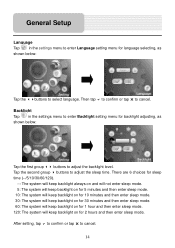
..., as shown below :
Tap the buttons to cancel.
14 General Setup
Language Tap in the settings menu to enter Backlight setting menu for backlight adjusting, as shown below :
Tap the first group ... buttons to adjust the backlight level. Backlight Tap in the settings menu to enter Language setting menu for 2 hours and then enter sleep mode. Tap the second group buttons...
X3I-03 Hardware Manual - Page 15


...buttons of Date group to change the corresponding time. Power Tap in the settings menu to enter Date & Time setting menu for the current battery status, as shown below :
The power menu ...date and tap the buttons of Time group to return.
15 Tap to return. General Setup
Date & Time Tap in the settings menu to enter Power menu for changing to the current time zone, as shown below :
...
X3I-03 Hardware Manual - Page 16


...;bottom left→bottom right→top right). If you should calibrate again. Tap the center of "+" every time, it moves around the screen. General Setup
Calibrate Tap in the settings menu to enter Volume settings menu for volume adjusting, as below :
Tap the buttons to adjust the volume.
X3I-03 Hardware Manual - Page 22


... the adaptor to solve simple problems before contacting customer service. Dark screen. if in the vehicle, you suspect something wrong with this problem.
22 There is no sound.
Troubleshooting
Take these steps described in rechargeable battery is dangerous to do so.
Make sure to use the external GPS antenna to repair the unit yourself because it...
X3I-03 Hardware Manual - Page 23


... other external interference may be obstructed by change.
Troubleshooting
PROBLEM
POSSIBLE CAUSE
POSSIBLE SOLUTION
Intermittent reception and/or unstable reception.
Secure the unit firmly
Turn on the unit again. Remove obstruction. If the problems still exist, please cut off the power supply and consult your service center or the qualified technician.
23 The unit...
X3I-03 Software Manual - Page 1


contents
Getting started 2 Starting the system 2 Getting a GPS signal 3 Entering data on the system 4 Moving through the screens 5 Working with the map 6 Map view ...6 Maneuver detail 6 Panning the map 6 Route list ...7 Location and POI information 7 Planning your route 9 Setting a single destination 9 Using an address as a destination 10 Using an intersection as a destination 13 ...
X3I-03 Software Manual - Page 3


... set your vehicle. For best results, position your system where it has a clear view of your first destination! Signals can be obstructed by the roof of the sky.
- 3 - GPS signals can also be receiving signals. A warning screen appears. 3 Tap "I Agree" after you to the
warning.
Getting a GPS signal
To use the system to guide...
X3I-03 Software Manual - Page 4


... matches the letters you've tapped. When you are entering data, a screen containing the letters of your GPS signal:
1 Tap the Menu button and then Settings.
2 Tap GPS Information. The GPS Info screen appears.
3 To close the GPS Info screen, tap . To check the status of the alphabet appears:
As you tap the screen to...
X3I-03 Software Manual - Page 32
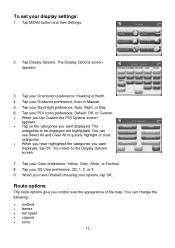
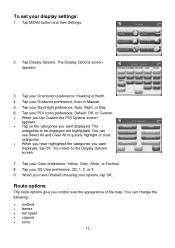
... highlighted the categories you control over the appearance of the map. You can use Select All and Clear All to quickly highlight or clear categories. • When you have finished choosing your Guidance preference: Auto or Manual.
5. Tap MENU button and then Settings.
2. The Display Options screen appears.
3. Tap your Color preference: Yellow...
X3I-03 Software Manual - Page 39


... consent of Nextar (Hong Kong) Limited. Mapping database copyright © 2006 NAVTEQ ™. Any unauthorized distribution of this manual is a trademark of NAVTEQ ™
Navigation software copyright © 2001-2006 Netropa, Inc.
- 39 - No part of this manual may be copied, republished, reproduced, transmitted or distributed in any prior notice. All specifications and features...
Nextar X3i-03 Reviews
Do you have an experience with the Nextar X3i-03 that you would like to share?
Earn 750 points for your review!
We have not received any reviews for Nextar yet.
Earn 750 points for your review!
