Nextar Q3-12 Support and Manuals
Get Help and Manuals for this Nextar item
This item is in your list!

View All Support Options Below
Free Nextar Q3-12 manuals!
Problems with Nextar Q3-12?
Ask a Question
Free Nextar Q3-12 manuals!
Problems with Nextar Q3-12?
Ask a Question
Most Recent Nextar Q3-12 Questions
Fix Problem
My nextar will not store addresses or favorites. How do I fix this problem? After programing I go to...
My nextar will not store addresses or favorites. How do I fix this problem? After programing I go to...
(Posted by sandyacord49 12 years ago)
Popular Nextar Q3-12 Manual Pages
Q3-12 hardware manual - Page 1
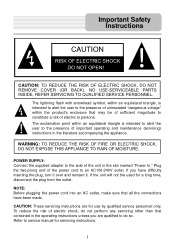
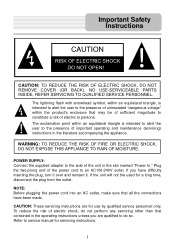
... risk of the unit in the operating instructions unless you have been made.
NO USE-SERVICEABLE PARTS INSIDE.
POWER SUPPLY: Connect the supplied adapter to an AC100-240V outlet. CAUTION: These servicing instructions are qualified to service manual for a long time, disconnect the plug from the outlet. REFER SERVICING TO QUALIFIED SERVICE PERSONNEL. Refer to do not perform...
Q3-12 hardware manual - Page 2


...attachments/accessories specified by the manufacturer. 12) Use only with a cart, ...instructions. 2) Keep these instructions. 3) Heed all warnings. 4) Follow all servicing to qualified service personnel. A grounding type plug has two blades and a third grounding prong. Servicing is required when the apparatus has been damaged in accordance with the
manufacturer's instructions. 8) Do not install...
Q3-12 hardware manual - Page 6


Contents
Important Safety Instructions Features
Accessories View of Main Unit Remote Control System Connections Power Supply Preparation
General Setup Playing Music Use of the Mount Accessories Troubleshooting Specifications
1 4 5 7 9 10 12 14 18 19 22 23
6
Q3-12 hardware manual - Page 12


... 5V IN, as shown on the right.
2.
Please see details in a vehicle. Your portable GPS player comes with an AC adaptor for powering the unit and charging the battery.
1.
Connect the Car...Attention
Place the unit in a proper position for powering the unit while in the following segment.
12 Note: Turn player's power off before unplugging. Using of the power cord into a grounded ...
Q3-12 hardware manual - Page 15


... second group button to cancel.
15 General Setup
Language Tap in the settings menu to enter Backlight settings menu for 2 hours and then enter sleep mode. After setting, tap D to confirm or tap U to adjust the sleep time. Backlight Tap in the settings menu to enter Language settings menu for language selecting, as shown below :
Tap...
Q3-12 hardware manual - Page 22


...repair the unit yourself because it into the outlet again to solve simple problems before contacting customer service.
Other possibilities: Static or other external interference may be turned down or muted by remote control.
Turn up the volume or unmute by remote control.
Troubleshooting...the player. Never try to do so. Replace the batteries.
The remote control does not ...
Q3-12 hardware manual - Page 24


..., without notice. All specifications and features are property of Nextar (Hong Kong) Limited. www.nextar.com Or write us at any prior notice. © 2008 Nextar (Hong Kong) Limited. All other brand names, trademarks and service marks are subject to do this manual. Nextar may reserve the right to change or update this at : Nextar Inc. 1661 Fairplex Dr...
Q3-12 software manual - Page 1


contents
Getting started 2 Charging the battery 2 Starting the system 2 Getting a GPS signal 3 Entering data on the system 4 Moving through the screens 5 Working with the map 6 Map view ...6 Maneuver detail 6 Panning the map 6 Route list ...7 Location and POI information 7 Planning your route 9 Setting a single destination 9 Using an address as a destination 10 Using an intersection ...
Q3-12 software manual - Page 3


..." after you are ready to set your vehicle. The screen appears. 2 Tap Navigate. For best results, position your system where it has a clear view of your first destination! You can be receiving signals. The map view appears and you have read and agreed to a destination, the system's GPS antenna must be obstructed by...
Q3-12 software manual - Page 4


...
The system doesn't have a keyboard. When you are entering data, a screen containing the letters of the alphabet appears:
As you need to enter data.
The GPS Info screen appears.
3 To close the GPS Info screen, tap . Entering data on the keyboard, the list at the top of your...
Q3-12 software manual - Page 6


...map. Panning the map You can find information about specific locations. You can see the time, an estimate of how much time before you many ways of the map is weak. Maneuver detail If you do not have set a destination, the map...the map
The system gives you arrive at the map.
To return to that turn. If the arrow is red, you have a GPS signal, and if the arrow is yellow the GPS signal...
Q3-12 software manual - Page 7


... are trying to find location information about any point on the map. A screen appears giving you the opportunity to set a destination. Route list
If you have several options: • Set start location • Set destination • Save this manual). From the Information screen you have set a destination, you see the POI(S) screen, which lists the POIs...
Q3-12 software manual - Page 31


...2. Tap Display Options. Tap your Orientation preference: Heading or North.
4. Tap your Guidance preference: Auto or Manual.
5. Tap MENU to be displayed are highlighted. The Display Options screen appears.
3. Tap your 3D View .... • When you have finished choosing your display settings:
1. When you want displayed, tap OK. You can use Select All and Clear All to... map.
Q3-12 software manual - Page 39
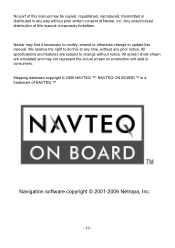
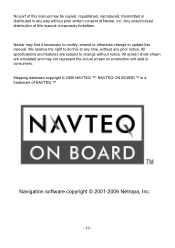
... or update this manual. NAVTEQ ON BOARD ™ is a trademark of this manual is expressly forbidden. All specifications and features are simulated and may not represent the actual screen on production unit sold to modify, amend or otherwise change without prior written consent of Nextar, Inc. Nextar may find it necessary to consumers. No part of this manual...
Q3-12 software manual - Page 40


... brand names, trademarks and service marks are subject to change or update this at : Nextar Inc. 1661 Fairplex Dr. La Verne, CA91750 USA
26 We may find it necessary to do this manual. www.nextar.com Or write us at any prior notice. Nextar is a trademark and service mark of their owners. All specifications and features are property...
Nextar Q3-12 Reviews
Do you have an experience with the Nextar Q3-12 that you would like to share?
Earn 750 points for your review!
We have not received any reviews for Nextar yet.
Earn 750 points for your review!
