Nextar Q3-12 Support Question
Find answers below for this question about Nextar Q3-12.Need a Nextar Q3-12 manual? We have 2 online manuals for this item!
Question posted by sandyacord49 on June 30th, 2011
Fix Problem
My nextar will not store addresses or favorites. How do I fix this problem? After programing I go to favorites and get a blank screen.
Current Answers
There are currently no answers that have been posted for this question.
Be the first to post an answer! Remember that you can earn up to 1,100 points for every answer you submit. The better the quality of your answer, the better chance it has to be accepted.
Be the first to post an answer! Remember that you can earn up to 1,100 points for every answer you submit. The better the quality of your answer, the better chance it has to be accepted.
Related Nextar Q3-12 Manual Pages
Q3-12 hardware manual - Page 2


... amplifiers) that produce heat. 9) Do not defeat the safety purpose of time. 14) Refer all instructions. 5) Do not use attachments/accessories specified by the manufacturer. 12) Use only with a cart, stand, tripod, bracket, or table specified by the manufacturer, or sold with the apparatus. Servicing is damaged, liquid has been spilled...
Q3-12 hardware manual - Page 4


It supports voice navigation.
Other Special Functions
1 GB Flash Storage: Built-in U.S and other countries.
4 Support file formats: Supports MP3 and WMA .
Features
Navigation Function
Navigation Function: The unit is designed to voltage requirements in 1G Flash Storage can store map data.
Power Adapter Switch: Automatically adapts to provide you with route suggestions.
Q3-12 hardware manual - Page 6


Contents
Important Safety Instructions Features
Accessories View of Main Unit Remote Control System Connections Power Supply Preparation
General Setup Playing Music Use of the Mount Accessories Troubleshooting Specifications
1 4 5 7 9 10 12 14 18 19 22 23
6
Q3-12 hardware manual - Page 7


Front View
View of Main Unit
1. When the battery is red. POWER button Press the power button to enter the main menu.
2. Remote Sensor Receive signal from remote control for operation.
7 Charge Indicator
When charging the battery, it is fully charged, it turns green. 4. LCD Screen 6. Speaker 3. MENU button Press to enter or exit the standby mode. 5.
Q3-12 hardware manual - Page 8


...
1. DC 5V Input Jack Used to connect to connect headphones for private listening. External GPS Antenna Jack Connected to adjust the volume of Main Unit
Side View
1. Card Port Insert ...port.
2. When the headphones are connected to switch power on or off automatically.
3. Build-in GPS Antenna Receiving GPS signals.
2. ON/OFF Switch Used to this jack, the speaker will be turned off .
...
Q3-12 hardware manual - Page 12


... DC 5V IN, as shown on the right.
2.
Disconnect the player from the Car Adaptor when starting the vehicle. Your portable GPS player comes with a built-in the following segment.
12
Please see details in rechargeable battery. Note: Turn player's power off before unplugging. Power Supply Preparation
Using the AC Adaptor
The...
Q3-12 hardware manual - Page 13


... well-ventilated conditions around the product to the product. Don't put the product on the LCD screen and about 5 hours.
Charge the battery fully before initial use . Power Supply Preparation
About Rechargeable Battery
Your portable GPS player comes with a built-in rechargeable battery. Charging the Battery Pack
The battery must be charged...
Q3-12 hardware manual - Page 14


... to enter navigation mode. Tap to enter. Touch the corresponding item to enter the settings menu. Settings Menu
Tap to enter the settings menu, the screen will display the main menu for selecting. Press the MENU button to return to the main setup menu.
14 General Setup
General Setup
When turn...
Q3-12 hardware manual - Page 17


... If you should rectify again. Volume Tap in the settings menu to calibrate, the screen will disappear and tap the screen to return to the settings menu. Tap the center of "+" every time, it moves around the screen. General Setup
Calibrate Tap in the settings menu to enter Volume settings menu for volume...
Q3-12 hardware manual - Page 22


...off the power supply and consult your service center or the qualified technician.
22 PROBLEM
POSSIBLE CAUSE
POSSIBLE SOLUTION
There is correct.
The batteries of remote control may be ...the player directly. The remote control may cause the player function abnormally. If the problems still exist, please cut off and disconnect the power connector from the unit.
Remove ...
Q3-12 hardware manual - Page 24


We may find it necessary to change or update this at : Nextar Inc. 1661 Fairplex Dr. La Verne, CA91750 USA
26 All specifications and features are property of Nextar (Hong Kong) Limited. © 2008 Nextar (Hong Kong) Limited. All other brand names, trademarks and service marks are subject to modify, amend or otherwise change...
Q3-12 software manual - Page 1


... system 4 Moving through the screens 5 Working with the map 6 Map view ...6 Maneuver detail 6 Panning the map 6 Route list ...7 Location and POI information 7 Planning your route 9 Setting a single destination 9 Using an address as a destination 10 Using an intersection as a destination 13 Using a Point of Interest (POI) as a destination 17 Using a Favorite destination as a destination...
Q3-12 software manual - Page 2


...- 2 - To use the system for the first time you are 24 GPS satellites orbiting the earth. Let the battery fully charge (approximately four hours). When it can receive signals ...from Global Positioning Satellites (GPS) orbiting the earth. There are ready to charge the battery. The battery charge indicator...
Q3-12 software manual - Page 3


.... Signals can also be obstructed by ceilings, trees, and nearby tall buildings. GPS signals can quickly view the GPS Info screen by pressing the left side of the sky. You can be receiving signals. For best results, position your first destination!
A warning screen appears. 3 Tap "I Agree" after you are ready to the
warning. The...
Q3-12 software manual - Page 4


Instead, you need to enter numbers, tap the 1 2 3 button, and the numeric keyboard appears:
- 4 - The GPS Info screen appears.
3 To close the GPS Info screen, tap . If you tap the screen to enter data. When you are entering data, a screen containing the letters of the alphabet appears:
As you tap the buttons on the system
The system...
Q3-12 software manual - Page 6


... current position, you your next turn and the distance to view other areas. Map view If you have a GPS signal, the map view on a route, and you can view any of the map is weak.
At the... shows you can pan the map to that turn. As you do not have a GPS signal, and if the arrow is yellow the GPS signal is a scale indicating your current speed.
Maneuver detail If you many ways of ...
Q3-12 software manual - Page 12


... letters to enter the name of the street. Tap OK when you have selected the city. Tap OK when you need to the Input Method screen. 5. The Enter House Number screen appears.
- 12 - Tap Address. The Input Method screen appears.
4. You
return to change the region: • Tap Change State. Tap City First.
Q3-12 software manual - Page 33


... Local. 4. Auto speed alert uses the type of road to the map. 4. Tap MENU. Fixed speed alert lets you enter a speed and will warn you if your vehicle is
on . •... finished choosing your Carpool preference: Include or Exclude. 7. The main menu appears.
2. The Speed Alert screen appears.
3. You return to determine the probably speed limit. You return to close the warning. •...
Q3-12 software manual - Page 39
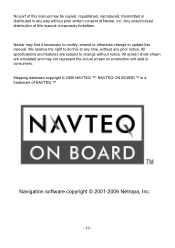
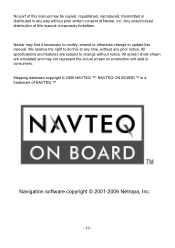
... of this manual is expressly forbidden. All specifications and features are simulated and may not represent the actual screen on production unit sold to change or update this at any prior notice. Any unauthorized distribution of NAVTEQ ...in any way without any time, without prior written consent of Nextar, Inc. We reserve the right to modify, amend or otherwise change without notice...
Q3-12 software manual - Page 40


... reserve the right to do this manual. We may find it necessary to change or update this at : Nextar Inc. 1661 Fairplex Dr. La Verne, CA91750 USA
26 © 2008 Nextar (Hong Kong) Limited. All other brand names, trademarks and service marks are subject to modify, amend or otherwise change without any...
Similar Questions
Nextar Q3-01 Auto Gps
Is there a chip to make this model usable on a lake?
Is there a chip to make this model usable on a lake?
(Posted by connielowe3 9 years ago)
How To Update Maps
Since there is new construction in the city and my gps does not give me new addresses of the city. S...
Since there is new construction in the city and my gps does not give me new addresses of the city. S...
(Posted by mikhilji 11 years ago)
Nextar Q3-13
I am not able to download current maps to my NEXTAR Q3-13. On the NEXTAR www site, this unit is no...
I am not able to download current maps to my NEXTAR Q3-13. On the NEXTAR www site, this unit is no...
(Posted by ahholmes 11 years ago)
Error Messaghave A Gps. And It's Not Working. The Error Message Is
Program:a
(Posted by Tomje7 12 years ago)
My M3-03 Gps Battery Will Not Hold A Charge. What Can I Do To Solve This Problem
(Posted by mikebel 12 years ago)

