Netgear WG602NA Support and Manuals
Get Help and Manuals for this Netgear item
This item is in your list!

View All Support Options Below
Free Netgear WG602NA manuals!
Problems with Netgear WG602NA?
Ask a Question
Free Netgear WG602NA manuals!
Problems with Netgear WG602NA?
Ask a Question
Most Recent Netgear WG602NA Questions
I Can't Connect It With The Att Service.
It sais that i have to change ip address
It sais that i have to change ip address
(Posted by ergelariza 11 years ago)
Popular Netgear WG602NA Manual Pages
User Guide - Page 2


... to NETGEAR customer service. If you do not have access to the World Wide Web, you want to the products described in this document without notice.
To register your proof of improving internal design, operational function, and/or reliability, NETGEAR reserves the right to make changes to contact technical support by telephone, see the support information...
User Guide - Page 7


...Antenna 2-6 Chapter 3 Basic Installation and Configuration
Observing Placement and Range Guidelines 3-1 Default Factory Settings 3-2 Understanding WG602 v3 Wireless Security Options 3-3 Installing the 54 Mbps Wireless Access Point WG602 v3 3-4 Two Ways to Log In to the WG602 v3 3-6
How to Log in Using the Default IP Address of the WG602 v3 3-7 How to Log In to the WG602 v3 Using Its Default...
User Guide - Page 18


... networks. • LED Indicators. If the default settings are unsuitable, they are easily identified.
802.11g Standards-based Wireless Networking
The 54 Mbps Wireless Access Point WG602 v3 provides a bridge between Ethernet wired networks and radio-equipped wireless notebook systems, desktop systems, print servers, and other devices.
Power and wireless activity are easy to your LAN...
User Guide - Page 19


..., switch, or Cable/DSL router with an available 10/100 Mbps Ethernet port • A Category 5 UTP straight through Ethernet cable with Auto Uplink
The WG602 v3 can connect to the correct configuration.
The Ethernet port will then configure itself to a standard Ethernet network. The following NETGEAR products work with the WG602 v3 Access Point:
• WAB501 a/b Dual Band Wireless PC...
User Guide - Page 20


...www.netgear.com.
2-4
Introduction
202-10060-01, September 2004
Windows TCP/IP and Networking Tutorials - Soft copy of customer support in your area. To qualify for product updates and product warranty registrations, we encourage you need to return it for repair. Animated Install Assistant - You should contain the following items: • 54 Mbps Wireless Access Point WG602 v3...
User Guide - Page 30
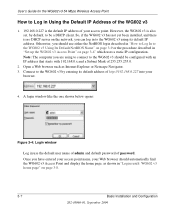
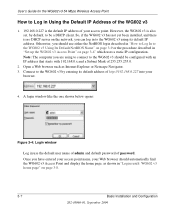
... described in "Set up the WG602 v3 Access Point" on page 3-4" which uses a static IP configuration. Once you can log in to the WG602 v3 using to connect to the WG602 v3 should use the default user name of admin and default password of password. However, the WG602 v3 is the default IP address of your Web browser should automatically find the WG602 v3 Access Point and display the...
User Guide - Page 33


... LAN, it defaults to this page to save your changes. Remember to click Apply to configure DHCP, static IP, and the access point NetBIOS name. IP Subnet Mask - 255.255.255.0 -
Basic Installation and Configuration 202-10060-01, September 2004
3-10 Enter a new name for the WG602 v3 54 Mbps Wireless Access Point
Using the Basic IP Settings Options
The IP Settings page is shipped...
User Guide - Page 36


.... Windows XP and Windows 2000 with Service Pack 3 do include the client software that supports WPA. Field Off
Basic Wireless Security Options Description No wireless security. User's Guide for the WG602 v3 54 Mbps Wireless Access Point
Understanding Wireless Security Options
The table below identifies the various basic wireless security options. Manually enter the key values or enter...
User Guide - Page 37


... correct Passphrase. Again, the encryption key size must match the SSID of the wireless access point. For 128-bit WEP, enter 26 hex digits. Use the procedures described in the following information. Either way, record the settings for the WG602 v3 54 Mbps Wireless Access Point
Information to Shared Key as well and are not case sensitive. For 64...
User Guide - Page 38


...the WG602 v3 54 Mbps Wireless Access Point
How to Configure WEP Wireless Security
Note: If you click Apply. These values must
be disconnected when you use WEP data encryption.
3. Click the Security Settings link in your wireless adapter to match the new settings or access the wireless access point from a wired PC to Any by default. Reconfigure your network.
3-15
Basic Installation and...
User Guide - Page 39


... active.
enter ten hexadecimal digits (any combination of 0-9, a-f, or A-F) Select which of printable characters in the Setup section of the main menu and select WPA-PSK for the WG602 v3 54 Mbps Wireless Access Point
• Automatic - Click the Security Settings link in the Passphrase box and click the Generate button. To configure WPA-PSK, follow these...
User Guide - Page 44


...for the WG602 v3 54 Mbps Wireless Access Point
Table 4-1.
Enabled (DHCP client) indicates that the current IP address was obtained from a DHCP server on page B-2 for the wireless access point.
The version of the wireless access point. The IP address of the firmware currently installed. Identifies the channel the wireless port is using. 11 is NETGEAR. Disabled by default. Enabled by...
User Guide - Page 46
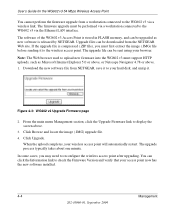
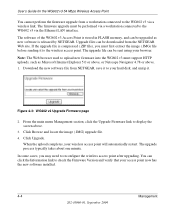
..., your access point now has the new software installed.
4-4
Management
202-10060-01, September 2004 You can be sent using your hard disk, and unzip it to the wireless access point. Figure 4-3: WG602 v3 Upgrade Firmware page
2. Click Browse and locate the image (.IMG) upgrade file. 4. The firmware upgrade must be downloaded from NETGEAR, save it to the WG602 v3 via a wireless link...
User Guide - Page 55


..., go to "Installing the 54 Mbps Wireless Access Point WG602 v3" on ? • Have I cannot remember the wireless access point's configuration password. There is not lit.
Troubleshooting
If you diagnose and solve the problem. The access point has no power. • Make sure the power cord is connected to the access point and plugged in to help you have trouble setting up -to "Changing...
User Guide - Page 56
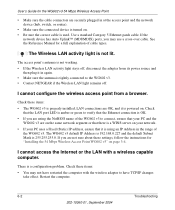
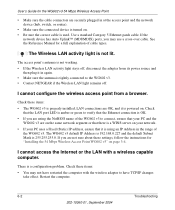
... IP Address in again. • Make sure the antenna is tightly connected to verify that there is a WINS server on page 3-4. The access point's antenna is not working. • If the Wireless LAN activity light stays off .
Check these settings, follow the instructions for a full explanation of
the WG602 v3. See the Reference Manual for "Installing the 54 Mbps Wireless Access Point WG602...
Netgear WG602NA Reviews
Do you have an experience with the Netgear WG602NA that you would like to share?
Earn 750 points for your review!
We have not received any reviews for Netgear yet.
Earn 750 points for your review!
