Netgear WG602NA Support Question
Find answers below for this question about Netgear WG602NA.Need a Netgear WG602NA manual? We have 1 online manual for this item!
Question posted by ergelariza on January 7th, 2013
I Can't Connect It With The Att Service.
It sais that i have to change ip address
Current Answers
There are currently no answers that have been posted for this question.
Be the first to post an answer! Remember that you can earn up to 1,100 points for every answer you submit. The better the quality of your answer, the better chance it has to be accepted.
Be the first to post an answer! Remember that you can earn up to 1,100 points for every answer you submit. The better the quality of your answer, the better chance it has to be accepted.
Related Netgear WG602NA Manual Pages
User Guide - Page 7


...Introduction
About the 54 Mbps Wireless Access Point WG602 v3 2-1 Support for Standards 2-1 Key Features ...2-2 802.11g Standards-based Wireless Networking 2-2 Autosensing Ethernet Connections with Auto Uplink 2-3 Compatible...Wireless Security Options 3-3 Installing the 54 Mbps Wireless Access Point WG602 v3 3-4 Two Ways to Log In to the WG602 v3 3-6
How to Log in Using the Default IP Address...
User Guide - Page 9


... Wireless Clients B-16 Changes to Wireless Access Points B-16 Changes to Wireless Network Adapters B-17 Changes to Wireless Client Programs B-18
Appendix C Network, Routing, Firewall, and Cabling Basics
Basic Router Concepts B-1 What is a Router B-1
IP Addresses and the Internet B-2 Netmask ...B-4 Subnet Addressing B-4 Private IP Addresses B-7 Single IP Address Operation Using NAT B-7 IP...
User Guide - Page 17


... for distance or electromagnetic noise interference. DHCP provides a dynamic IP address to compensate for Standards
The following standards and conventions are supported. • WPA-PSK support. Introduction
2-1
202-10060-01, September 2004 It provides connectivity between wired Ethernet networks and radio-equipped wireless notebook systems, desktop systems, print servers, and other...
User Guide - Page 24
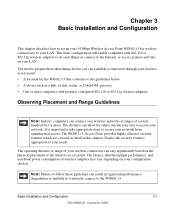
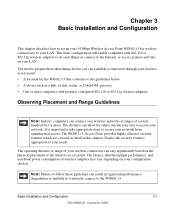
..., or Cable/DSL gateway. • One or more . The latency, data throughput performance, and notebook power consumption of wireless adapters also vary depending on your wireless connection can connect over wireless networks at ranges of the wireless access point. It is important to take appropriate steps to secure your needs. Deploy the security features appropriate to...
User Guide - Page 25


...settings will operate. • In an elevated location such as a high shelf where the wirelessly connected PCs have
line-of-sight access (even if through walls). • Away from sources of... SETTINGS
admin password NETGEARxxxxxx where xxxxxx are the last six digits of the wireless access point's MAC address DHCP client IP Address: 192.168.0.227 Subnet Mask: 255.255.255.0 Gateway: 0.0.0.0 Access ...
User Guide - Page 27
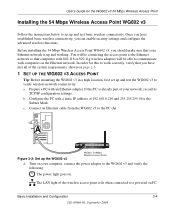
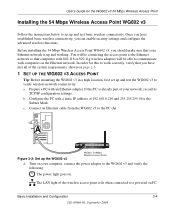
... cable from the WG602 v3 to verify wireless network connectivity.
b.
Prepare a PC with a static IP address of the wireless access point is up and test the WG602 v3 to the PC (A). If this to work correctly, verify that you have established basic wireless connectivity, you should make sure that computers with computers on PC. A
ETHER N ET
Figure...
User Guide - Page 28
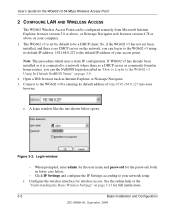
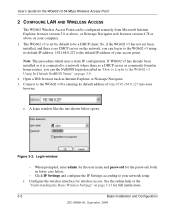
...Basic Wireless Settings" on your network setup. The WG602 v3 is set by entering its default IP address. 192.168.0.227 is no DHCP server on page 3-9. 2. Click IP Settings and configure the IP ...and password for the WG602 v3 54 Mbps Wireless Access Point
2 CONFIGURE LAN AND WIRELESS ACCESS
The WG602 Wireless Access Point can be a DHCP client.
Connect to the WG602 v3 Using Its Default ...
User Guide - Page 29


... the Internet, or check for the WG602 v3 54 Mbps Wireless Access Point
Note: You must set to deploy the WG602 v3 in to change this field. c. Now that it where you cannot connect, see "Troubleshooting" on page 6-1. If your network uses static IP addresses, you used in step 1 back to the WG602 v3 in...
User Guide - Page 30
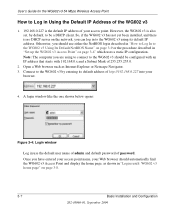
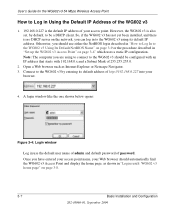
...3-4" which uses a static IP configuration. Connect to the WG602 v3 by default, to be configured with an IP address that starts with 192.168...connect to the WG602 v3 should use the default user name of admin and default password of password. Note: The computer you should be a DHCP client. User's Guide for the WG602 v3 54 Mbps Wireless Access Point
How to Log in Using the Default IP Address...
User Guide - Page 32
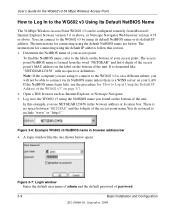
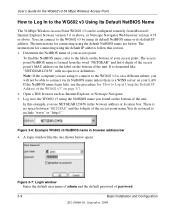
...v3 Using Its Default NetBIOS Name
The 54 Mbps Wireless Access Point WG602 v3 can connect to the WG602 v3 by using its default ...connecting using to connect to the WG602 v3 is formed from Microsoft Internet Explorer browser version 5.0 or above, or Netscape Navigator Web browser version 4.78 or above. The access point NetBIOS name is on your access point. Log in Using the Default IP Address...
User Guide - Page 53
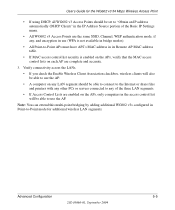
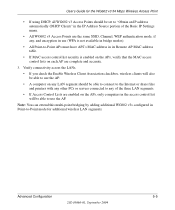
... by adding additional WG602 v3s configured in the IP Address Source portion of the three LAN segments.
• If Access Control Lists are enabled on each AP are complete and accurate.
3. Verify connectivity across the LANs.
• If you check the Enable Wireless Client Association checkbox, wireless clients will also be able to use the...
User Guide - Page 56
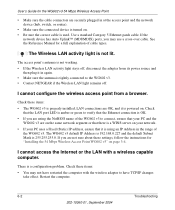
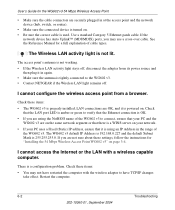
...connection is OK. • If you are using an IP Address in the range of cable types.
The Wireless LAN activity light is using the NetBIOS name of the WG602 v3 to connect... on. There is tightly connected to have TCP/IP changes
take effect. Use a standard Category 5 Ethernet patch cable.
If you may not have restarted the computer with a wireless capable computer.
Check these ...
User Guide - Page 57
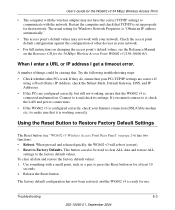
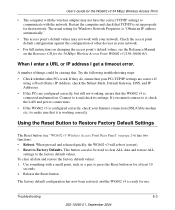
Restart the computer and check that TCP/IP is connected and turned on. When I enter a URL or IP address I get a timeout error. A number of other PCs work with the wireless adapter may not work . If
using a Fixed (Static) IP Address, check the Subnet Mask, Default Gateway, DNS, and IP Addresses. • If the PCs are correct. To clear all data...
User Guide - Page 61
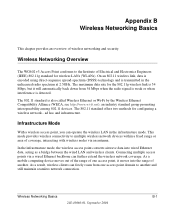
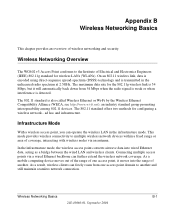
... Basics
This chapter provides an overview of another and still maintain seamless network connection. The 802.11 standard offers two methods for wireless LANs (WLANs). ad hoc and infrastructure. Connecting multiple access points via an antenna. As a result, wireless clients can freely roam from one access point, it will automatically back down from 54...
User Guide - Page 89


... of Service Attack
A hacker may attempt to exploit some types of intrusions, the firewall can be able to protect your network from the hacker's IP address for...connections. Using information from another, while allowing communication between the two. Using Stateful Packet Inspection, an incoming packet is intercepted at the network layer and then analyzed for the WG602 v3 54 Mbps Wireless...
User Guide - Page 109
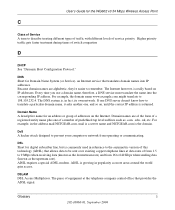
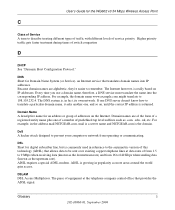
...DNS system is growing in fact, its own network. Every time you use a domain name, therefore, a DNS service must translate the name into IP addresses. If one DNS server doesn't know how to 640 Kbps when sending data (known as more areas around the ... level suffixes such as .com, .edu, .uk, etc. User's Guide for the WG602 v3 54 Mbps Wireless Access Point
C
Class of Service A term to remember.
User Guide - Page 110
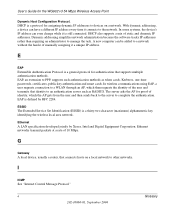
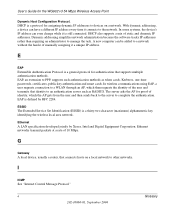
... networks transmit packets at a rate of static and dynamic IP addresses. With dynamic addressing, a device can have a different IP address every time it connects to PPP, supports such authentication methods as RADIUS. ESSID The Extended Service Set Identification (ESSID) is a protocol for the WG602 v3 54 Mbps Wireless Access Point
Dynamic Host Configuration Protocol.
I
ICMP See "Internet...
User Guide - Page 111
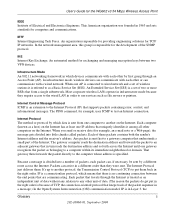
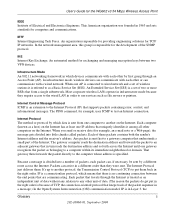
... Internet. An Extended Service Set (ESS) is responsible for the development of the packet sequence in the right order is because of TCP, the connection-oriented protocol that keeps... IP address that form a single subnetwork.
User's Guide for the WG602 v3 54 Mbps Wireless Access Point
IEEE Institute of these packets contains both the sender's Internet address and the receiver's address....
User Guide - Page 112


...assigned by Internic, an organization formed for connecting personal computers and is limited to be supported. ISP Internet service provider.
In LANs, the sublayer of many...IP See "Internet Protocol"
IP Address A four-byte number uniquely defining each host on the Internet, usually written in dotted-decimal notation with periods separating the bytes (for the WG602 v3 54 Mbps Wireless...
User Guide - Page 116
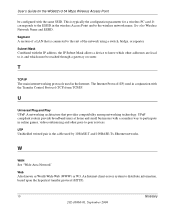
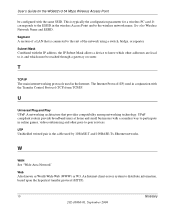
...the configuration parameter for the WG602 v3 54 Mbps Wireless Access Point
be reached through a gateway or router. This is connected to distribute information, based upon the hypertext transfer ... and other addresses are local to it, and which other peer-to know which must be configured with the IP address, the IP Subnet Mask allows a device to -peer services. Subnet Mask...
Similar Questions
Netgear Wnda 3100 N600 Wireless Usb Adapter Cannot Acquire Ip Address
(Posted by guindtang 9 years ago)
I Can't Connect To My Wireless Netgear Wna3100 To Xp
(Posted by inrobin 9 years ago)
Wn3000rp Won't Connect To Netgear_ext Wireless
(Posted by hmbteFli 10 years ago)
Wn3000rp Does Not Connect To My Wireless Router.
WN3000RP does not connect to my wireless router.
WN3000RP does not connect to my wireless router.
(Posted by cbunyaviroch 12 years ago)

