Netgear RNRX4450 - ReadyNAS 2100 Support and Manuals
Get Help and Manuals for this Netgear item
This item is in your list!

View All Support Options Below
Free Netgear RNRX4450 manuals!
Problems with Netgear RNRX4450?
Ask a Question
Free Netgear RNRX4450 manuals!
Problems with Netgear RNRX4450?
Ask a Question
Popular Netgear RNRX4450 Manual Pages
ReadyNAS 2100 Installation Guide - Page 1


...174; ReadyNAS™ 2100. This helps assure that you through setting up accounts. The login screen will detect the unit. Refer to the ReadyNAS 2100 User Manual for ACS setup instructions. In the factory default state, when logged in to the Unit
1. On the Admin Password page, change the IP address settings. Refer to the ReadyNAS 2100 User Manual for instructions on installing disks...
ReadyNAS 2100 Installation Guide - Page 2


... performance and trouble-free operation from MAC OS X
1.
All rights reserved. Click on the website or over AFP with larger capacity ones, and X-RAID2 automatically and incrementally expands your
storage requirement grows, you can hot add more disks for product updates and Web support. Power down in power. The ReadyNAS 2100 User Manual provides instructions on the...
ReadyNAS 2100 User Manual - Page 5


... IP Address, Login Name, and Password 1-8 The RAIDar Setup Utility 1-8 The FrontView Management Console 1-9 NETGEAR ReadyNAS Community 1-10 Chapter 2 Setting Up and Managing Your ReadyNAS 2100 Customizing Network Settings 2-1 Ethernet Interfaces 2-2 Global Network Settings 2-6 WINS ...2-7 DHCP ...2-7 Route: A Manual Routing Table 2-8 Updating the Admin Password 2-8 Selecting Services for...
ReadyNAS 2100 User Manual - Page 11
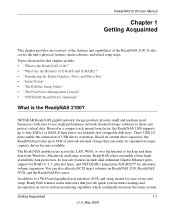
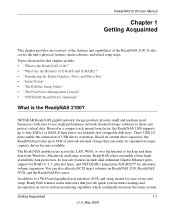
...; "Initial Setup" • "The RAIDar Setup Utility" • "The FrontView Management Console" • "NETGEAR ReadyNAS Community"
What is the ReadyNAS 2100?
The ReadyNAS enables users across the LAN, WAN, or over the Internet to four SATA I or SATA II hard drives via lockable, hot-swappable disk trays.
Topics discussed in a compact rack mount form factor, the ReadyNAS 2100 supports up...
ReadyNAS 2100 User Manual - Page 31
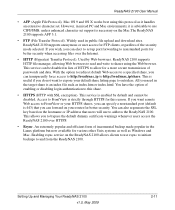
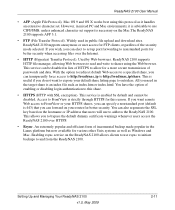
... nonstandard ports for this reason. Enabling rsync service on your router for various other Unix systems as well as Windows and Mac. ReadyNAS 2100 supports anonymous or user access for a more secure transmission of the security mode selected. If you wish, you to allow for FTP clients, regardless of passwords and data. All you can specify...
ReadyNAS 2100 User Manual - Page 41
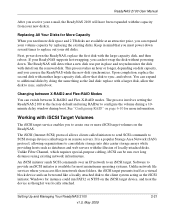
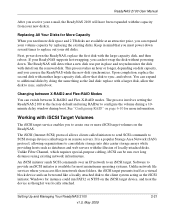
... data from your new disk(s). The process involves setting the ReadyNAS 2100 to additional disks by replacing the existing disks. It is available for more iSCSI target volumes on remote servers. First, power down . The ReadyNAS will have been expanded with iSCSI Target Volumes
The iSCSI target service enables you to consolidate storage into data center...
ReadyNAS 2100 User Manual - Page 43
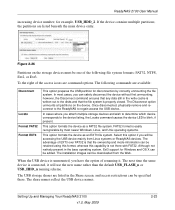
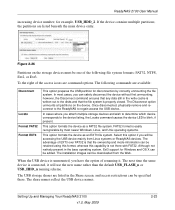
...an EXT3 file system. The installation images can be retained using ...support for example, USB_HDD_2. The USB storage shares are available:
Disconnect
Locate Format FAT32 Format EXT3
This option prepares the USB partition for disconnection by most cases, you will use the new name rather than the default USB_FLASH_n or USB_HDD_n naming scheme. Setting Up and Managing Your ReadyNAS 2100...
ReadyNAS 2100 User Manual - Page 48
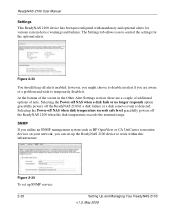
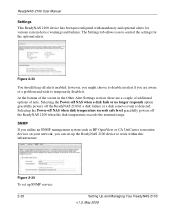
... on your network, you can set up the ReadyNAS 2100 device to work within this infrastructure. ReadyNAS 2100 User Manual
Settings This ReadyNAS 2100 device has been preconfigured with mandatory and optional alerts for the optional alerts.
The Settings tab allows you are a couple of additional options of a problem and wish to control the settings for various system device warnings and...
ReadyNAS 2100 User Manual - Page 49


... all trap messages will be obtained from the included Installation CD or downloaded from the device. Setting Up and Managing Your ReadyNAS 2100 v1.0, May 2009
2-29 This is set to send alert e-mail messages from the NETGEAR Support site at http://www.netgear.com/support. Click Apply to your settings.
ReadyNAS 2100 User Manual
1. Select the SNMP tab to only a secure list...
ReadyNAS 2100 User Manual - Page 52


... important data whenever you perform an update. Figure 2-40 2-32
Setting Up and Managing Your ReadyNAS 2100 v1.0, May 2009 Figure 2-38
If you will be a RAIDiator firmware image or an add-on the NETGEAR update server. However, it is the Remote update option. The update file can download an update file from the Support site and upload that file to...
ReadyNAS 2100 User Manual - Page 53
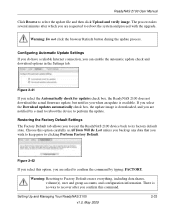
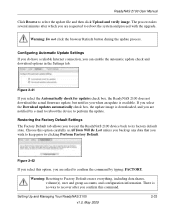
... which you to reset the ReadyNAS 2100 device back to reboot the system and proceed with the upgrade. Figure 2-41
If you select the Automatically check for updates check box, the ReadyNAS 2100 does not download the actual firmware update, but notifies you can enable the automatic update check and download options in the Settings tab. There is available. Choose...
ReadyNAS 2100 User Manual - Page 61


...are replaced with account defaults. • Group members are ignored. • The name field is required. • Quota is set to... default if not specified. • GID is created with an automatically assigned GID and default quota.
For each
user, add the following : • Spaces around commas are optional. Select Manage Users from the drop-down menu. 2. ReadyNAS 2100 User Manual...
ReadyNAS 2100 User Manual - Page 96


... shared by sending it a "WOL Magic Packet" if the WOL service is available on the ReadyNAS 2100 NV through an add-on the NETGEAR Support site for RAIDiator 4 on package.)1 The Power ON option does not appear if the ReadyNAS 2100 hardware does not support this option, the ReadyNAS is shut down automatically when a battery-low condition is monitoring...
ReadyNAS 2100 User Manual - Page 101


...replaced if the disk is an indication of Service
6-5
v1.0, May 2009 It is disk channel 2;
ReadyNAS supports hotswap bays, so there is identified by an amber LED. To replace the disk: 1. Replacing a Failed Disk
ReadyNAS 2100 User Manual... (see the following sections for replacement instructions for the ReadyNAS 2100 to have been qualified for your ReadyNAS. Managing Levels of a failed ...
ReadyNAS 2100 User Manual - Page 120


ReadyNAS 2100 User Manual
access restriction, domain mode 3-13 adding 3-11 advanced CIFS permission 3-13 display option, domain mode 3-13 fine-tuning 3-11 managing 3-10 selecting services 2-10 setting access in Domain Mode 3-13 Shutdown 6-10 SlimServer 2-12 SMART+Self-Monitoring, Analysis and Reporting Technology. See SMART+. SMB 2-10 SMTP 2-29 Snapshots 4-9 expiration 4-11 ...
Netgear RNRX4450 Reviews
Do you have an experience with the Netgear RNRX4450 that you would like to share?
Earn 750 points for your review!
We have not received any reviews for Netgear yet.
Earn 750 points for your review!
