Netgear RN12P0610 - ReadyNAS 3200 Support and Manuals
Get Help and Manuals for this Netgear item
This item is in your list!

View All Support Options Below
Free Netgear RN12P0610 manuals!
Problems with Netgear RN12P0610?
Ask a Question
Free Netgear RN12P0610 manuals!
Problems with Netgear RN12P0610?
Ask a Question
Popular Netgear RN12P0610 Manual Pages
ReadyNAS 3200 Hardware Manual - Page 39
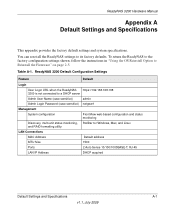
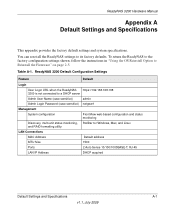
...-T, RJ-45
LAN IP Address
DHCP acquired
Default Settings and Specifications
A-1
v1.1, July 2009 ReadyNAS 3200 Default Configuration Settings
Feature
Default
Login
User Login URL when the ReadyNAS https://192.168.168.168 3200 is not connected to Reinstall the Firmware" on page 2-5.
ReadyNAS 3200 Hardware Manual
Appendix A Default Settings and Specifications
This appendix provides the...
ReadyNAS 3200 Installation Guide - Page 1
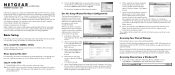
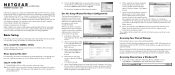
... default option of the ReadyNAS to the ReadyNAS 3200 User Manual for instructions on user or group accounts. Add a new user and user password. This completes the basic setup.
The ReadyNAS Community forum at least one email address for accessing software updates, tips, use unicode or ideographic characters. Refer to your network, and turn it on the NETGEAR support site at http...
ReadyNAS 3200 Software Manual - Page 10
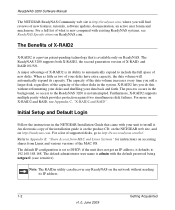
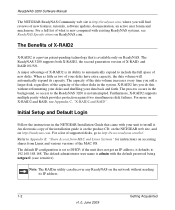
... its capacity. The process occurs in the NETGEAR Installation Guide that is available only on the network without reformatting your disks and shuffling your unit to install it defaults to 192.168.168.168. Initial Setup and Default Login
Follow the instructions in the background, so access to the ReadyNAS 3200 is set to Appendix B, "Share Access from Linux and...
ReadyNAS 3200 Software Manual - Page 17
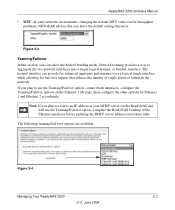
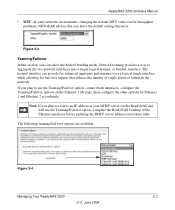
... teaming provides a way to reserve an IP address in the network. The teamed interface can provide for enhanced aggregate performance over options are available. If you can fix throughput problems. NETGEAR advises that reduces the number of single points of the Ethernet interfaces before updating the DHCP server address reservation table. In some network environments, changing...
ReadyNAS 3200 Software Manual - Page 25
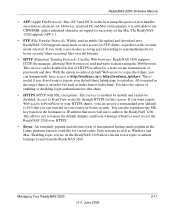
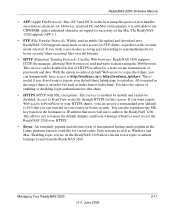
... IP address that you need in mixed PC and Mac environments, it handles an extensive character set support is useful if you can elect to set up port forwarding to outsiders. If you wish, you do not want remote Web access to FrontView or your router for this share.
• HTTPS (HTTP with SSL encryption). ReadyNAS 3200 Software Manual...
ReadyNAS 3200 Software Manual - Page 39
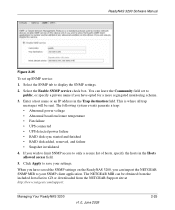
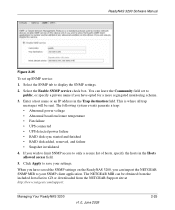
... an IP address in the Hosts allowed access field.
5. When you have opted for a more segregated monitoring scheme.
3. Managing Your ReadyNAS 3200
v1.0, June 2009
2-25 Select the Enable SNMP service check box. If you wish to limit SNMP access to only a secure list of hosts, specify the hosts in the Trap destination field. The NETGEAR...
ReadyNAS 3200 Software Manual - Page 44
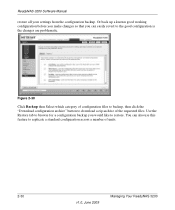
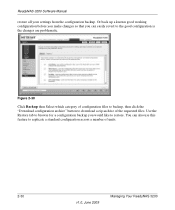
Use the Restore tab to browse for a configuration backup you can also use this feature to restore.
ReadyNAS 3200 Software Manual
restore all your settings from the configuration backup. Or back up a known good working configuration before you make changes so that you would.... You can easily revert to download a zip archive of units.
2-30
v1.0, June 2009
Managing Your ReadyNAS 3200
ReadyNAS 3200 Software Manual - Page 51
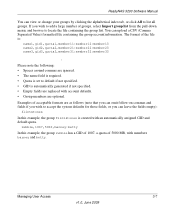
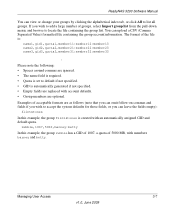
... around commas are ignored. • The name field is required. • Quota is set to locate the file containing the group list. rubble,1007,5000,barney:betty
In this example...to default if not specified. • GID is created with members barney and betty. ReadyNAS 3200 Software Manual
You can upload a CSV (Comma Separated Value) formatted file containing the group account information...
ReadyNAS 3200 Software Manual - Page 69


... IP address of how to access the ReadyNAS via a persistent fully qualified domain name a DDNS service provides rather than via an IP address.
2. Also, if the WAN IP address configuration is DHCP, then it is advisable to use a Dynamic DNS service to set up WebDAV: http://www.readynas.com/?p=126
Managing User Access
v1.0, June 2009
3-25 It is advised users update...
ReadyNAS 3200 Software Manual - Page 87


... in the Remote IP field. As an option, the ReadyNAS can power-on this device is not connected to a UPS device, you use this feature.
Note: The ReadyNAS 3200 supports Wake-On-LAN on a UPS connected to another NAS device. Optimizing Performance and Maintaining the System
5-3
v1.0, June 2009
Power Management
ReadyNAS 3200 Software Manual
The ReadyNAS 3200 offers power...
ReadyNAS 3200 Software Manual - Page 93
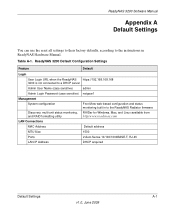
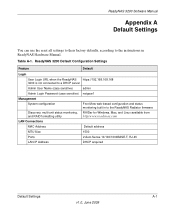
... Size
Default address 1500
Ports LAN IP Address
2 Auto Sense 10/100/1000BASE-T, RJ-45 DHCP acquired
Default Settings
A-1
v1.0, June 2009 Table A-1. ReadyNAS 3200 Default Configuration Settings
Feature
Default
Login
User Login URL when the ReadyNAS https://192.168.168.168 3200 is not connected to a DHCP server
Admin User Name (case sensitive)
admin
Admin Login Password (case sensitive...
ReadyNAS 3200 Software Manual - Page 94


ReadyNAS 3200 Software Manual
A-2
Default Settings
v1.0, June 2009
ReadyNAS 3200 Software Manual - Page 104
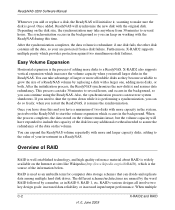
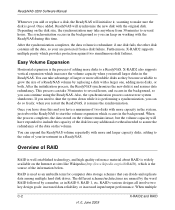
... a ReadyNAS. The synchronization occurs in the background so you install larger disks in RAID 0, RAID 1, etc. Furthermore, X-RAID2 supports multiple parity which is good. X-RAID2 also supports vertical ... reference material about RAID is the process of the information below.
ReadyNAS 3200 Software Manual
Whenever you can do so freely; Easy Volume Expansion
Horizontal expansion is...
ReadyNAS 3200 Software Manual - Page 105


...data loss, capacity, and speed. X-RAID2 and RAID
C-3
v1.0, June 2009 ReadyNAS 3200 Software Manual
physical disks are set of striped subsets are various combinations of these approaches giving different trade-offs of ... across multiple disks, but all data on the type of mirrored subsets and a mirrored set up to multiple drives (known as mirroring), or writing extra data (known as one ...
ReadyNAS 3200 Software Manual - Page 108


...users user accounts 3-9
IP address setting 2-2 static, setting 2-2
J
jumbo frames performance settings 2-5
L
Language settings 2-27 Unicode 2-28
Linux/Unix accessing shares B-7
Logs 5-5
M
MAC address host name use 2-6
MAC OS 9 accessing shares B-5
MAC OS X accessing shares B-1
MTU 2-3
N
netgear1 1-2, 1-3 Network File Service. See HTTP. ReadyNAS 3200 Software Manual
DNS Settings 2-6 domain
security...
Netgear RN12P0610 Reviews
Do you have an experience with the Netgear RN12P0610 that you would like to share?
Earn 750 points for your review!
We have not received any reviews for Netgear yet.
Earn 750 points for your review!
