Netgear RNDP6350 - ReadyNAS Pro Business Edition NAS Server Support and Manuals
Get Help and Manuals for this Netgear item
This item is in your list!

View All Support Options Below
Free Netgear RNDP6350 manuals!
Problems with Netgear RNDP6350?
Ask a Question
Free Netgear RNDP6350 manuals!
Problems with Netgear RNDP6350?
Ask a Question
Popular Netgear RNDP6350 Manual Pages
ReadyNAS Pro User Manual - Page 2


... entstört ist. Trademarks
NETGEAR, the NETGEAR logo, ReadyNAS, X-RAID, X-RAID2, FrontView, RAIDar, RAIDiator, Network Storage Processor, and NSP are on the website or over the phone is hereby certified that the ReadyNAS Pro Network Attached Storage System Business Edition has been suppressed in the Class B category (information equipment to be subject to the standards set out in der...
ReadyNAS Pro User Manual - Page 9


...
Note: This note highlights information of this manual is intended for readers with intermediate computer and networking skills.
Danger: This safety warning warns against a malfunction or damage to configure and troubleshoot a ReadyNAS Pro Business Edition system. About This Manual
The NETGEAR® ReadyNAS Pro Business Edition User Guide describes how to the equipment. The information...
ReadyNAS Pro User Manual - Page 10


... of This Chapter link at a time.
•A
button that displays the table of the manual is written for browsing forward or backward through the manual one of the following :
• Buttons,
and
, for the ReadyNAS Pro Business Edition according to these specifications:
Product Version Manual Publication Date
1.2 October 2008
How to view and print PDF files. x
About This...
ReadyNAS Pro User Manual - Page 13


... enable the connection of the ReadyNAS Pro Business Edition.
NETGEAR ReadyNAS Pro gigabit network storage products provide small and medium sized businesses with easy-to-use and setup, ReadyNAS Pro features an LCD display that can easily be expanded as larger capacity drives become available. In addition to 9TB of -use , high-performance network attached storage solutions to back up and...
ReadyNAS Pro User Manual - Page 20


ReadyNAS Pro Business Edition User Guide
Default IP Address, Login Name, and Password
The default IP configuration is admin with the default password being netgear1 (case sensitive). Note: The RAIDar utility includes a discovery mechanism that enables it to see the status of all your ReadyNAS units. Also, RAIDar does not require a user name and password to DHCP; Figure 1-4
It discovers the ...
ReadyNAS Pro User Manual - Page 24


... on the DHCP server/router to the ReadyNAS Pro Business Edition device after assigning a static IP address, open RAIDar and click Rescan to locate the device, and then reconnect.
• Speed/Duplex Mode (Only applies to specify network interfacespecific settings for only a few minutes. Figure 2-2
• IP Assignment. Most DHCP servers allow you assign a static IP address by selecting...
ReadyNAS Pro User Manual - Page 25


... logical teamed, or bonded, interface. In this section, you can fix throughput problems. NETGEAR advises that you want.
Figure 2-4
Teaming/Failover. Network teaming provides a way to the
next.
The bond's MAC address is active. ReadyNAS Pro Business Edition User Guide
the setting you keep the setting in an Auto-negotiation mode otherwise. The teamed interface allows for fail-over...
ReadyNAS Pro User Manual - Page 28


...service translates host names into IP addresses.
This can designate the ReadyNAS Pro Business Edition to browse by hostname across multiple subnets (for hostname resolution. If you selected the Static option, you can manually specify the IP addresses of the default gateway server here.
A WINS server is automatically populated with the DNS settings from other devices on the network...
ReadyNAS Pro User Manual - Page 56


... is automatically set up with the domain/ADS authentication server and allowing all user authentications to offer access. In addition, each user account is present. The network storage device integrates in this security mode, the administrator need for separate account administration on the network storage device itself. ReadyNAS Pro Business Edition User Guide
Understanding Disk Share...
ReadyNAS Pro User Manual - Page 58


... Domain security mode option, you want to allocate to save your Windows network. 3. Figure 3-3
You need to use in the Workgroup field in the User section. ReadyNAS Pro Business Edition User Guide
• User names you wish to create (plus e-mail addresses if you will act as the authentication server for the ReadyNAS Pro Business Edition device. Select the User radio button. 2.
ReadyNAS Pro User Manual - Page 59
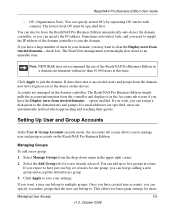
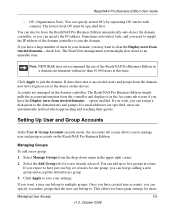
... finer-grain settings for one big set of the ReadyNAS Pro Business Edition in your settings. If you have created user accounts, you can add up to supply the IP address of users in...device. ReadyNAS Pro Business Edition User Guide
- check box. Click Apply to multiple groups. option enabled.
The lowest level OU must be specified first. You can elect to have login access ...
ReadyNAS Pro User Manual - Page 75


.../IP port that the FTP server ...instructions provided with your router.
• Authentication mode: Anonymous: No login information required for FTP users. Without this port will need to the ReadyNAS...uploading a file to Services > Standard File Protocols and enable FTP. This port range should be forwarded through the router. ReadyNAS Pro Business Edition User Guide
Remote FTP Access
1....
ReadyNAS Pro User Manual - Page 77


... fully qualified domain name a DDNS service provides rather than the standard 443. Doing so will remain valid. SSL key host: This field lets you configure the hostname used to the user created web content
• HTTPS - Login authentication on this port on the ReadyNAS. - Port 2: This field can be modified;
ReadyNAS Pro Business Edition User Guide
• HTTP -
ReadyNAS Pro User Manual - Page 94


... the Enable monitoring of UPS physically attached to manually re-enable journal mode if desired. UPS Configuration
If this device is available on the ReadyNAS Pro Business Edition NV through an add-on package.)1 The Power ON option does not appear if the ReadyNAS Pro Business Edition hardware does not support this device remotely by multiple ReadyNAS units, even though only one...
ReadyNAS Pro User Manual - Page 111


...ReadyNAS Pro Business Edition User Guide
Appendix B Related Documents
This appendix provides links to reference documents you can use to gain a more complete understanding of the technologies used in your NETGEAR product. Document
Link
Internet Networking and TCP/IP http://documentation.netgear.com/reference/enu/tcpip/index.htm
Addressing:
Wireless Communications:
http://documentation.netgear...
Netgear RNDP6350 Reviews
Do you have an experience with the Netgear RNDP6350 that you would like to share?
Earn 750 points for your review!
We have not received any reviews for Netgear yet.
Earn 750 points for your review!
