Netgear RN322122E Support and Manuals
Get Help and Manuals for this Netgear item
This item is in your list!

View All Support Options Below
Free Netgear RN322122E manuals!
Problems with Netgear RN322122E?
Ask a Question
Free Netgear RN322122E manuals!
Problems with Netgear RN322122E?
Ask a Question
Popular Netgear RN322122E Manual Pages
Software Manual - Page 2
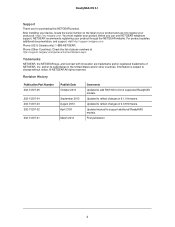
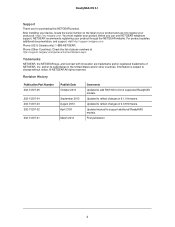
... firmware.
First publication
2 After installing your device, locate the serial number on the label of phone numbers at https://my.netgear.com. NETGEAR recommends registering your product before you for purchasing this NETGEAR product. Trademarks
NETGEAR, the NETGEAR logo, and Connect with Innovation are trademarks and/or registered trademarks of supported ReadyNAS models. Updated...
Software Manual - Page 81
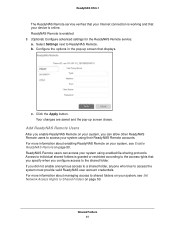
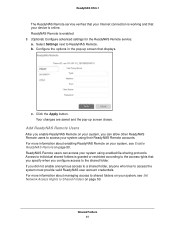
...is online. For more information about enabling ReadyNAS Remote on your system, see Set Network Access Rights to access your system using enabled file-sharing protocols. ReadyNAS Remote.... Shared Folders 81 ReadyNAS OS 6.1
The ReadyNAS Remote service verifies that your Internet connection is working and that displays. Select Settings next to access the system must provide valid ReadyNAS user...
Software Manual - Page 178


... the router through which the ReadyNAS is configured:
• Using DHCP. System Settings 178 See Discover and Set Up Your ReadyNAS on page 175.
Click the TCP/IP tab. IPv4 Address...Mask Router
Enter the IPv4 address for the ReadyNAS. Manual configuration only. 5. Configure the TCP/IP settings as a DHCP client, and the IPv4 settings are shown on your device.
Note: NETGEAR recommends ...
Software Manual - Page 206
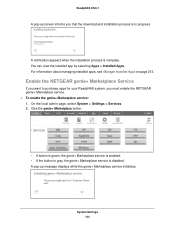
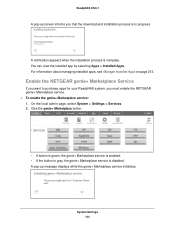
... genie+ Marketplace button.
• If button is green, the genie+ Marketplace service is enabled. • If the button is gray, the genie+ Marketplace service is disabled. On the local admin page, select System > Settings > Services. 2.
You can view the installed app by selecting Apps > Installed Apps. A pop-up screen informs you must enable the NETGEAR genie...
Software Manual - Page 267
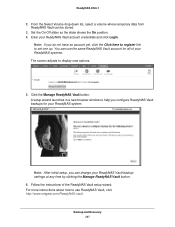
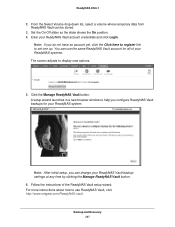
.... ReadyNAS OS 6.1
2. Note: After initial setup, you do not have an account yet, click the Click here to register link to display new options.
5. For more instructions about how to use the same ReadyNAS Vault account for your ReadyNAS systems. The screen adjusts to set one up. Set the On-Off slider so the...
Rackmount Hardware Manual - Page 6
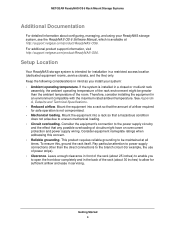
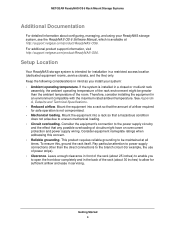
...support.netgear.com/product/ReadyNAS-OS6.
See Appendix A, Defaults and Technical Specifications....Setup Location
Your ReadyNAS storage system is available at all times.
Leave enough clearance in front of the rack (about 25 inches) to enable you install your ReadyNAS storage system, see the ReadyNAS OS 6 Software Manual, which is intended for safe operation is installed in servicing...
Rackmount Hardware Manual - Page 11
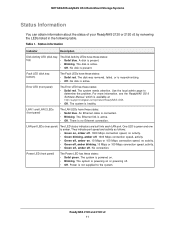
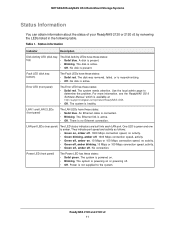
...removed, failed, or is connected. • Blinking. Error LED (front panel)
The Error LED has these states: • Solid green. Use...at http://support.netgear.com/product/ReadyNAS-OS6.
• Off. For more information, see the ReadyNAS OS 6 Software Manual, which ... Blinking.
A disk is not supplied to determine the problem. NETGEAR ReadyNAS OS 6 Rack-Mount Storage Systems
Status ...
Rackmount Hardware Manual - Page 12
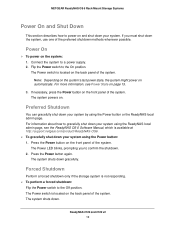
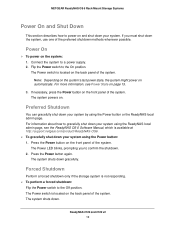
... the system.
Connect the system to the On position. The Power switch is available at http://support.netgear.com/product/ReadyNAS-OS6. To gracefully shut down .
Note: Depending on the ...page 13.
3.
ReadyNAS 2120 and 2120 v2 12 For more information, see the ReadyNAS OS 6 Software Manual, which is located on automatically. The system powers on and shut down the system, use one of...
Rackmount Hardware Manual - Page 20


... connection
speed, activity. • Green off, amber off.
Use the local admin page to determine the problem. For more information, see the ReadyNAS OS 6 Software Manual, which is present. • Off. A disk is available at http://support.netgear.com/product/ReadyNAS-OS6.
• Off. The system is active. • Off. No connection. The...
Rackmount Hardware Manual - Page 25
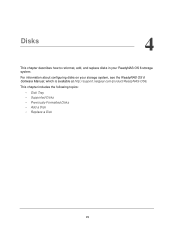
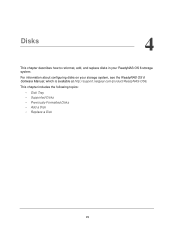
....
4. This chapter includes the following topics:
• Disk Tray • Supported Disks • Previously Formatted Disks • Add a Disk • Replace a Disk
25 Disks
4
This chapter describes how to reformat, add, and replace disks in your storage system, see the ReadyNAS OS 6 Software Manual, which is available at http://support.netgear.com/product/ReadyNAS-OS6.
Rackmount Hardware Manual - Page 31
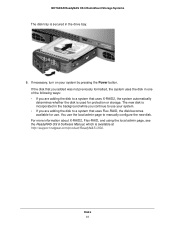
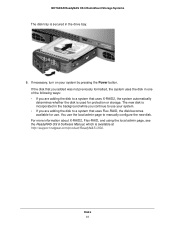
..., turn on your system. • If you are adding the disk to manually configure the new disk. For more information about X-RAID2, Flex-RAID, and using the local admin...ReadyNAS OS 6 Software Manual, which is used for use the local admin page to a system that uses X-RAID2, the system automatically determines whether the disk is available at http://support.netgear.com/product/ReadyNAS...
Rackmount Hardware Manual - Page 34
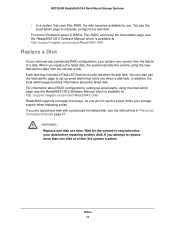
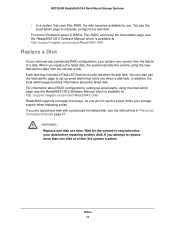
..., setting up email alerts that notify you are replacing a disk with a previously formatted disk, see the ReadyNAS OS 6 Software Manual, which is available at a time, the system crashes. ReadyNAS supports hot-swap drive bays, so you do not need to replace more information about X-RAID2, Flex-RAID, and using the local admin page, see the instructions...
Rackmount Hardware Manual - Page 36
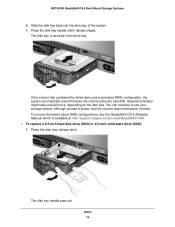
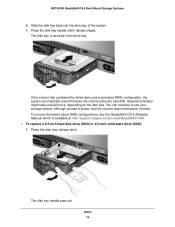
...volume using the new disk.
The disk tray is available at http://support.netgear.com/product/ReadyNAS-OS6. To replace a 2.5-inch hard disk drive (HDD) or 2.5-inch solid-state drive... (SSD): 1. The disk tray handle pops out.
For more information about RAID configurations, see the ReadyNAS OS 6 Software Manual,...
Rackmount Hardware Manual - Page 38


You can continue to use your storage system, although access is available at http://support.netgear.com/product/ReadyNAS-OS6. Disks 38 For more information about RAID configurations, see the ReadyNAS OS 6 Software Manual, which is slower until the volume resynchronization finishes. NETGEAR ReadyNAS OS 6 Rack-Mount Storage Systems
might take several hours, depending on the disk size.
Product Data Sheet - Page 3
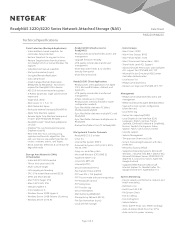
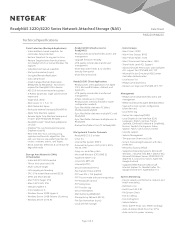
...manual snapshots • File Synchronization (rsync) • Encrypted Remote Replication • Data compression • Cloud managed Remote Replication (ReadyNAS to factory default • Supported... backup (optional service) • Dropbox... Upgrade firmware ...support • Remote Apple Time Machine backup and restore (over SSL / TLS (explicit) • FTP Passive mode with port range setup...
Netgear RN322122E Reviews
Do you have an experience with the Netgear RN322122E that you would like to share?
Earn 750 points for your review!
We have not received any reviews for Netgear yet.
Earn 750 points for your review!
