Netgear R7200 Support and Manuals
Get Help and Manuals for this Netgear item
This item is in your list!

View All Support Options Below
Free Netgear R7200 manuals!
Problems with Netgear R7200?
Ask a Question
Free Netgear R7200 manuals!
Problems with Netgear R7200?
Ask a Question
Netgear R7200 Videos
Popular Netgear R7200 Manual Pages
Product Data Sheet - Page 4


...
FTP PERSONAL FTP-Customized free URL to ensure your new device faster than lost connections! BEAMFORMING+-Improve range and performance for your WiFi. Data Sheet | R7200
Nighthawk® AC2100 Smart WiFi Router
Reliable Connections
There's nothing more frustrating than ever. With NETGEAR's advanced features & best-in-class technology, you covered.
VPN SUPPORT-On PC...
User Manual - Page 6


... Server With the Remote App......129 Set Up the Router to Work With TiVo 130 Change the NTP Server 131
Chapter 11 Share a USB Printer
Install the printer driver and cable the printer 134 Download the ReadySHARE printer utility 134 Install the ReadySHARE printer utility 134 Print using the NETGEAR USB Control Center 135 View...
User Manual - Page 22


... the following sections: • Use the Internet Setup Wizard • Manually set up the Internet connection • Specify IPv6 Internet connections • Manage the MTU size
22 You can also customize and manually specify your router to allow your Internet settings. 3
Specify Your Internet Settings
Usually, the quickest way to set up the router to use your Internet...
User Manual - Page 27


Click the Apply button. Your settings are case-sensitive.
Enter http://www.routerlogin.net. The default password is admin. Select ADVANCED > Advanced Setup > IPv6. From the Internet Connection Type menu, select the IPv6 connection type:
• If you are separated by colons. The following errors invalidate an IPv6 address:
• More than eight groups of hexadecimal...
User Manual - Page 76


...Model R7200
To configure an IPTV port: 1. Launch a web browser from a computer or mobile device that is through a cable modem to which the device is password. Click the Apply button. Your settings are case-sensitive. Manage custom... Enter http://www.routerlogin.net. The default password is connected. The page expands.
6. The VLAN/Bridge Settings page displays.
5. Select a Wired Ports...
User Manual - Page 83


... only the priority. Launch a web browser from a computer or mobile device that you can change an existing default or custom QoS rule. From the Applications menu, select an application or service. 8. Your settings are case-sensitive. Enter the router admin user name and password. The QoS Setup page displays.
5. Enter http://www.routerlogin.net. Select ADVANCED...
User Manual - Page 90
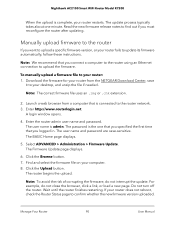
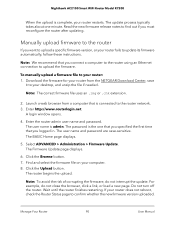
... from the NETGEAR Download Center, save
it to your router: 1.
A login window opens.
4. Enter the router admin user name and password. The user name is connected to the router network. 3. The Firmware Update page displays.
6. Nighthawk AC2100 Smart WiFi Router Model R7200
When the upload is complete, your router fails to update its firmware automatically, follow these instructions. Note...
User Manual - Page 98


... you logged in the Monthly limit field.
7. Nighthawk AC2100 Smart WiFi Router Model R7200
To monitor Internet traffic: 1. Enter the router admin user name and password.
The BASIC Home page displays.
4. The Traffic Meter page displays.
5. Manage Your Router
98
User Manual
In the Traffic Control section, specify whether the router should issue a warning...
User Manual - Page 102
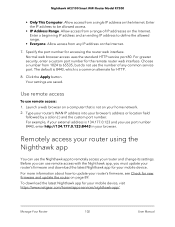
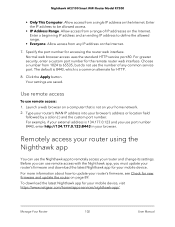
... the Nighthawk app, you must update your router's firmware and download the latest Nighthawk app for HTTP.
8. Manage Your Router
102
User Manual The default is 8443, which is not on page 89. Type your router's WAN IP address into your mobile device, visit https://www.netgear.com/home/apps-services/nighthawk-app/. Allow access from...
User Manual - Page 120


...Manual By default, the USB storage device is working. Use Dynamic DNS to the router. 4.
Note: The router supports only basic DDNS, and the login and password might take up FTP access through Dynamic DNS.
Make sure that your customized...use DDNS with a VPN tunnel for sharing. The Edit page displays.
9.
Nighthawk AC2100 Smart WiFi Router Model R7200
8. To set up a new Dynamic ...
User Manual - Page 133


... sections: • Install the printer driver and cable the printer • Download the ReadySHARE printer utility • Install the ReadySHARE printer utility • Print using the NETGEAR USB Control Center • View or Change the Status of a Printer • Use the Scan Feature of a Multifunction USB Printer • Change NETGEAR USB Control Center Settings
133 You...
User Manual - Page 134
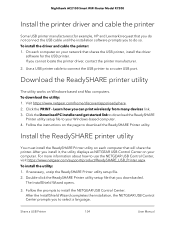
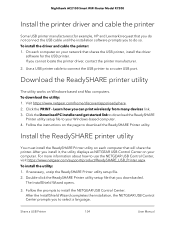
... the prompts to do not connect the USB cable until the installation software prompts you to install the NETGEAR USB Control Center. To install the utility: 1. The InstallShield Wizard opens.
3. Share a USB Printer
134
User Manual Nighthawk AC2100 Smart WiFi Router Model R7200
Install the printer driver and cable the printer
Some USB printer manufacturers (for the USB printer...
User Manual - Page 150
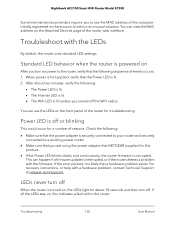
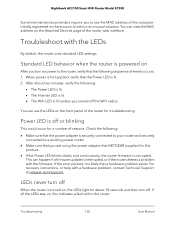
... instructions, or help with the LEDs
By default, the router uses standard LED settings. Troubleshooting
150
User Manual Nighthawk AC2100 Smart WiFi Router Model R7200
Some Internet service providers...the error persists, it is lit. 2. You can view the MAC address on , the LEDs light for troubleshooting. Troubleshoot with a hardware problem, contact Technical Support at netgear.com/support....
User Manual - Page 154
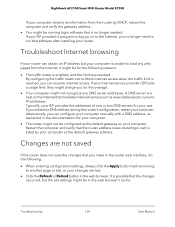
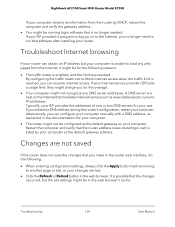
...installing your router.
Alternatively, you can configure your computer manually with a DNS address, as the default gateway on the Internet that translates Internet names (such as the default gateway address. If you can obtain an IP address but the old settings...Troubleshoot Internet browsing
If your router can resume Internet access.
Nighthawk AC2100 Smart WiFi Router Model R7200...
User Manual - Page 163
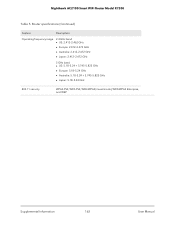
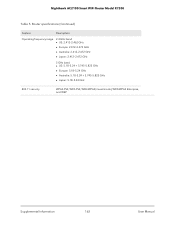
Nighthawk AC2100 Smart WiFi Router Model R7200
Table 5. Router specifications (Continued)
Feature
Description
Operating frequency range 2.4 GHz band • US: 2.412-2.462 GHz • Europe: 2.412-2.472 GHz • Australia: 2.412-2.472 GHz &#... 5.18-5.24 GHz
802.11 security
WPA2-PSK, WPA-PSK, WPA/WPA2 (mixed mode), WPA/WPA2 Enterprise, and WEP
Supplemental Information
163
User Manual
Netgear R7200 Reviews
Do you have an experience with the Netgear R7200 that you would like to share?
Earn 750 points for your review!
We have not received any reviews for Netgear yet.
Earn 750 points for your review!

