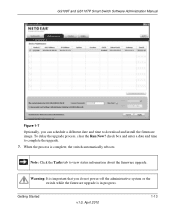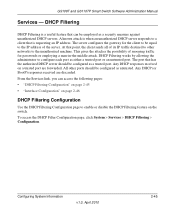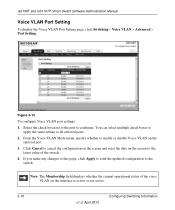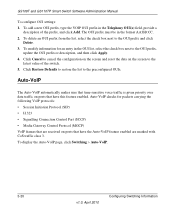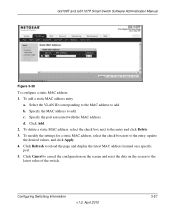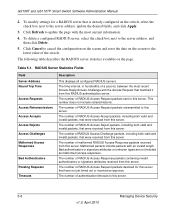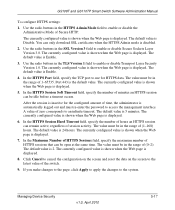Netgear GS108T-200NAS Support and Manuals
Get Help and Manuals for this Netgear item

View All Support Options Below
Free Netgear GS108T-200NAS manuals!
Problems with Netgear GS108T-200NAS?
Ask a Question
Free Netgear GS108T-200NAS manuals!
Problems with Netgear GS108T-200NAS?
Ask a Question
Netgear GS108T-200NAS Videos
Popular Netgear GS108T-200NAS Manual Pages
Netgear GS108T-200NAS Reviews
We have not received any reviews for Netgear yet.