Netgear GS728TPP Support and Manuals
Get Help and Manuals for this Netgear item
This item is in your list!

View All Support Options Below
Free Netgear GS728TPP manuals!
Problems with Netgear GS728TPP?
Ask a Question
Free Netgear GS728TPP manuals!
Problems with Netgear GS728TPP?
Ask a Question
Netgear GS728TPP Videos
Popular Netgear GS728TPP Manual Pages
GS728TP/GS728TPP/GS752TP Hardware Installation Guide - Page 25


...GS728TP, and GS728TPP Gigabit Smart Switch contains software for the first time, the Smart Switch can use the switch without using a web browser or a program called Smart Control Center. However, the management software enables the setup of VLAN...switch, see the software administration manual on the Smart Switch resource CD. This management software is configured with a default IP address of 192...
Installation Guide - Page 2
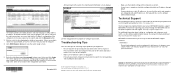
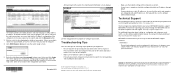
If there are correct.
For help in the switch for indoor use only the official NETGEAR support resources.
For product updates and web support, visit http://support.netgear.com.
and/or its MAC address, IP address, and model number. The switch displays the switch main settings page. Next, turn on computer connected to power on carpets.
For the complete EU...
GS728TP/GS728TPP/GS752TP Software Administration Manual - Page 2


...
Publication Part Number 202-11137-04 202-11137-03 202-11137-02 202-11137-01
Version v1.0 v1.0 v1.0 v1.0
Publish Date December 2013 November 2013 March 2013 February 2013
Comments Fixed publication date typo. Updated document. NETGEAR recommends registering your product at http://support.netgear.com/general/contact/default.aspx. All rights reserved.
GS752TP, GS728TP, and GS728TPP...
GS728TP/GS728TPP/GS752TP Software Administration Manual - Page 11


...GS728TP, and GS728TPP Gigabit Smart Switches
Connect the Switch to the Network
To enable remote management of the switch through a web browser or SNMP, you must connect the switch to the network and configure it is enabled by default....
The switch has a default IP address of 192.168.1.1 and a default subnet mask of the switch, see Configure the Network Settings on the Administrative System on...
GS728TP/GS728TPP/GS752TP Software Administration Manual - Page 15


... privileges to update the switch setting. Getting Started 15 GS752TP, GS728TP, and GS728TPP Gigabit Smart Switches
7. The default password is password.
9. Configure the Network Settings on the Administrative System
If you do not use the Smart Control Center to configure the switch network information, you can connect directly to be in the same subnet as the default IP address on...
GS728TP/GS728TPP/GS752TP Software Administration Manual - Page 66


.... Possible values are True and False. Firmware Revision
The firmware version advertised by the remote device.
Auto Negotiation Advertised Displays the port speed auto negotiation capabilities. Indicates a communications device class, offering all Class 1 features.
• Endpoint Class 3. GS752TP, GS728TP, and GS728TPP Gigabit Smart Switches
Field
Description
System Capabilities...
GS728TP/GS728TPP/GS752TP Software Administration Manual - Page 83
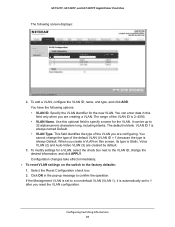
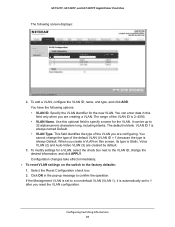
GS752TP, GS728TP, and GS728TPP Gigabit Smart Switches
The following options: • VLAN ID. You can be up message to 1 after you are created by default.
3. Voice VLAN (2) and Auto-Video VLAN (3) are configuring. Click OK in this screen, its type is always Default. You have the following screen displays:
2. You cannot change the desired information, and click APPLY...
GS728TP/GS728TPP/GS752TP Software Administration Manual - Page 88


..., enable or disable (default) voice VLAN on the selected port.
6. In the Voice VLAN Aging Time field, specify the amount of Service remarks on the switch. Configuring Switching Information 88 The port ages out after the last IP phone's OUI is enabled. Voice VLAN Port Setting
To configure Voice VLAN port settings: 1. GS752TP, GS728TP, and GS728TPP Gigabit Smart Switches
The...
GS728TP/GS728TPP/GS752TP Software Administration Manual - Page 104
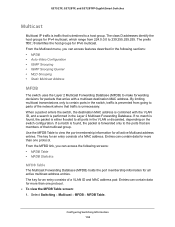
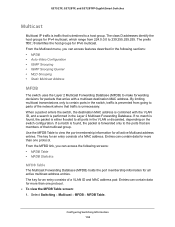
...GS728TP, and GS728TPP Gigabit Smart Switches
Multicast
Multicast IP traffic is traffic that arrive with the VLAN ID, and a search is either flooded to a host group. From the Multicast menu, you can contain data for an entry consists of that traffic is forwarded only to parts of a VLAN...features described in the VLAN or discarded, depending on the switch configuration. From the MFBD link,...
GS728TP/GS728TPP/GS752TP Software Administration Manual - Page 113
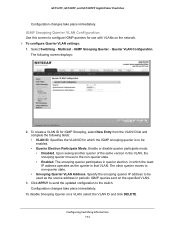
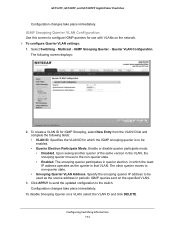
GS752TP, GS728TP, and GS728TPP Gigabit Smart Switches
Configuration changes take place immediately. Specify the snooping querier IP address to be enabled. • Querier Election Participate Mode. Configuring Switching Information 113 To create a VLAN ID for use with VLANs on the network. To configure Querier VLAN settings:
1. Select Switching Multicast &#...
GS728TP/GS728TPP/GS752TP Software Administration Manual - Page 125


...Address Table > Advanced > Static MAC Address. 2. Select the VLAN ID corresponding to the MAC address to add. 4. Specify the ...settings for a static MAC address, select the check box next to the entry and click DELETE. GS752TP, GS728TP, and GS728TPP Gigabit Smart Switches
Static MAC Address
Use the Static MAC Address Configuration page to configure and view static MAC addresses on a specific VLAN...
GS728TP/GS728TPP/GS752TP Software Administration Manual - Page 130
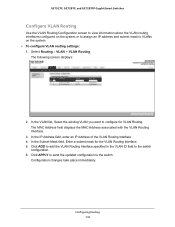
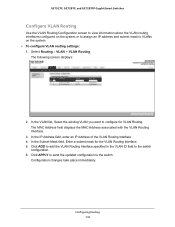
... the VLAN ID field to VLANs on the system or to assign an IP address and subnet mask to the switch
configuration. 6. Configuring Routing 130 GS752TP, GS728TP, and GS728TPP Gigabit Smart Switches
Configure VLAN Routing
Use the VLAN Routing Configuration screen to view information about the VLAN routing interfaces configured on the system. To configure VLAN routing settings: 1. The...
GS728TP/GS728TPP/GS752TP Software Administration Manual - Page 202


... type. • IP DSCP: Specify the IP DiffServ Code Point (DSCP) value. IPv6 ACL
An IPv6 ACL consists of a set of a rule, the specified rule action (permit or deny) is a hyperlink to the Extended ACL Rule Configuration screen. Select Security ACL, then click the Advanced IPv6 ACL link. GS752TP, GS728TP, and GS728TPP Gigabit Smart...
GS728TP/GS728TPP/GS752TP Software Administration Manual - Page 248


...4W of DC power. This
model includes an external power supply to support optical module
32 MB
128 MB...support the increased power requirements. GS728TPP. All 24 ports are PoE+ providing 30W of DC power. They also conform to the TCP/IP, UDP, HTTP, ICMP, TFTP, DHCP, IEEE 802.1D, IEEE 802.1 p, and IEEE 802.1Q standards. Hardware Specifications and Default Values
A
The GS752TP, GS728TP, and GS728TPP...
GS728TP/GS728TPP/GS752TP Software Administration Manual - Page 274
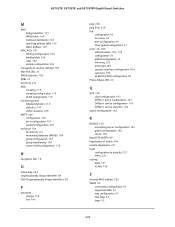
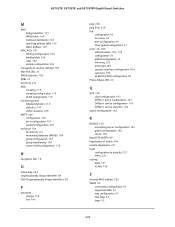
... 155 DiffServ service statistics 156
queue configuration 142
R
RADIUS 159 accounting server configuration 163 global configuration 160 server 160
Rapid STP (RSTP) 99 registration of switch 246 remote diagnostics 241 reset
configuration to defaults 227 menu 227 routing table 131 VLANs 128
S
security MAC address 185 SNMP 50
community configuration 50 supported MIBs 53...
Netgear GS728TPP Reviews
Do you have an experience with the Netgear GS728TPP that you would like to share?
Earn 750 points for your review!
We have not received any reviews for Netgear yet.
Earn 750 points for your review!

